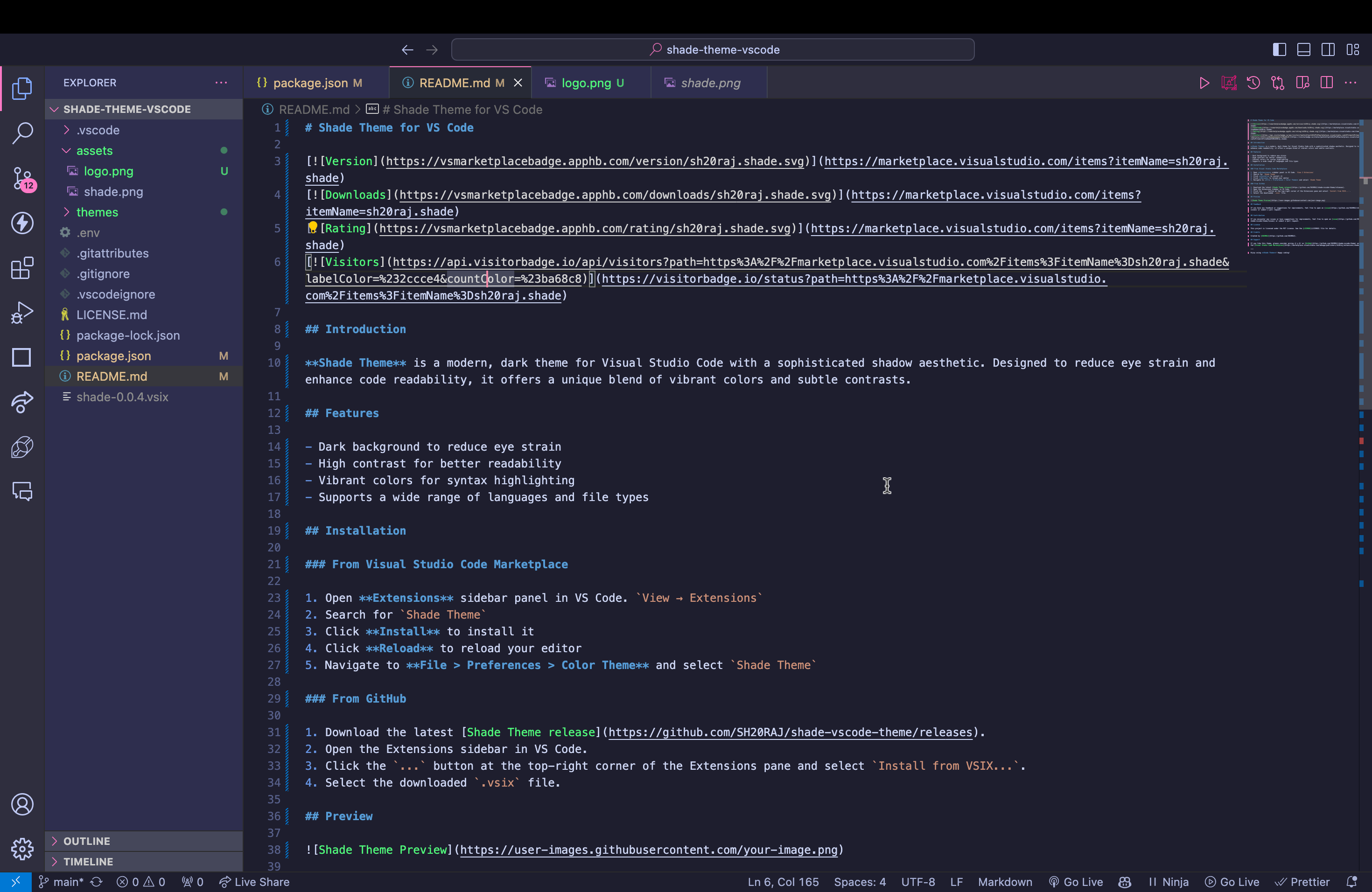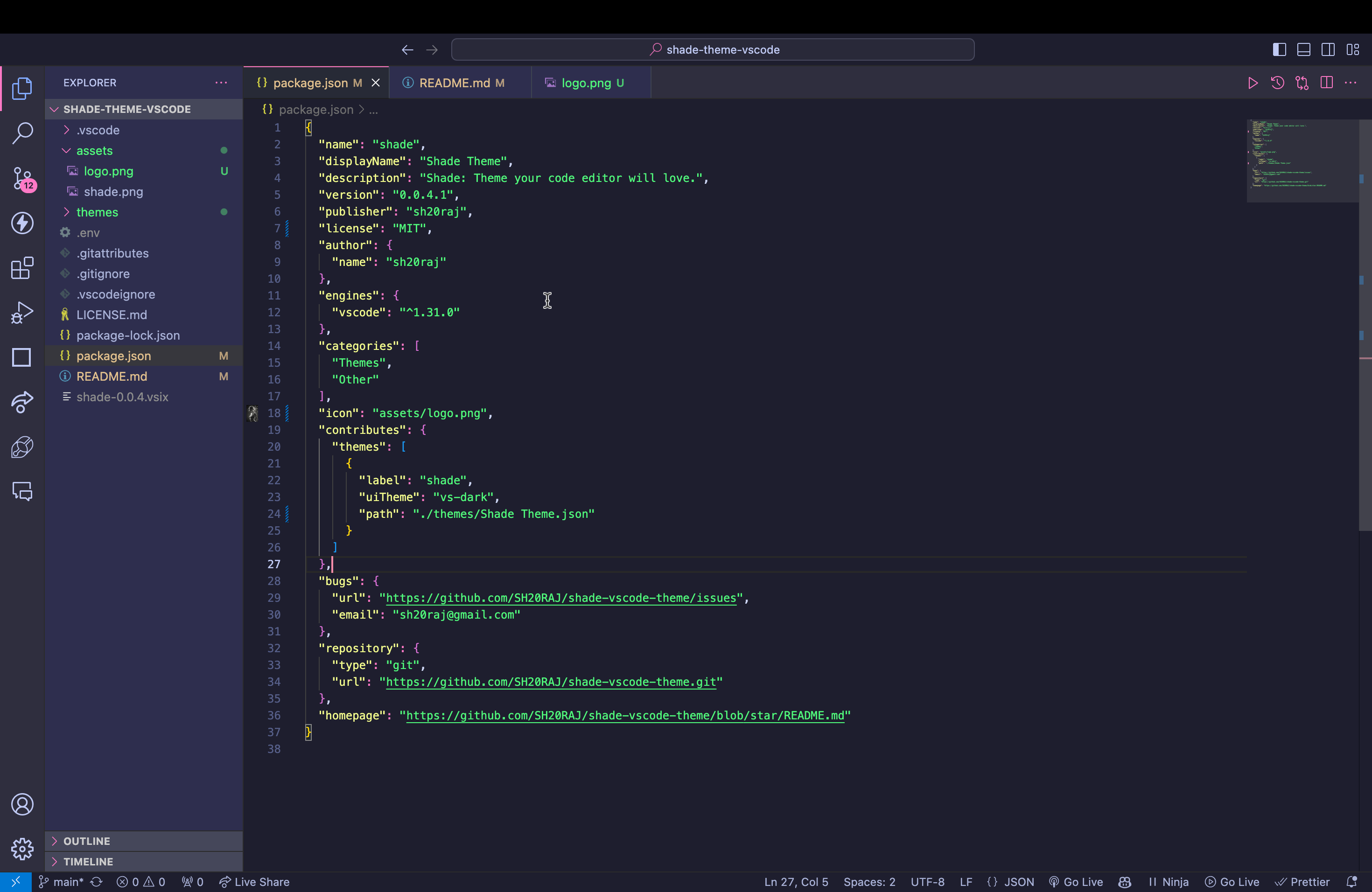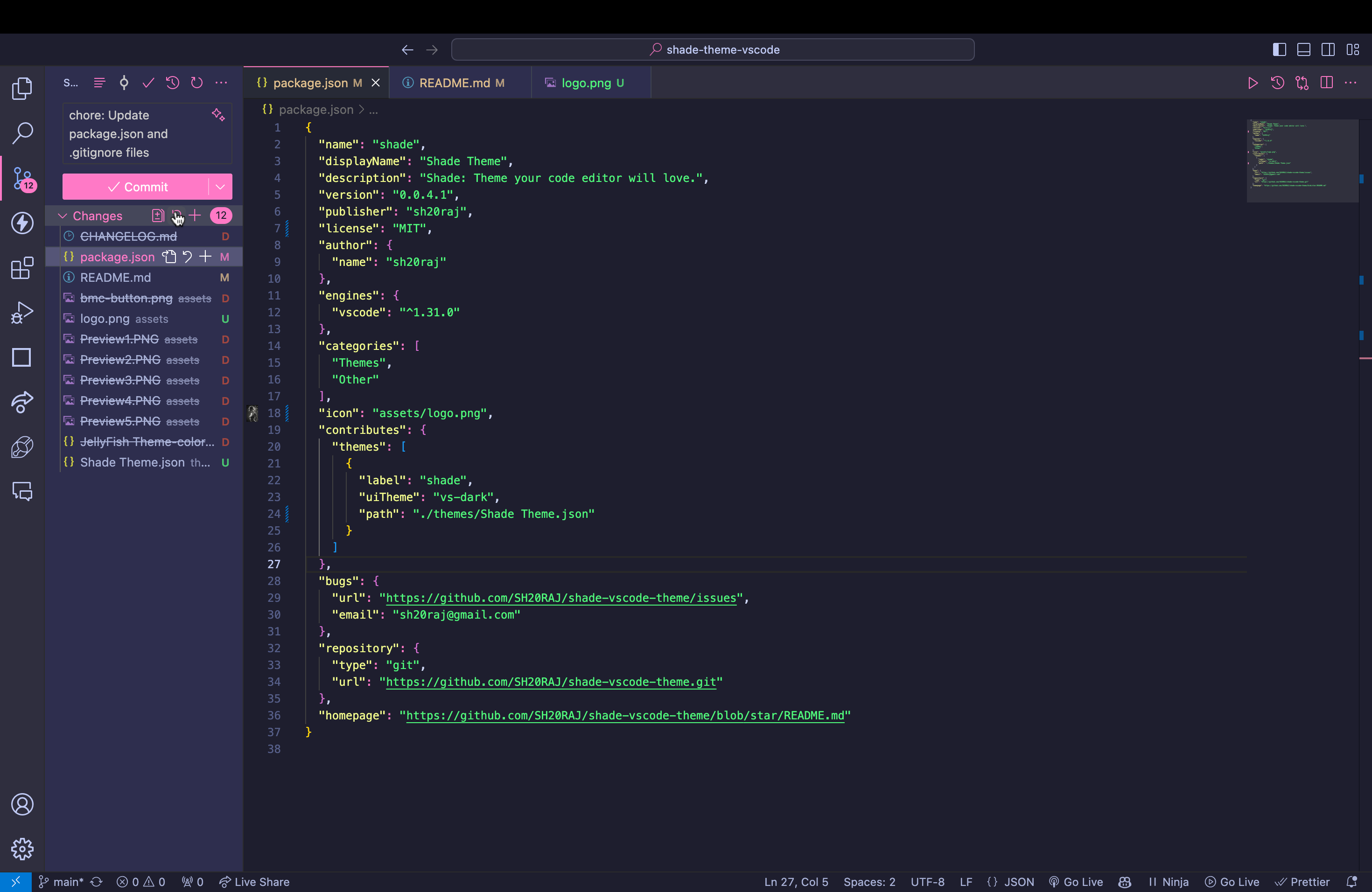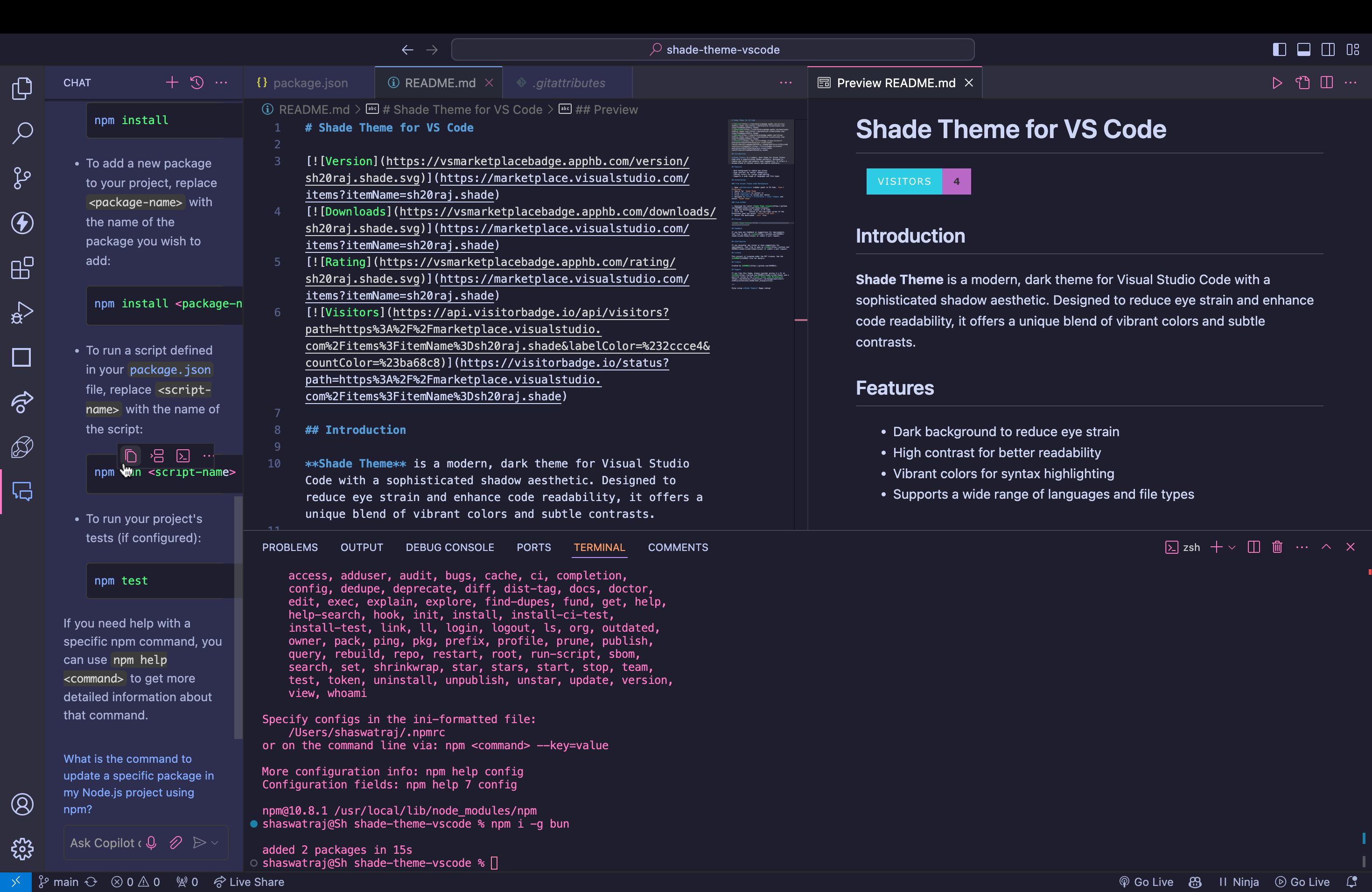Shade Theme is a modern, dark theme for Visual Studio Code with a sophisticated shadow aesthetic. Designed to reduce eye strain and enhance code readability, it offers a unique blend of vibrant colors and subtle contrasts.
- Dark background to reduce eye strain
- High contrast for better readability
- Vibrant colors for syntax highlighting
- Supports a wide range of languages and file types
- Open Extensions sidebar panel in VS Code.
View → Extensions - Search for
Shade Theme - Click Install to install it
- Click Reload to reload your editor
- Navigate to File > Preferences > Color Theme and select
Shade Theme
- Download the latest Shade Theme release.
- Open the Extensions sidebar in VS Code.
- Click the
...button at the top-right corner of the Extensions pane and selectInstall from VSIX.... - Select the downloaded
.vsixfile.
If you have any feedback or suggestions for improvements, feel free to open an issue or submit a pull request.
If you encounter any issues or have suggestions for improvements, feel free to open an issue or submit a pull request.
This project is licensed under the MIT License. See the LICENSE file for details.
Created by SH20RAJ.
If you like this theme, please consider giving it a ⭐️ on GitHub and a positive review on the Visual Studio Code Marketplace.
Enjoy using Shade Theme! Happy coding!