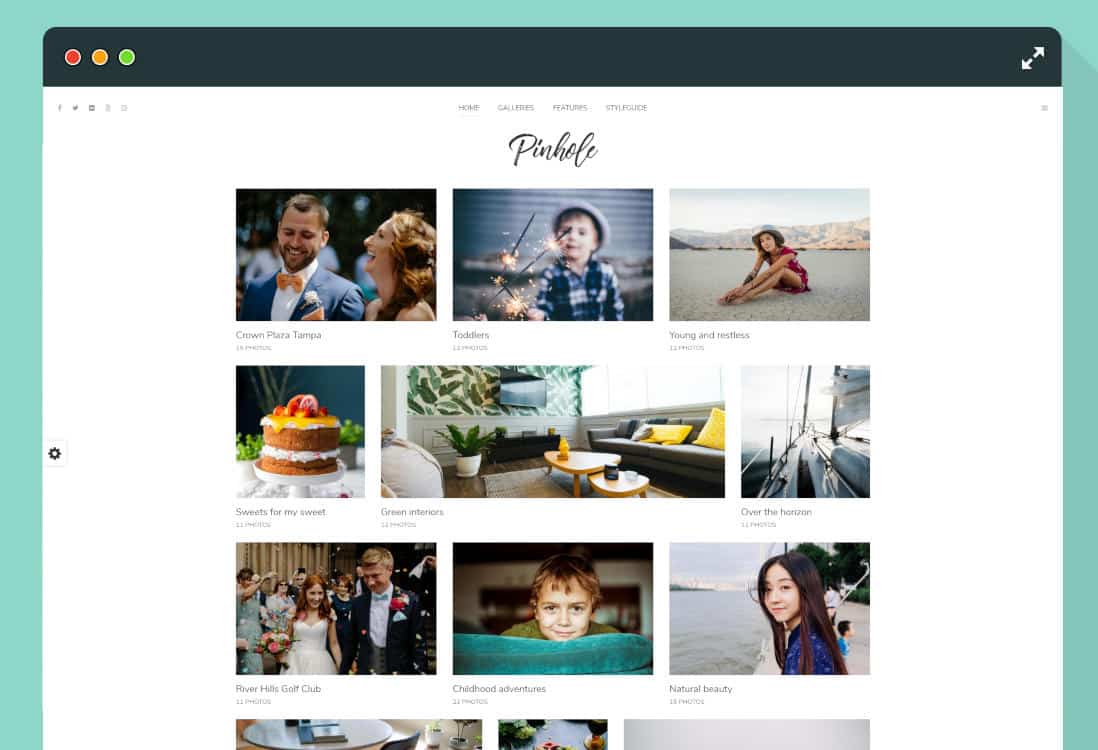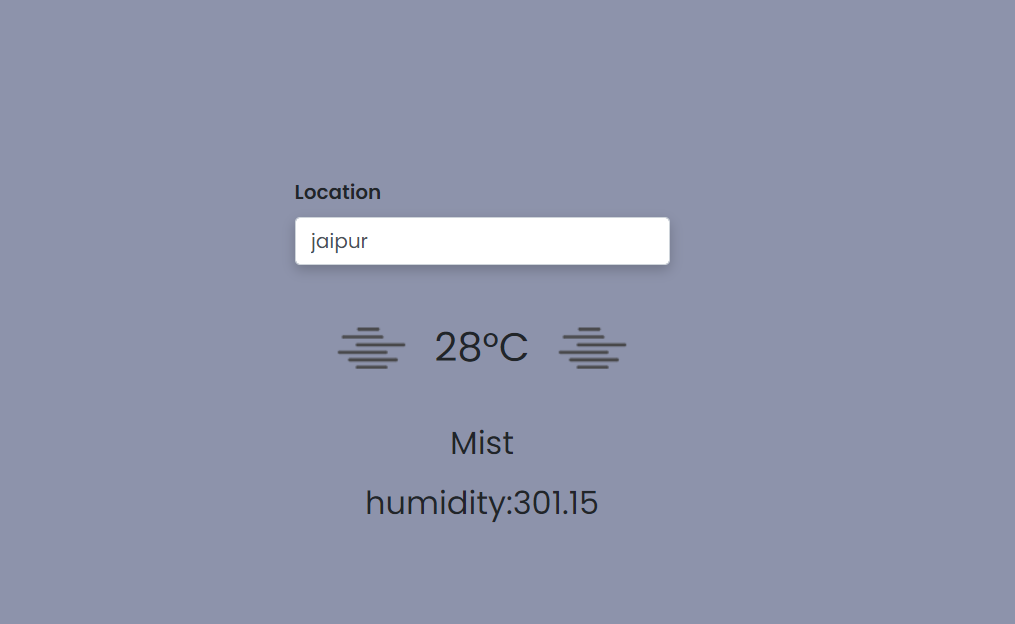TIMEBOX: 2 hours max. We mean it!
LANGUAGES: Javascript/Typescript
FRAMEWORKS: React and any libraries you want
TESTS: nice to have, but not mandatory
DOCS: nice to have, but not mandatory
This exercise is to implement the best possible solution to one of the exercises below in the time alloted. We're evaluating your ability to take a set of requirements and spike a holistic solution that demonstrates craftsmanship, thoughtfulness and attention to user experience. This is NOT a test of how well you know React or ES7+, nor should you try to impress us with overly clever and obtuse solutions. If you want to impress us, build something that is beautiful, intuitive and easy to debug/test/extend 😃 .
Ideally your solution would have some way to run locally and visualize the results in a browser so we can fully analyze the experience and not just the source code.
In this exercise, you will use NASA's APOD REST API to create a photo gallery website. You can either create your own free account to obtain the API-key, or ask us for one.
- Be able to see the most recent images of the day in gallery format
- Query the API and recieve image data, date and explanation for each day
- Present the images in a gallery format with explanation and date
- Implement pagination for every new month of images
- Be able to filter by date range, or get a random image
- stretch goal: Allow the user to specify date range and view all images from the selected range
- stretch goal: Allow the user to get a random image from the last year
In this exercise, you will use the MET Weather REST API to create a weather forecasting website. The user should be able to enter coordinates for a location, and recieve the current weather and the forecast for the coming hours. You can either create your own free account to obtain the API-key, or ask us for one.
- Be able to see the current and future weather of the current day
- Query the API and recieve weather data in the frontend
- Create a form to input lat / lon coordinates for querying the API
- Present the result of the API query visually in the frontend
- stretch goal: Change the color of the website according to temperature, and add icons for different weather types
- Be able to compare the weather in two locations
- stretch goal: Allow the user to query and compare two different locations
In this exercise, you will utilize typescript / react to create a map application. Provided in the data folder is madagascar.geojson. In this application, you will use this file to visualize protected areas in madagascar, and create a button which allows the user to buffer the protected areas by 100m.
The exercise consists of 3 main tasks:
- Visualize the data using mapbox.js
- Create a common geojson type, or use a previously defined one using typescript. Use this type to serialize the madagascar file.
- Create a button letting the user buffer the geojson by 100m and display it in the map as a new layer.