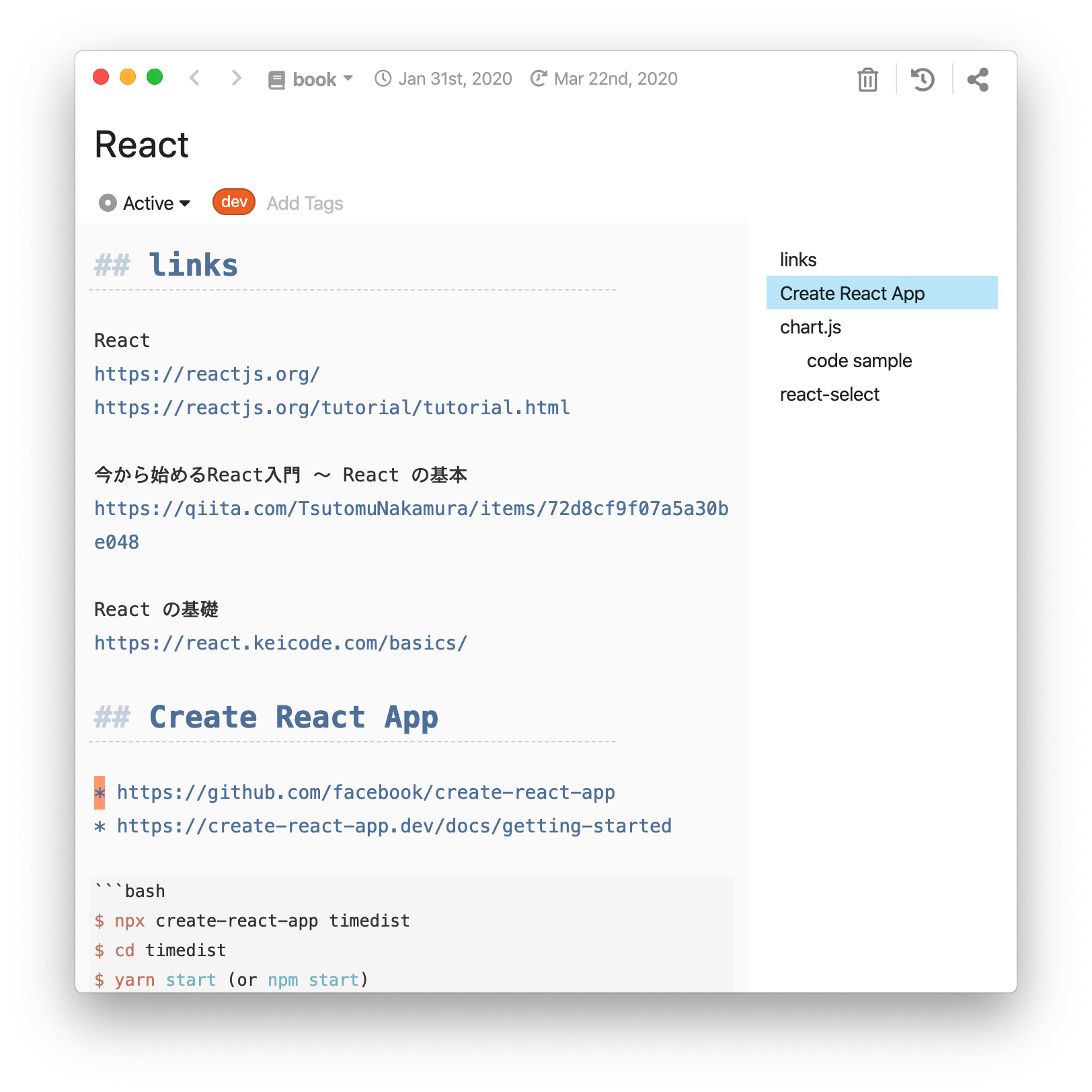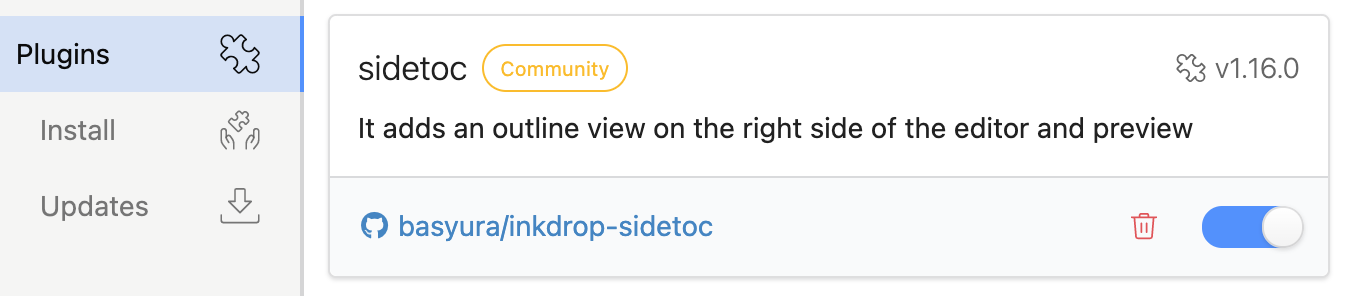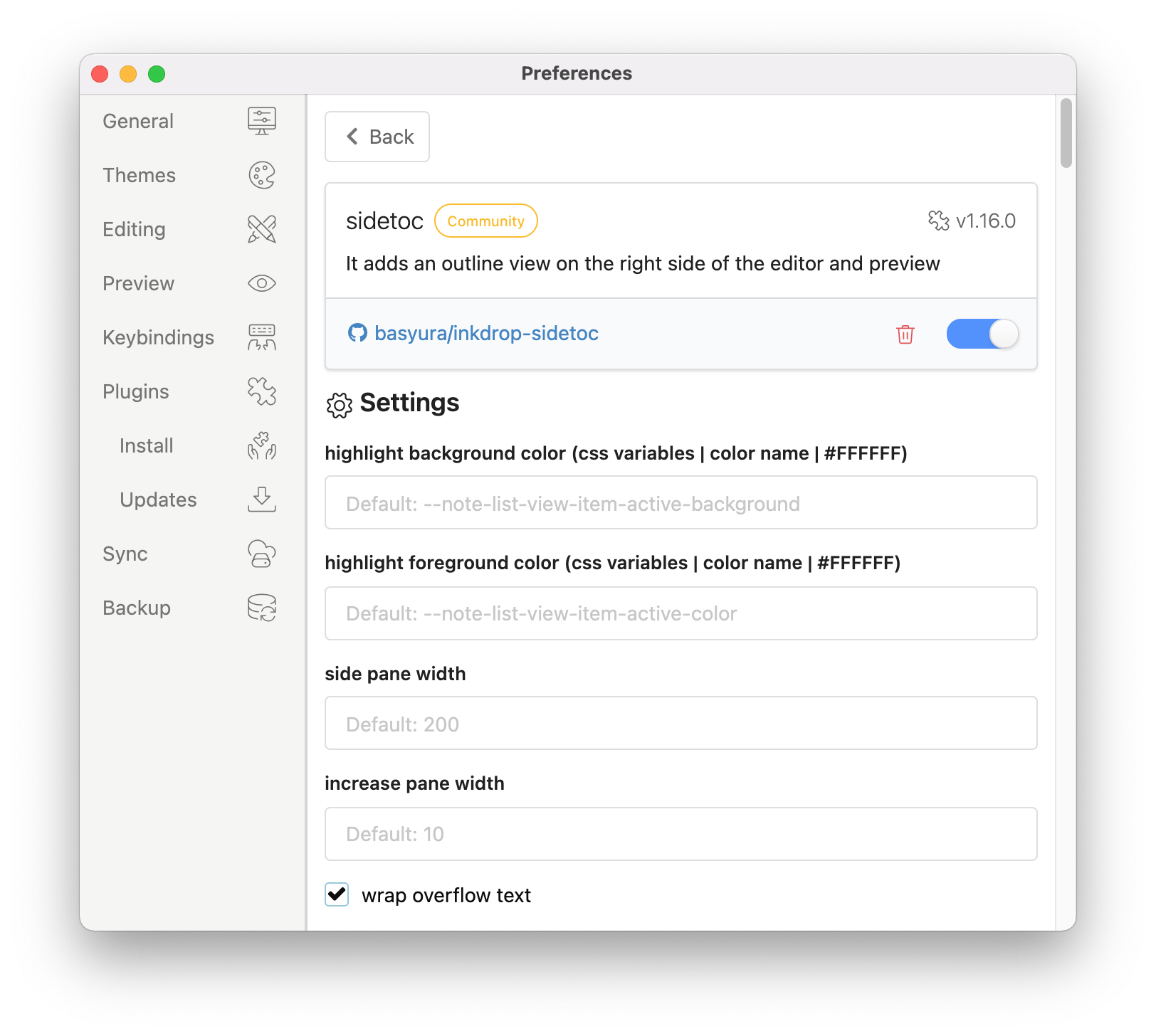It adds an outline view on the right side of the editor and preview.
https://my.inkdrop.app/plugins/sidetoc
- Show TOC of headers.
- Highlight current header.
- Follow cursor movement and scroll
- Toggle side toc pane.
- Jump to header on click.
- Jump to next (or previous) header by key.
- Support Preview Mode
ipm install sidetoc
| Command | Explanation |
|---|---|
| sidetoc:sidetoc-toggle | Toggle side toc pane. |
| sidetoc:jump-next | Jump to next header. |
| sidetoc:jump-prev | Jump to previous header. |
| sidetoc:width-increase | increase width. |
| sidetoc:width-decrease | decrease width. |
| sidetoc:width-reset | reset width. |
| sidetoc:wraptext-toggle | Toggle wrap/nowrap overflow text. |
keymap.cson
'body':
'ctrl-l': 'sidetoc:sidetoc-toggle'
'ctrl-n': 'sidetoc:jump-next'
'ctrl-p': 'sidetoc:jump-prev'
'ctrl-L': 'sidetoc:width-decrease'
'ctrl-K': 'sidetoc:width-increase'
'ctrl-0': 'sidetoc:width-reset'
'ctrl-t': 'sidetoc:wraptext-toggle'
'.mde-preview':
'ctrl-n': 'sidetoc:jump-next'
'ctrl-p': 'sidetoc:jump-prev'| key | default |
|---|---|
| highlightBgColor | --note-list-view-item-active-background |
| highlightFgColor | --note-list-view-item-active-color |
| width | 200 |
| textwrap | true |
| defaultVisible | true |
| showIfNoHeader | false |
config.cson
sidetoc:
highlightBgColor: "#C5EAFB"
highlightFgColor: "black"
width: 200
textwrap: false
defaultVisible: true
showIfNoHeader: trueSettings UI
https://docs.inkdrop.app/manual/style-tweaks
If you want to apply quick-and-dirty personal styling changes without creating an entire theme that you intend to publish, you can add styles to the styles.less file in your data directory. It does not exist by default.
- Content in html tags (syntax).