-
-
Notifications
You must be signed in to change notification settings - Fork 0
/
Copy pathtwinkle-tray.nuspec
81 lines (63 loc) · 5.34 KB
/
twinkle-tray.nuspec
1
2
3
4
5
6
7
8
9
10
11
12
13
14
15
16
17
18
19
20
21
22
23
24
25
26
27
28
29
30
31
32
33
34
35
36
37
38
39
40
41
42
43
44
45
46
47
48
49
50
51
52
53
54
55
56
57
58
59
60
61
62
63
64
65
66
67
68
69
70
71
72
73
74
75
76
77
78
79
80
81
<?xml version="1.0" encoding="utf-8"?>
<!-- Do not remove this test for UTF-8: if “Ω” doesn’t appear as greek uppercase omega letter enclosed in quotation marks, you should use an editor that supports UTF-8, not this one. -->
<package xmlns="http://schemas.microsoft.com/packaging/2015/06/nuspec.xsd">
<metadata>
<id>twinkle-tray</id>
<version>1.16.6</version>
<packageSourceUrl>https://github.com/brogers5/chocolatey-package-twinkle-tray/tree/v1.16.6</packageSourceUrl>
<owners>sublym0nal</owners>
<title>Twinkle Tray</title>
<authors>Xander Frangos</authors>
<projectUrl>https://twinkletray.com/</projectUrl>
<iconUrl>https://cdn.jsdelivr.net/gh/brogers5/chocolatey-package-twinkle-tray@800782d6afb5b6ab2e4dcefdb879bea194f0fef8/twinkle-tray.png</iconUrl>
<copyright>Copyright © 2025 Xander Frangos</copyright>
<licenseUrl>https://github.com/xanderfrangos/twinkle-tray/blob/v1.16.6/LICENSE</licenseUrl>
<requireLicenseAcceptance>false</requireLicenseAcceptance>
<projectSourceUrl>https://github.com/xanderfrangos/twinkle-tray/tree/v1.16.6</projectSourceUrl>
<docsUrl>https://github.com/xanderfrangos/twinkle-tray/wiki</docsUrl>
<mailingListUrl>https://github.com/xanderfrangos/twinkle-tray/discussions</mailingListUrl>
<bugTrackerUrl>https://github.com/xanderfrangos/twinkle-tray/issues</bugTrackerUrl>
<tags>twinkle-tray twinkle tray brightness contrast power monitor display ddc ci 64-bit foss</tags>
<summary>Easily manage the brightness of your monitors in Windows from the system tray</summary>
<description><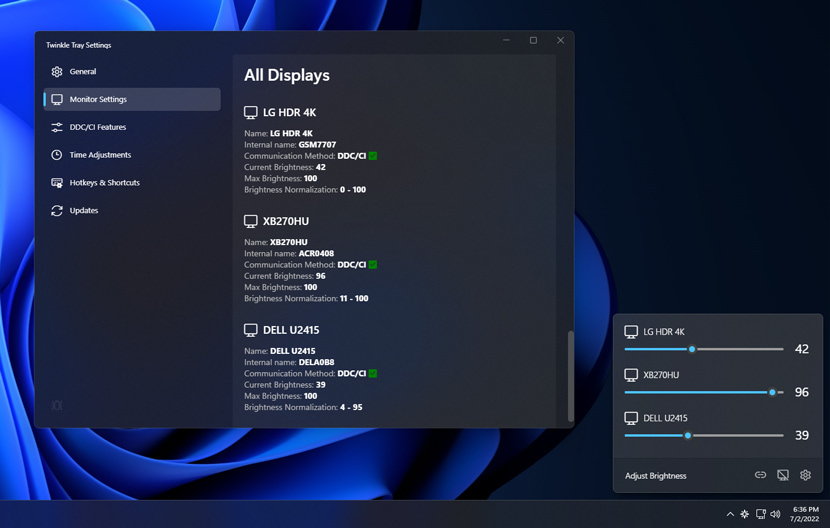
### Features
* Adds brightness sliders to the system tray, similar to the built-in Windows volume flyout.
* Seamlessly blends in with Windows 10 and Windows 11. Uses your Personalization settings to match your taskbar.
* Can automatically change monitor brightness depending on the time of day or when idle.
* Bind hotkeys to adjust the brightness of specific or all displays.
* Normalize backlight across different monitors.
* Control DDC/CI features such as contrast.
* Starts up with Windows.
#### Design & Personalization
Twinkle Tray will automatically adjust the look and feel to match your Windows version and preferences. Additional options are available to select the Windows version and theme of your choice.
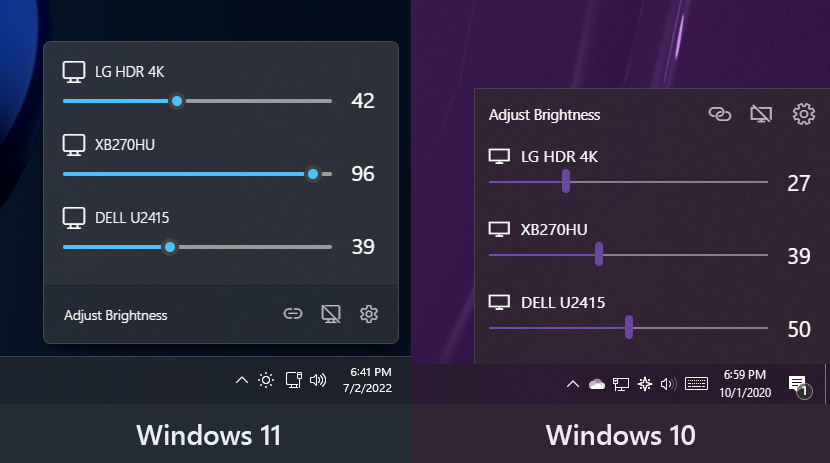
## Package Parameters
* `/NoShim` - Opt out of creating a shim, and removes any existing shim.
* `/Start` - Automatically start Twinkle Tray after installation completes.
## Package Notes
The installer executed by this package was built using Nullsoft Scriptable Install System (NSIS). For advanced setup scenarios, refer to [NSIS's command-line interface documentation](https://nsis.sourceforge.io/Docs/Chapter3.html#installerusage). Any desired arguments can be appended to (or optionally overriding with the `--override-arguments` switch) the package's default install arguments with the `--install-arguments` option.
---
This package may create a [shim](https://docs.chocolatey.org/en-us/features/shim) named `twinkletray` to facilitate easier access to the command-line interface. However, `shimgen` will create a GUI shim, which will not wait for the underlying process to exit by default. This may cause issues with displaying console output when using the command-line interface or viewing debug messages. Users requiring this functionality should pass the `--shimgen-waitforexit` switch to ensure the shim behaves correctly.
---
For future upgrade operations, consider opting into Chocolatey's `useRememberedArgumentsForUpgrades` feature to avoid having to pass the same arguments with each upgrade:
```shell
choco feature enable --name="'useRememberedArgumentsForUpgrades'"
```
---
When using the `/Start` package parameter, you may see a large `CLIXML` block logged to `stderr`. This is [a known issue](https://github.com/chocolatey/choco/issues/1016) with Chocolatey's `Start-ChocolateyProcessAsAdmin` cmdlet, and is not necessarily indicative of an error condition. Until this is addressed, you should ensure the `failOnStandardError` feature is disabled while installing/upgrading this package.
]]></description>
<dependencies>
<dependency id="chocolatey-core.extension" version="1.0.0" />
</dependencies>
<releaseNotes>https://github.com/xanderfrangos/twinkle-tray/releases/tag/v1.16.6</releaseNotes>
</metadata>
<files>
<file src="tools\chocolateyinstall.ps1" target="tools" />
<file src="tools\chocolateyuninstall.ps1" target="tools" />
<file src="tools\Twinkle.Tray.v*.exe" target="tools" />
<file src="tools\LICENSE.txt" target="tools" />
<file src="tools\VERIFICATION.txt" target="tools" />
</files>
</package>