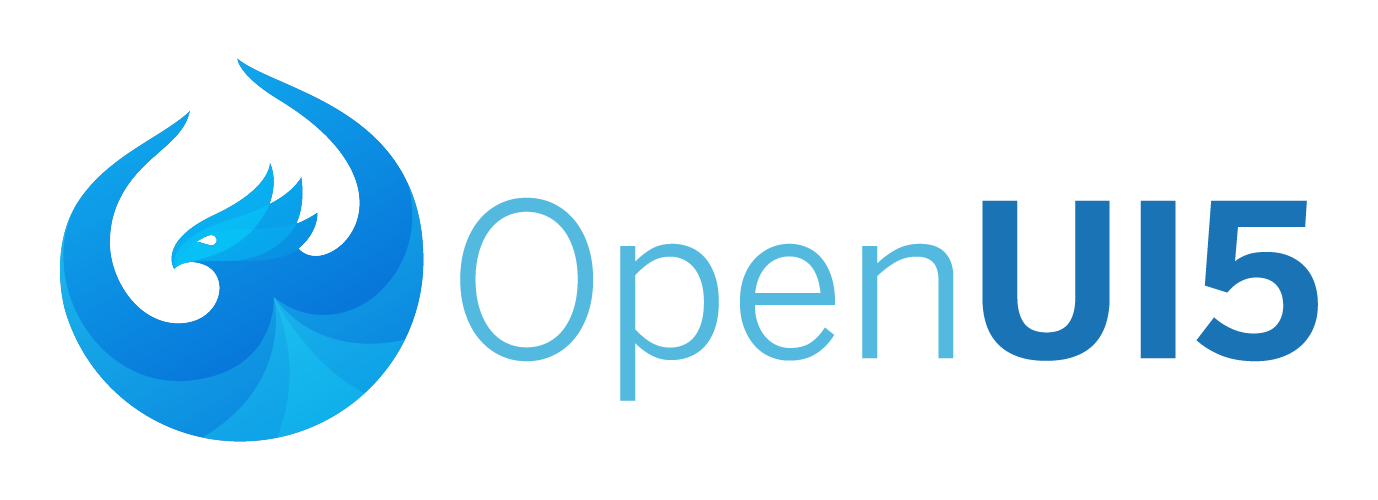The UI5 Inspector is a standard Chrome extension for debugging and getting to know UI5 applications.
It's free and open source: UI5 Inspector is licensed under the Apache License, Version 2.0. See LICENSE.txt for more information.
The extension can be downloaded from Google WebStore
You can get the source code locally and contribute the the project.
- Clone the project locally:
git clone [email protected]:SAP/ui5-inspector.git - Install dependencies with the following commands:
npm install - In Chrome open as url:
chrome://extensions/ - Check “Developer mode” and then click "Load unpacked extension..."
- From the newly opened window select the dist folder from the locally cloned project
- Restart Chrome
- Open a OpenUI5/SAPUI5 based web application like: https://openui5.hana.ondemand.com/explored.html