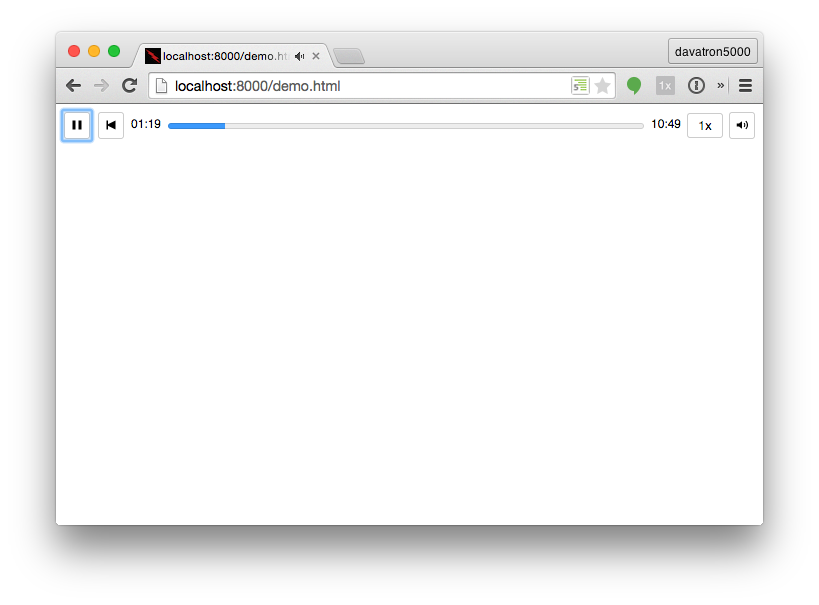<podcast-player src="my.mp3"></podcast-player>
A web component for audio podcasts. It has a few features that make it most suitable for podcasts:
- Play/Pause
- 30s Rewind Button
- Seekable Progress Meter
- Speed Selection
- Mute/Unmute
- Accessibility
- TimeJump?
To get started, you'll need a copy of webcomponents.js. Either link from CDNjs or
bower install webcomponentsjs
Include webcomponents.min.js and podcast-player.html in the <head> of your episode page:
<script src="webcomponents.min.js"></script>
<link rel="import" href="podcast-player.html"/>
Then in the body of your post, invoke the custom component using the <podcast-player> element.
<podcast-player src="my.mp3"></podcast-player>
BINGO-BANGO! Now you should be able to style it with good old fashioned CSS. Make it your own, good buddy.
To test out web components locally, you need to start a local server so you don't get a CORS violation with something like:
cd to/my/directory/
python -m SimpleHTTPServer
If you have questions about web components, read up on them at webcomponents.org.
If you like to contribue, please feel free to fork the repo. If you created a brand new feature, I recommend discussing it in an issue first rather wasting your whole weekend working on it, then Hail Mary'ing it my way.
If you're reporting a bug, you'd better have an editable reduced test case on a CodePen or GTFO. Sorry, thems the brakes. I got kids.