-
Notifications
You must be signed in to change notification settings - Fork 536
New issue
Have a question about this project? Sign up for a free GitHub account to open an issue and contact its maintainers and the community.
By clicking “Sign up for GitHub”, you agree to our terms of service and privacy statement. We’ll occasionally send you account related emails.
Already on GitHub? Sign in to your account
An error occurred during fuzz test_netmode.exe #172
Comments
|
Hi, can you tell me what happens after you get that error, does fuzzing continue normally, does it get stuck, does afl-fuzz exit (with what message?) etc. "Nudging" a process (a DynamoRIO mechanism) is one of the ways afl-fuzz attempts to terminate a target process (but not the only one). I noticed that nudging does not work on some configurations, so this message by itself is not necessarily a problem as WinAFL will then use other means to attempt to terminate a process. It is only a problem if something else undesirable happens afterwards. |
|
After the first error appeared, the same errors has always appeared all the time |
|
Adding @mxmssh who wrote the network fuzzing parts, in case he has any ideas. |
|
I have also seen this error recently in file-based fuzzing mode on Windows 10. Please check that your target is correctly running under debug version of winafl. See this for more details. It might be related to network fuzzing as well but we have to exclude other problems first. BTW, are you running the latest version of winAFL? The current version is 1.16b. Could you also copy-paste here the command line you are using to run winAFL ? |
|
I compile winafl with dynamorio 7 |
|
I see, make sure that it works in debug mode. |
|
It seems that it works normally |
|
The command |
|
Could you copy-paste output of log file created in the same directory where you run command ? |
|
|
Very strange output, it should say either target function found or not found and print a bitmap. |
|
Hi, did anyone figure that out? I also try to fuzz test_netmode.exe and let it run for half an hour. However, WinAFL can only found 5 paths and the content of mutated files in out/queue is always only 4 bytes. WinAFL can't find crash. I am confused about this situation. |
|
Probably unrelated to this problem, @xinyile your setup looks fine. |
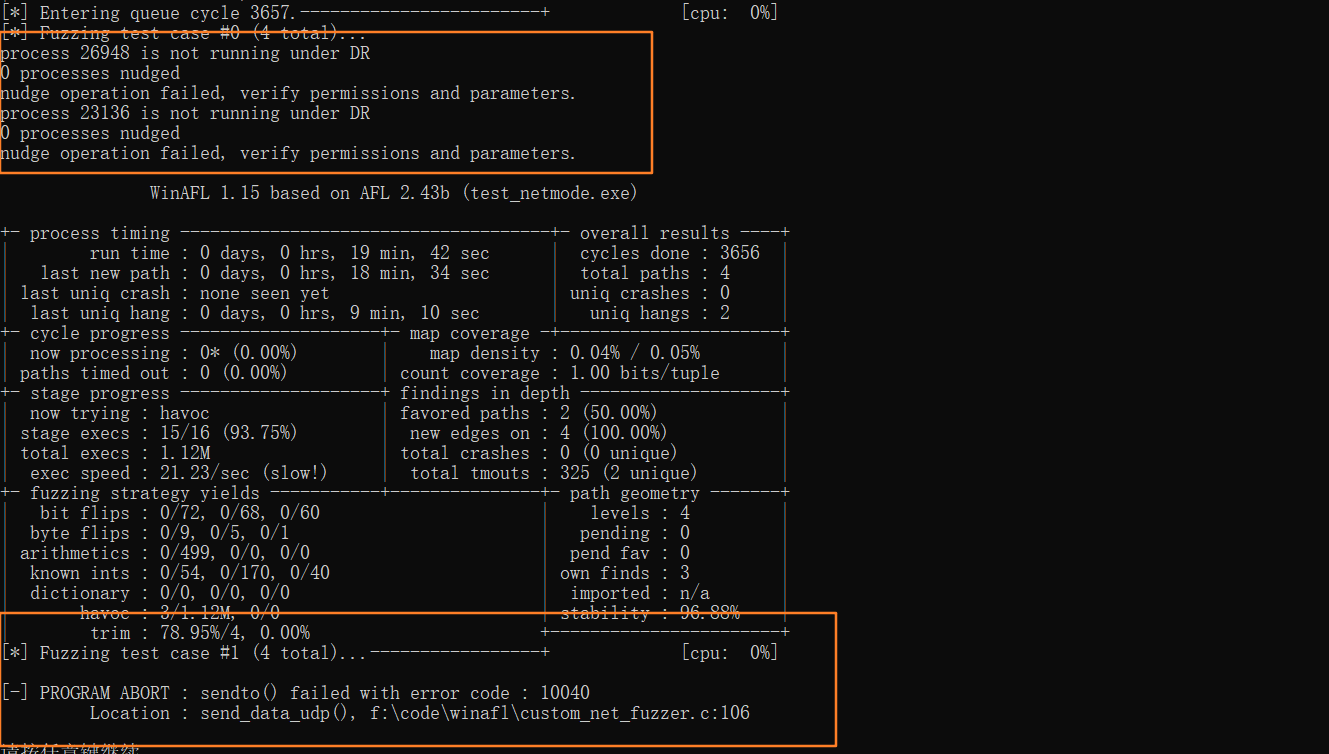
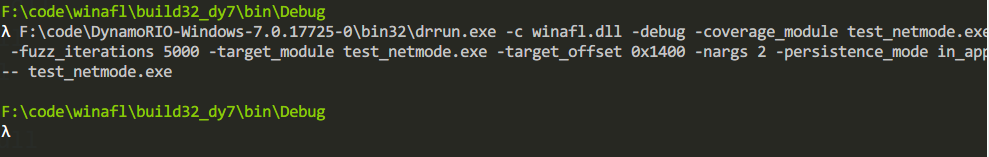
When I try to fuzz test_netmode.exe, I got an error after a few minutes
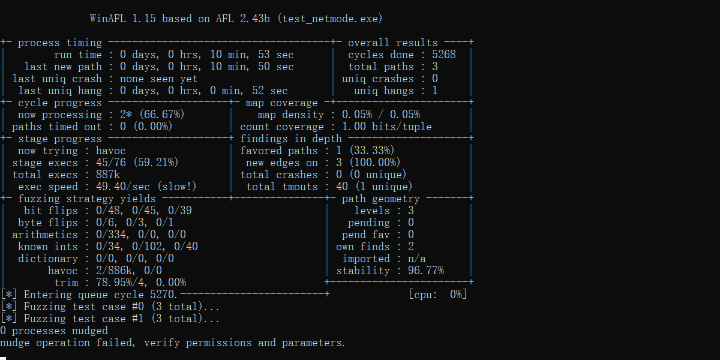
The text was updated successfully, but these errors were encountered: