-
Notifications
You must be signed in to change notification settings - Fork 70
Hardware
Unraid offers a Cache Pool to speed up writes to the Arrays. I would not recommend using your primary Cache Pool for temporary plotting space as it will contend will your other's Applications (Plex, ...). Instead, you can add dedicated SSDs into another Cache Pool, specifically for Temp plotting. This Cache Pool can be a RAID-0 brtfs mount, using striping for faster writes.
First off, install your temporary plotting SSDs into your Unraid server and start it up. You should see 2 or more SSDs appear under the Unassigned Devices section. With your array stopped, use the Unraid UI to create a new Cache Pool, call it 'temp' or similar. Assign both your new SSD drives to this new cache pool.
Initially, Unraid will place the SSDs into RAID-1 for redundancy so the new temp volume will look half the size of the combined drives. To change to a RAID-0 drive, go to the Unraid Console and issue the following, assuming the pool is mounted at '/mnt/temp':
btrfs balance start -dconvert=raid0 -mconvert=raid1 /mnt/temp
Once converted, you should see the cache pool showing the full combined size of your SSDs. Here's an example from my system:
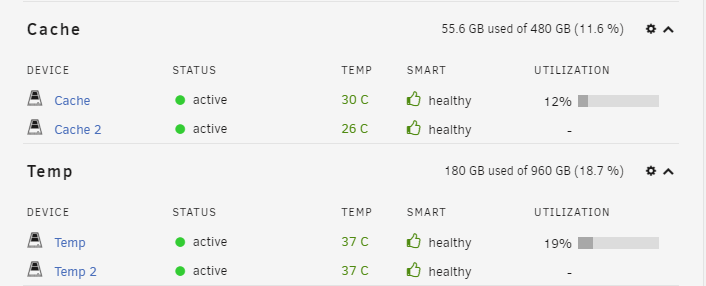
Note, the top pool is my smaller pair of consumer SSDs handling regular appdata etc for Unraid. The second pool named 'Temp' is my pair of high-endurance SSDs in RAID-0. This appears as '/mnt/temp' on my Unraid system, which I mount in Machinaris at the in-container '/plotting' mountpoint.
Haven't tried this, but sounds like mdadm is the way-to-go here.
TODO Add links to tips on farming HDDs, Unraid arrays vs unassigned etc.
CHIA NETWORK INC, CHIA™, the CHIA BLOCKCHAIN™, the CHIA PROTOCOL™, CHIALISP™ and the “leaf Logo” (including the leaf logo alone when it refers to or indicates Chia), are trademarks or registered trademarks of Chia Network, Inc., a Delaware corporation. There is no affiliation between the Machinaris project and the main Chia Network project.