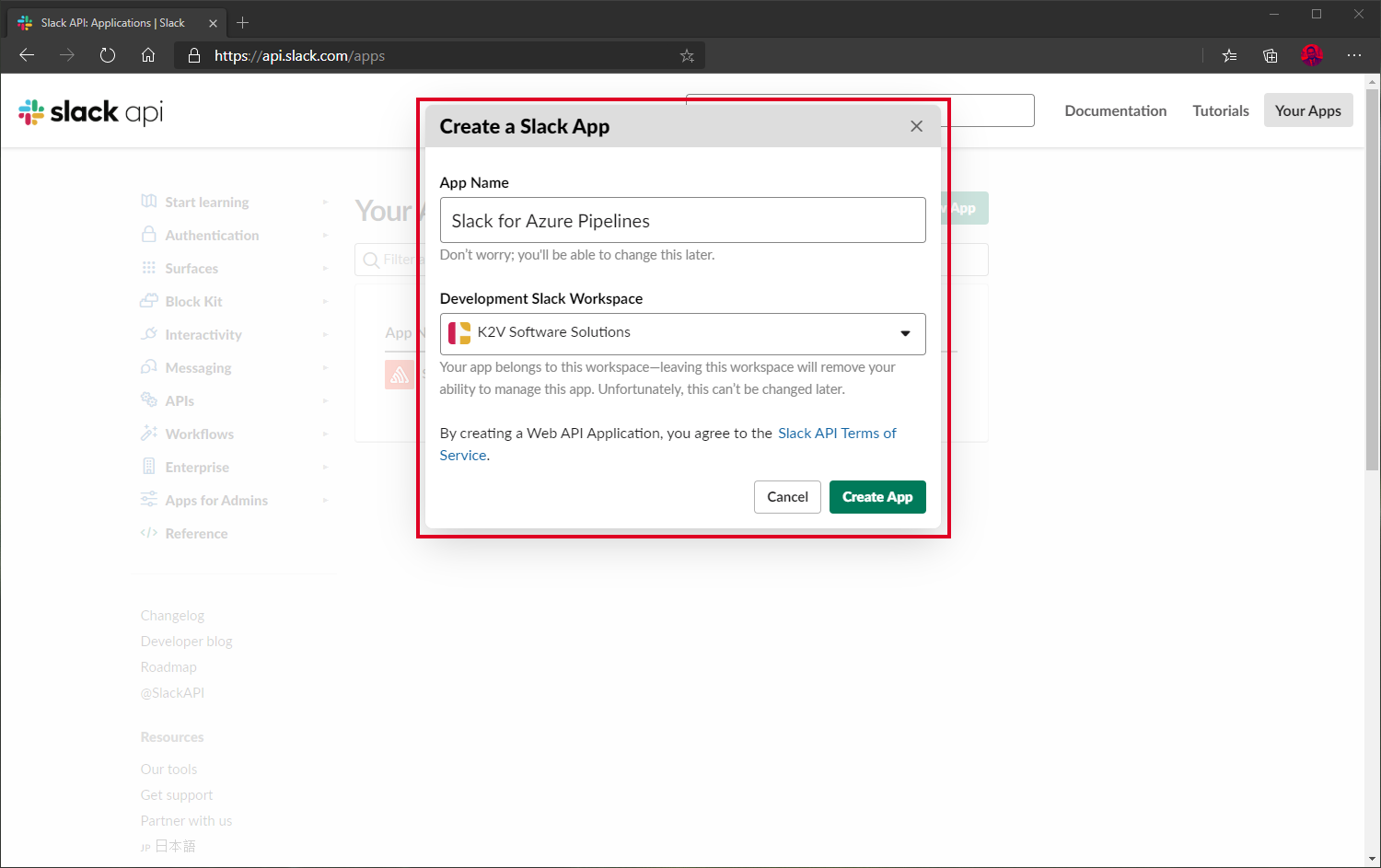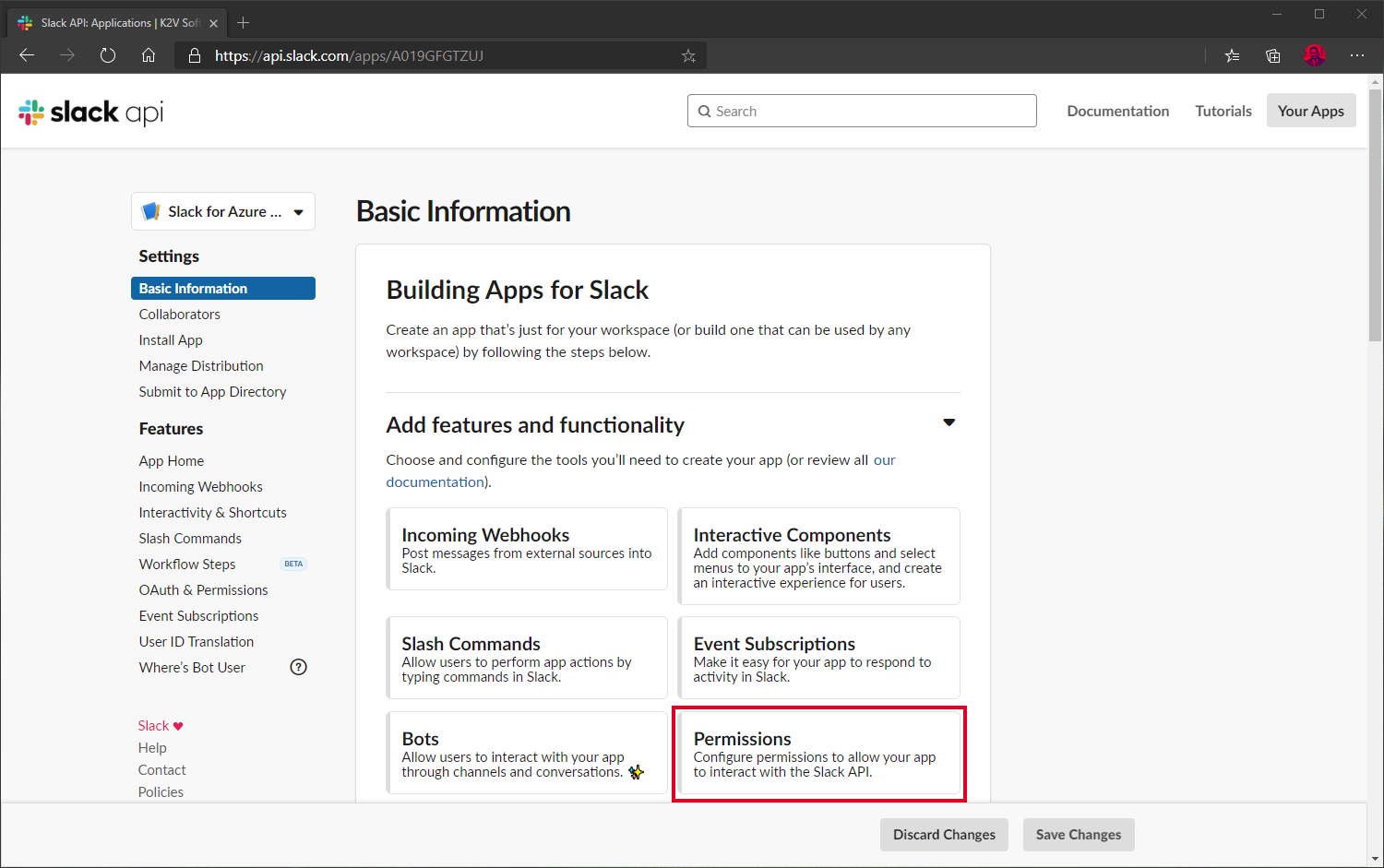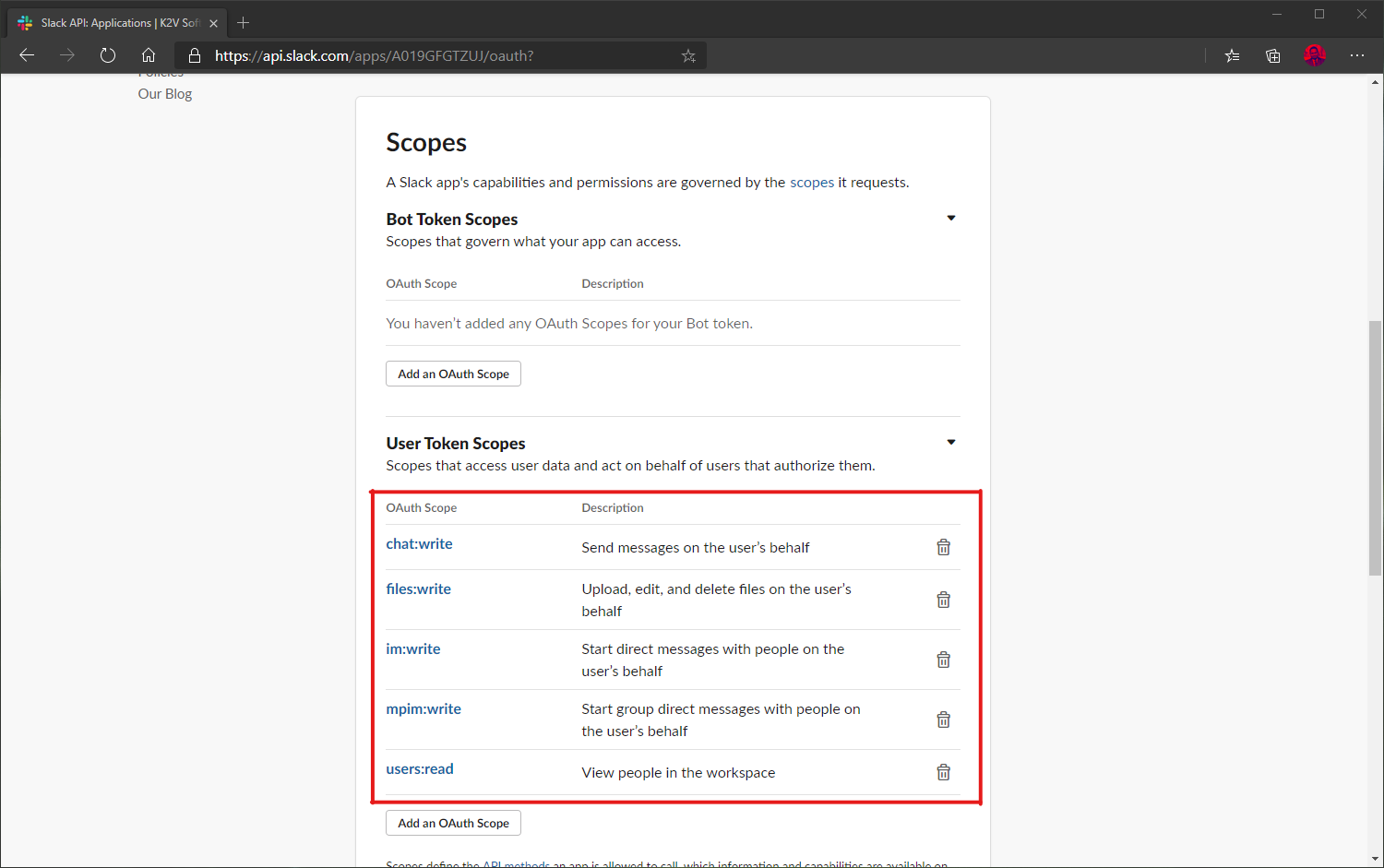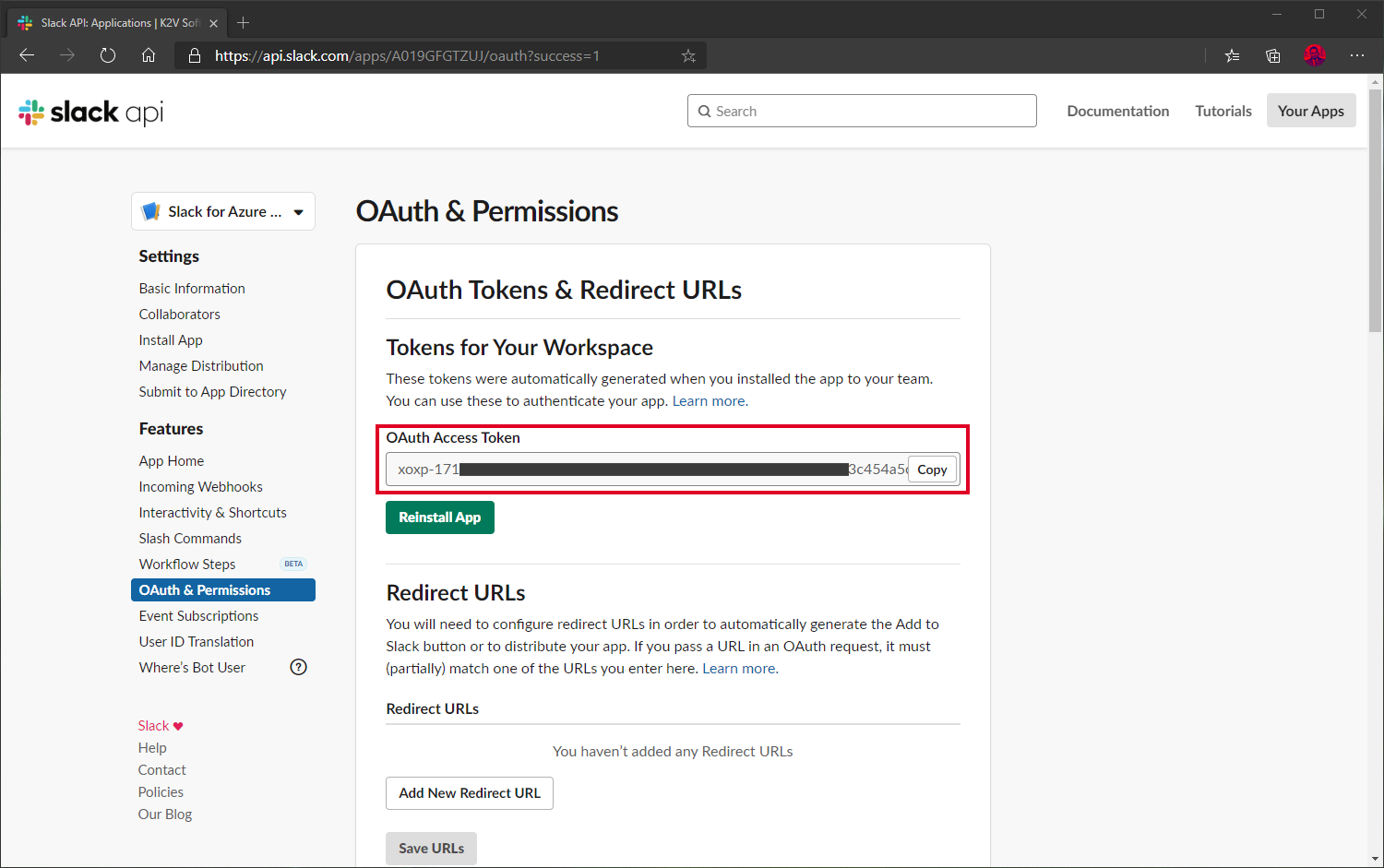The v6.x version and above of the Slack Notification task will be using the OAuth Access Token to authenticate with the Slack API. Use the following directions to create the OAuth Access Token.
Goto https://api.slack.com/apps and click on the Create New App button to create a new slack application.
In the next popup add a new App Name and select the Slack Workspace and click on the Create App button
Once the application is created in the Add features and functionality section click on the Permissions button to set the token scopes
Under User Token Scopes select the following scopes
- chat:write - Send messages on the user's behalf
- files:write - Upload, edit and delete files on the user's behalf
- im:write - Start direct messages with people on the user's behalf
- mpim:write - Start group direct messages with people on the user's behalf
- users:read - View people in the workspace
Next step is to install the application in the desired workspace and allow access to the requested scopes. Click on the Install App to Workspace button
Then on the concent screen click on Allow button to give the necessary permissions.
Finally, copy the OAuth Access Token and use it in the Slack API Token field.