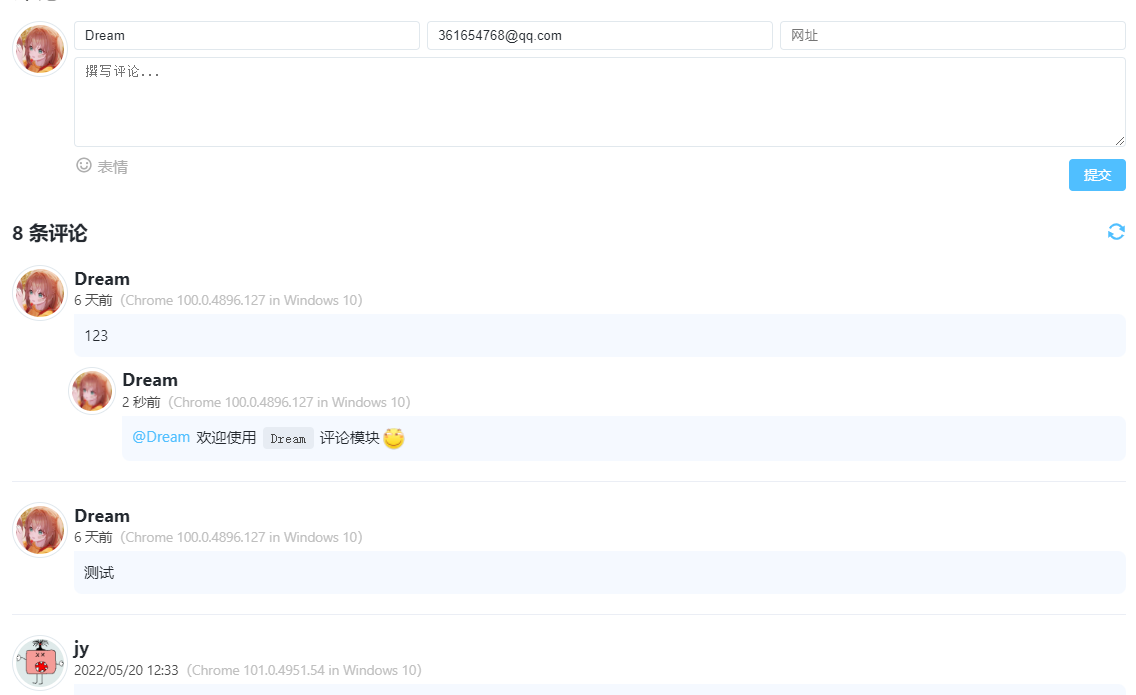halo-theme-dream 博客主题对应的博客评论组件,适用于 Halo 博客系统。非常完善的一个博客插件,支持图片上传、显示评论弹幕功能。
- 进入后台 -> 系统 -> 博客设置 -> 评论设置
- 将
评论模块 JS修改为:https://unpkg.com/halo-comment-dream@latest/dist/halo-comment.min.js
如果你需要自定义该评论组件,下面提供了一些属性:
| 属性 | 说明 | 默认值 | 可选 |
|---|---|---|---|
| autoLoad | 是否自动加载评论列表 | true | true false |
| showUserAgent | 是否显示评论者的 UA 信息 | true | true false |
| priorityQQAvatar | 是否优先展示QQ头像 | false | true false |
| getQQInfo | 昵称输入框输入QQ号自动获取QQ昵称和邮箱 | false | true false |
| commentHtml | 开启html内容,启用后有被 XSS 恶意代码注入的风险,建议同时开启评论审核。 |
false | true false |
| loadingStyle | 评论加载样式 | default |
default circle balls |
| unfoldReplyNum | 评论的回复列表默认展开的回复数量 | 10 | 大于 0 的正整数 |
| night | 评论模块以黑暗模式初始化样式 | localStorage 中 night 的值 |
true false |
| replyDescSoft | 评论的二级回复是否采用按时间从晚到早排序 | false | true false |
| enableImageUpload | 开启评论区图片上传功能 | false | true false |
| enableBulletScreen | 开启评论弹幕 | false | true false |
| imageUploadApi | 接受图片上传的后端 api 地址 |
undefined | url 路径 |
| anonymousUserName | 匿名评论的用户昵称,配置后允许用户匿名评论 | undefined | 用户名 |
| avatarLoading | 头像加载动画 | assets/img/loading.svg |
图片路径 |
| enableBloggerOperation | 如果博主已登录,允许博主直接在评论区进行操作 | false | true false |
| defaultAvatar | 默认头像,当头像加载失败时显示 | assets/img/avatar.svg |
图片路径 |
配置方法:
在引入评论组件的页面加上:
<script>
var configs = {
autoLoad: true,
showUserAgent: true
}
</script>修改评论组件标签加上:
:configs="configs"示例:
<halo-comment id="${post.id?c}" type="post" :configs="configs"><halo-comment id="${sheet.id?c}" type="sheet" :configs="configs"><halo-comment id="${journal.id?c}" type="journal" :configs="configs">适用于基于
Vue开发的主题,否则不能通过:configs的方式指定配置
新建 comment.ftl:
<#macro comment target,type>
<#if !post.disallowComment!false>
<script src="//cdn.jsdelivr.net/npm/[email protected]/dist/vue.min.js"></script>
<script src="${options.comment_internal_plugin_js!'//unpkg.com/halo-comment-dream@latest/dist/halo-comment.min.js'}"></script>
<script>
var configs = {
autoLoad: true,
showUserAgent: true
}
</script>
<halo-comment id="${target.id?c}" type="${type}" :configs="configs"/>
</#if>
</#macro>然后在 post.ftl / sheet.ftl 中引用:
post.ftl:
<#include "comment.ftl">
<@comment target=post type="post" />sheet.ftl:
<#include "comment.ftl">
<@comment target=sheet type="sheet" />非
Vue则需要直接将JSON格式的配置写入到configs属性。
新建 comment.ftl:
<#macro comment target,type>
<#if !post.disallowComment!false>
<script src="//cdn.jsdelivr.net/npm/[email protected]/dist/vue.min.js"></script>
<script src="${options.comment_internal_plugin_js!'//unpkg.com/halo-comment-dream@latest/dist/halo-comment.min.js'}"></script>
<halo-comment id="${target.id?c}" type="${type}" configs='{"autoLoad": true,"showUserAgent": true}'/>
</#if>
</#macro>然后在 post.ftl / sheet.ftl 中引用:
post.ftl:
<#include "comment.ftl">
<@comment target=post type="post" />sheet.ftl:
<#include "comment.ftl">
<@comment target=sheet type="sheet" />可以将 configs 中的属性通过 settings.yaml 保存数据库中,以供用户自行选择,如:
settings.yaml:
...
comment:
label: 评论设置
items:
autoLoad:
name: autoLoad
label: 自动加载评论
type: radio
data-type: bool
default: true
options:
- value: true
label: 开启
- value: false
label: 关闭
showUserAgent:
name: showUserAgent
label: 评论者 UA 信息
type: radio
data-type: bool
default: true
options:
- value: true
label: 显示
- value: false
label: 隐藏
...那么我们需要将上面的 script 改为下面这种写法:
<script>
var configs = {
autoLoad: ${settings.autoLoad!},
showUserAgent: ${settings.showUserAgent!}
}
</script>评论模块支持明亮和黑暗两种模式,默认通过 localStorage 中 night 的值来初始化评论模块的模式。
动态切换模式的 js 方法:
// isNight为要切换到的模式,true表示黑暗模式
isNight = true
$("halo-comment").each(function () {
const shadowDom = this.shadowRoot.getElementById("halo-comment");
$(shadowDom)[`${isNight ? "add" : "remove"}Class`]("night");
})
// 存储模式配置,用于打开网页时评论区的初始化
localStorage.setItem('night', isNight);本插件支持文件上传功能,后端文件上传接口需要基于以下报文格式实现。
-
请求类型:
POST -
请求报文(
multipart/form-data):
| 参数 | 说明 |
|---|---|
| image | 上传图片文件的文件流 |
- 响应报文(
application/json):
| 参数 | 说明 |
|---|---|
| code/status | 错误状态码,响应成功的码值为 200 |
| message | 错误信息 |
| data.name | 文件名 |
| data.url | 访问图片的url |
允许主题通过 stop-bullet-screen 属性暂停弹幕,添加该属性后弹幕将被暂停,删除属性后可继续进行属性轮播。
实现示例如下:
const applyStopBulletScreen = (stopBulletScreenValue) => {
$('halo-comment[bullet-screen]').each(function () {
const shadowDom = this.shadowRoot.getElementById("halo-comment");
if (stopBulletScreenValue) {
$(shadowDom).attr('stop-bullet-screen', 'true');
} else {
$(shadowDom).removeAttr('stop-bullet-screen');
}
})
localStorage.setItem('stop-bullet-screen', stopBulletScreenValue);
}
$bulletScreen.on('click', () => {
let stopBulletScreen = localStorage.getItem('stop-bullet-screen') || false;
applyStopBulletScreen(stopBulletScreen.toString() !== 'true')
});评论模块支持为明亮/黑暗模式分别指定一个主题色,默认明亮模式的主题色为 #50bfff,黑暗模式的主题色为 #5d93db,你可以通过 --theme 属性在你的主题指定一个主题色。
html {
--theme: #50bfff;
}- configs 可以不用配置。
- 具体主题开发文档请参考:https://halo.run/develop/theme/ready.html。
感谢您对本项目的喜爱,您的打赏是对本项目最好的支持!本项目所有打赏收益将全部投入到支付宝公益项目,捐赠记录在关于我的中可见,一起为公益事业加油。