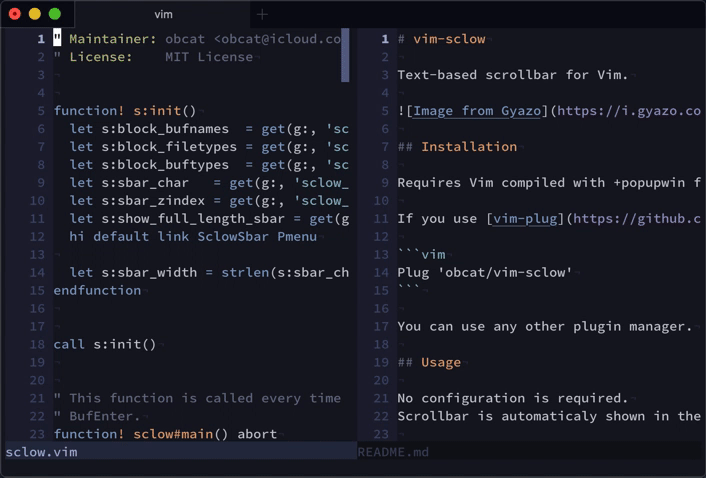Text-based scrollbar for Vim.
Requires Vim compiled with +popupwin feature (Neovim is not supported).
If you use vim-plug, add the following line to your vimrc:
Plug 'obcat/vim-sclow'You can use any other plugin manager.
No settings are required. A scrollbar will automatically appear on the right edge of the current window.
As you move the cursor and scroll, the scrollbar's position will be updated immediately.
On the other hand, if you scroll without moving the cursor (you can do this
with <C-e> or <C-y> etc.), the scrollbar's position will be updated after
the time specified with the updatetime option.
The default value of updatetime is 4000, i.e. 4 seconds. If you want to
update the scrollbar's position as soon as possible, reduce the value of this
option. I suggest around 100ms:
set updatetime=100Note that updatetime also controls the delay before Vim writes its swap file
(see :h updatetime).
You can customize some features.
To customize scrollbar's appearance, you can use:
g:sclow_sbar_text(default:"\<Space>")SclowSbarhighlight group (default: links toPmenu)
Examples:
let g:sclow_sbar_text = '*'
highlight link SclowSbar PmenuSellet g:sclow_sbar_text = '👾👾'
highlight SclowSbar ctermbg=NONE guibg=NONE📝 I use iceberg.vim for color scheme.
You can also customize the offset of the scrollbar from the right border of the
window with g:sclow_bar_right_offset (default: 0). Setting this to -1
helps to prevent the scrollbar from hiding the rightmost characters of the
window.
To disable scrollbar in a specific buffer, you can use:
g:sclow_block_filetypes(default:[])g:sclow_block_buftypes(default:[])
Example:
let g:sclow_block_filetypes = ['netrw', 'nerdtree']
let g:sclow_block_buftypes = ['terminal', 'prompt']By default, when both the first and last line of the buffer are in the window, a full-length scrollbar will be shown.
If you want to hide this, use the following:
let g:sclow_hide_full_length = 1See help file for more information.
By default the scrollbar will be shown on the screen permanently. If this behavior is undesirable, it is possible to automatically hide the scrollbar after a predefined period of inactivity.
To make scrollbar disappear after 2000ms set:
let g:sclow_auto_hide = 2000MIT License.