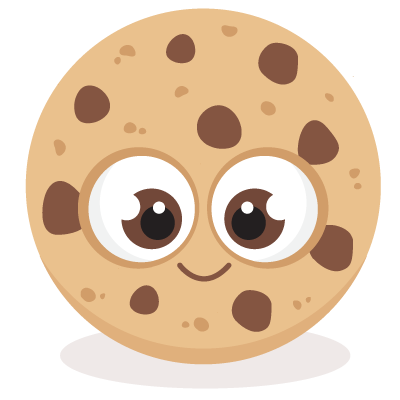A better way to reserve your meal in dining.sharif.edu
In our university (Sharif University of Technology) most students are able to purchase their lunch or dinner with a cheap price from the Universities Dining Institution. However, the meal must be purchased 4 days before the time it is served.
So every time we had to open the browser and reach to dining.sharif.edu, login to our own dining account (Entering username and password), navigate to the reservation section and click on every meal we wanted for a specific day.
This comes with a problem, A lot of us used to forget the reservation due time and ended up dealing with higher priced meals or in some cases starvation :O
There were different solutions to this problem, the most simplest one was that every time someone noticed the reservation time, he or she would send a message to others as a reminder of the reservation time. Some used to set an alarm. Most of these solutions were useful and were good enough but it still required the user to login and do all the reservation process which was explained above. Most of the time we were getting distracted from reserving the meals and forgetting to complete the reservation process.
Until one day everything changed...
Introducing SweetCookie
SweetCookie is the name of a web crawling bot which means it has the ability to navigate in different websites as a human user and perform the same tasks that an ordinary user does on a website (e.g. Clicking, Logging in), it uses this ability to navigate into dining.sharif.edu. The bot also has a Telegram Bot Interface so the users can control the bot in a user-friendly environment.
The bot is written in Python combined with the CapserJS framework (Javascript). The CasperJS framework is a powerful tool which handles the web crawling tasks.
Try the bot at this address: t.me/Sweet_Cookie_Bot
If you want to setup the bot on your own server follow these instructions.
This script was tested on Ubuntu 18.04
If you don't have nodeJS installed, take a look at this link:
https://nodejs.org/en/download/package-manager/#debian-and-ubuntu-based-linux-distributions
Checkout this link for setup instructions:
https://gist.github.com/onajafi/60499a2a7749fe4af4fa19d2b377bc08
pyTelegramBotAPI is used to connect with the servers of Telegram, issue this commend to install it on your system:
pip2 install pyTelegramBotAPI
if you don't have pip installed, checkout this link.
pip2 install emoji
Issue this command to get the script:
git clone https://github.com/onajafi/SweetCookie.git
In Telegram create your bot using BotFather.
After getting your bots TOKEN, copy it and open
the python/inits.py file, then paste the token
instead of <###THE BOTS TOKEN###> ,
set the feedBack_target_chat variable a chat ID you like the feedbacks to be forwarded to,
otherwise, just write 0.
Now you can run the script:
cd SweetCookie/python
python sweetcookie.py
Run the code on the back ground so it will keep running on the server while you're logged off:
python sweetcookie.py > /dev/null &