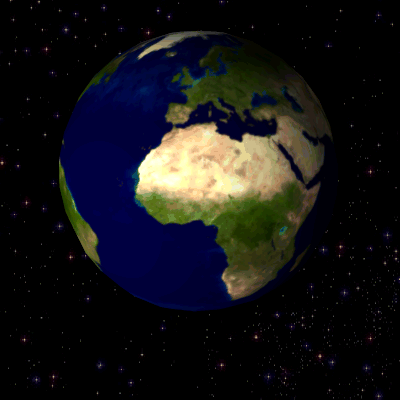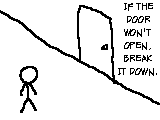Smartdown supports the embedding of animated GIF images, with the ability to specify various sizes and an optional player.
Currently supported sizes for GIFs are:
iconthumbnailhalfwidth(the default)fullwidth
If the keyword player is used in the label field of the Smartdown link, then a play/pause button will be added to the GIF, with the GIF initially in a paused state.
By default, a GIF image reference will be in autoplay mode, which supports both animated and non-animated GIFs. The Smartdown sizing options work similarly for both player-enabled and autoplay images. But let's test this.
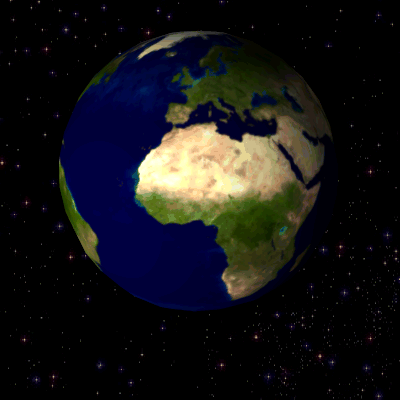
produces:
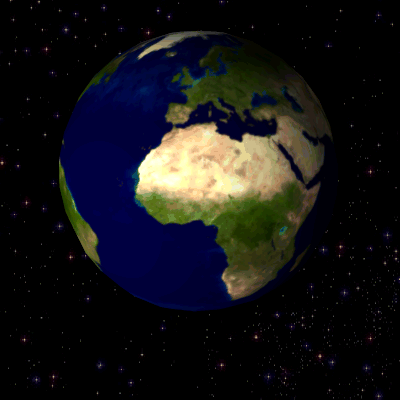
produces:
Embedding https://upload.wikimedia.org/wikipedia/commons/c/cb/An_EPIC_Eclipse.gif with the syntax:

By NASA (NASA Earth Observatory) [Public domain] via Wikimedia Commons
- Via
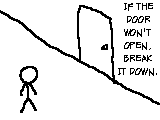
- Via
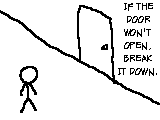
- Via
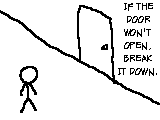
- Via
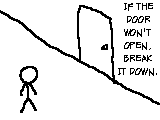
Embedding https://unpkg.com/smartdown-gallery/resources/Damscray_DancingTiger.mp3 with the syntax:

Back to Home