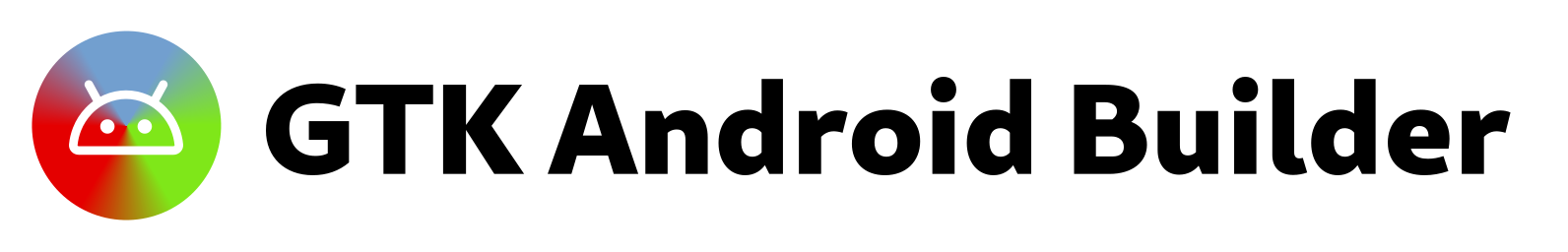GTK Android Builder (codename pixiewood), is a tool designed to facilitate the process of building GTK applications for Android phones. To goal of pixiewood is to effortlessly build preexisting GTK applications into packages compatible with Android, allowing users to install them with little effort on their devices.
To build a GTK application for Android, it must meet the following preconditions:
- Have an exposed
main(int, char**, char**)entrypoint (reduced parameters are allowed) that ends up callingg_application_runbefore it returns - Have meson build script that uses
gnome.executablefrom the GNOME module to define the application target
To then build the application, follow these steps:
pixiewood prepare <manifest>, with manifest being in format specified in Pixiewood Format. You might end up needing to specify paths of specific tools, checkpixiewood --helpto see what is available. Be aware that runningpreparemay overwrite preexisting wrap files insubprojects/.pixiewood generatepixiewood build
<?xml version="1.0" encoding="UTF-8"?>
<app xmlns="https://sp1rit.arpa/pixiewood/" xmlns:xi="http://www.w3.org/2001/XInclude">
<metainfo vercalc="count">
<!--
vercalc determines which mechanism is used for converting the application version into an integer.
The available modes are: 'count' (default), which just counts the number of releases listed,
'sem121010' which calculates (major << 20) + (minor << 10) + (patch) but requires the versions to follow
semantic versioning and 'identity' which only works if you use integer versions.
-->
<!--
Ensure that the appstream manifest has xmlns="https://specifications.freedesktop.org/metainfo/1.0"
and that {arch} is listed in /pw:app/pw:build/pw:architectures.
-->
<xi:include href="build://{arch}/{path/to/(localized)/appstream/manifest.xml}" parse="xml"/>
</metainfo>
<style>
<theme name="gtk" accent="#3584e4"/>
<icon type="generate">
<drawable target="foreground" scale=".5" type="svg" path="src://{path/to/app/icon.svg}"/>
<!-- You can also use drawable instead of color for target="background" -->
<color target="background">#FFFFFF</color>
<!-- The target="monochrome" is optional -->
<drawable target="monochrome" scale=".5" type="svg" path="src://{path/to/app/icon-symbolic.svg}"/>
</icon>
</style>
<dependencies>
<glib revison="2.80.0">
<patch>hack</patch>
</glib>
<cairo/>
<harfbuzz/>
<fontconfig/>
<rsvg revision="librsvg-2.40">
<patch>meson-for-gdkpixbuf</patch>
</rsvg>
<gdk-pixbuf>
<patch>rsvg</patch>
</gdk-pixbuf>
<gtk/>
</dependencies>
<build target="{the meson target name}">
<architectures>
<arch>aarch64</arch>
<arch>x86_64</arch>
</architectures>
</build>
</app>Be aware that pixiewood ships and uses Svg2Avd, which requires java in PATH being >= 17. If you already have this or a newer Java installed, feel free to not install the java-17 package.
# zypper in 'perl(Glib)' 'perl(Glib::Object::Introspection)' 'perl(IPC::Run)' 'perl(JSON)' 'perl(Set::Scalar)' 'perl(XML::LibXML)' 'perl(XML::LibXSLT)' 'typelib(AppStream)' 'java-17-openjdk'
# zypper in gcc gcc-c++ glib2-devel glib2-tools libxml2-tools meson ninja sassc shaderc# dnf install 'perl(Archive::Tar)' 'perl(Glib)' 'perl(Glib::Object::Introspection)' 'perl(IPC::Run)' 'perl(JSON)' 'perl(Set::Scalar)' 'perl(XML::LibXML)' 'perl(XML::LibXSLT)' appstream 'java-17-openjdk'
# dnf install gcc gcc-c++ glib2 glib2-devel glslc libxml2 meson ninja sassc# apt-get install libglib-perl libglib-object-introspection-perl libipc-run-perl libjson-perl libset-scalar-perl libxml-libxml-perl libxml-libxslt-perl gir1.2-appstream openjdk-17-jre
# apt-get install build-essential glslc gobject-introspection libglib2.0-dev-bin libxml2-utils meson ninja-build sasscThere are four ways to "install" gtk-android-builder
- Run
sudo make installto install pixiewood system wide - Run
make prefix=$HOME/.local/ installfor just your user - Create a symlink to the
pixiewoodscript in this directory and put it into a directory in your PATH - Just run specify the path to the
pixiewoodscript in this directory every invocation
I want to thank the GTK developers (Matthias Clasen et al.) that have helped me porting GTK to Android and @theCapypara for donating to me.