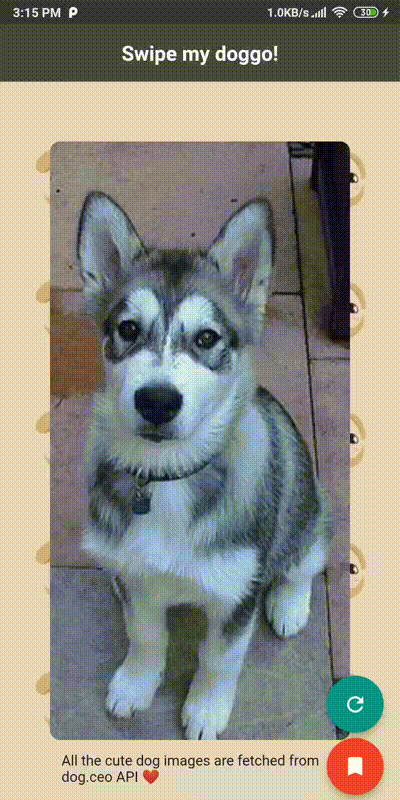A performant, animated swipe widget with left and right customizable options that you can swipe or fling horizontally.
Add this to your package's pubspec.yaml file:
dependencies:
xayn_swipe_it: `latest version`after that, shoot it on the command line:
$ flutter pub getUse case #1 (Basic usage)
/// Define your own options
enum Option {like, dislike, share, skip, neutral}/// Use it with `Swipe` widget
Swipe<Option>(
onOptionTap: (option) => print(option.toString()),
optionsLeft: const [Option.like, Option.share],
optionsRight: const [Option.dislike, Option.skip],
optionBuilder: (context, option, index, isSelected) =>
SwipeOptionContainer(
option: option,
color: isSelected ? Colors.red : Colors.white,
child: Center(
child: Text(option.toString()),
),
),
child: Container(
child: Text('Swipe me!'),
),
);Use case #2 (Controlling the Swipe widget)
/// Add to state
late SwipeController<Option> _swipeController;
/// Initialize the controller in initState
@override
void initState() {
super.initState();
_swipeController = SwipeController<Option>();
}/// Pass the `SwipeController` to the `Swipe` widget
Swipe<Option>(
controller: _swipeController,
...
);/// Now you can:
/// 1. Check if the `Swipe` is open and options are visible
final bool isCardOpened = _swipeController.isOpened;
/// 2. Check if a certain option is selected or not
final bool isOptionLiked = _swipeController.isSelected(Option.like);
/// 3. Manually select an option
_swipeController.updateSelection(option: Option.like, isSelected: true);
/// 4. Manually swipe the card to make an option visible
await _swipeController.swipeOpen(Option.like);Use case #3 (Flinging an option)
/// You can pass a condition of selecting an option in case of flinging the `Swipe`
/// widget in on horizontal direction
Swipe<Option>(
// Here we fling the first option in optionsLeft in case we flung right and vise versa
onFling: (options) => options.first,
...
);Use case #4 (Disable options)
/// You can disable tapping on an option
Swipe<Option>(
optionBuilder: (context, option, index, isSelected) =>
SwipeOptionContainer(
// Here you disable an option in case it's selected
isDisabled: isSelected,
...
),
),
...
);Use case #5 (Passing a new option to optionBuilder)
/// You can use optionBuilder with options that are not passed to `optionsLeft` nor `optionsRight`
/// and it will trigger `onOptionTap` with the new tapped option
Swipe<Option>(
optionsLeft: const [Option.like, Option.share],
optionsRight: const [Option.dislike, Option.skip],
optionBuilder: (context, option, index, isSelected) =>
SwipeOptionContainer(
option: Option.neutral,
...
),
// Tapping the option will trigger onOptionTap with `Option.neutral`
onOptionTap: (option) => print(option.toString()),
...
);Use case #6 (Alter like option to neutral in case it's selected)
/// State variables
SwipeController<Option> _swipeController = SwipeController<Option>();
bool isLiked = false;
/// Add listener to changes in the SwipeController
_swipeController.addListener(() {
setState(() {
isLiked = _swipeController.isSelected(Option.like);
});
});Swipe<Option>(
/// Pass the controller to the `Swipe` widget
controller: _swipeController,
/// If [isLiked] is true, then display a different list of Options
optionsLeft: isLiked ? [Option.neutral, Option.share] : [Option.like, Option.share],
...
);Try out the example
Curious how it will be looking? 😏
| Select an option after swiping the card | Fling to select an option |
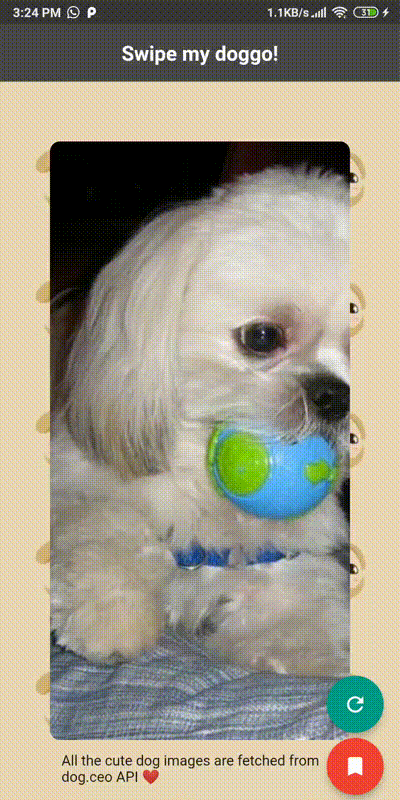 |
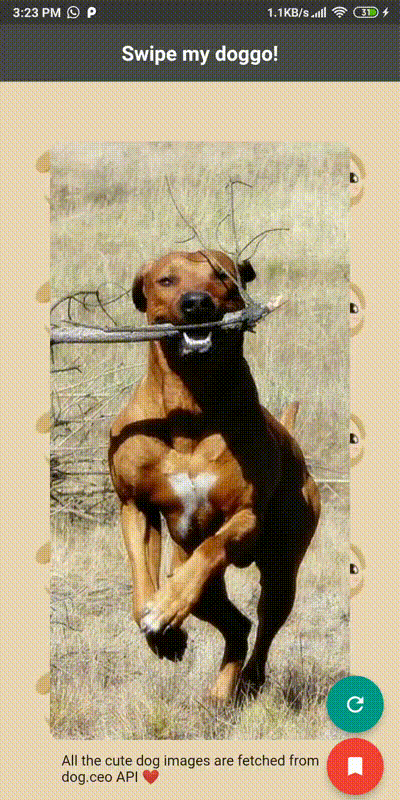 |
| attribute name | Datatype | Default Value | Description |
|---|---|---|---|
child |
Widget |
required |
The content which should be the swipe target. |
optionBuilder |
OptionBuilder<Option> |
required |
Can be used to customize a single Option. |
optionsLeft |
Iterable<Option> |
[] |
An Iterable representing the left-side Options. |
optionsRight |
Iterable<Option> |
[] |
An Iterable representing the right-side Options. |
selectedOptions |
Set<Option> |
{} |
Optionally used to pre-select any Option from either [optionsLeft] or [optionsRight]. |
onOptionTap |
OnOptionTap<Option>? |
null |
A handler which triggers whenever an Option is tapped. |
swipeAreaBuilder |
WidgetBuilder? |
null |
By default, no UI elements are displayed to indicate that the child can indeed be swiped. If you want a custom UI to overlay the child, then provide this builder. |
gestureArea |
Rect |
Rect.zero |
By default, the whole of [child] is covered with a [GestureDetector], if you want a custom area, then provide this parameter. For example, you can only allow gestures on the middle-area of the child. |
closeAnimationDuration |
Duration |
Duration(milliseconds: 240) |
The Duration of the closing animation. |
waitBeforeClosingDuration |
Duration |
Duration(milliseconds: 1200) |
The Duration that this widget waits before it closes any open swipe options, after the user tapped on one. |
stayOpenedDuration |
Duration |
Duration(seconds: 5) |
The Duration of the idle stay open time. |
closeAnimationCurve |
Curve |
Curves.easeOut |
The Curve which is used for the closing animation. |
expandSingleOptionDuration |
Duration |
Duration(milliseconds: 120) |
The Duration for the transition animation when selecting an option. The option then transitions to overtake the fully available width, masking the other non-selected options. |
singleOptionAnimationCurve |
Curve |
Curves.easeOut |
The Curve which is used for the closing animation for single option. |
borderRadius |
BorderRadiusGeometry? |
null |
Can be used to show an optional border on the [child]. |
clipBehavior |
Clip |
Clip.antiAlias |
Specifies the clipping of the [child]. |
minDragDistanceToOpen |
double |
.3 |
A value which defines how far the user needs to drag-open the swipe options. If not far enough, then on release the options close. If far enough, the options animate to fully open and the options are presented. Expects a value between 0.0 (zero width) and 1.0 (full available width). |
opensToPosition |
double |
.8 |
A value indicating to what percentage the options should open to. Expects a value between 0.0 (zero width) and 1.0 (full available width). |
controller |
SwipeController<Option>? |
null |
Provides the widget with a [SwipeController]. |
onFling |
OnFling<Option>? |
null |
A handler which expects an Option in return. When the user flings, then this option will be auto-selected. |
autoToggleSelection |
bool |
true |
When true, then the [SwipeController] will notify the selection.. |
We're more than happy to accept pull requests 💪
- check our contributing page
- found a bug or have a question? Please create an issue.
xayn_swipe_it is licensed under Apache 2. View license.