-
Notifications
You must be signed in to change notification settings - Fork 0
Trailer
Trailer Manager considers a trailer to be a single grid. All functional blocks that Trailer Manager will provide access to must be on the trailer's grid; they cannot be mounted on pistons, rotors of hinges and still constitute a part of the trailer.
That trailer is connected to either another trailer, or the rover itself, by means of a coupling. A coupling is a grid with two hinge heads or rotor heads. This is the recommended configuration, of two hinge heads attached to each other at 90° angles (as seen from the trailer, facing forwards).

So, a valid trailer must have a hinge (preferable at or near the front) by which it is towed. This hardware configuration on its own isn't quite enough, and without further configuration the trailer will be detected as unknown. This will be shown to you as a notification at the top of every configured screen:
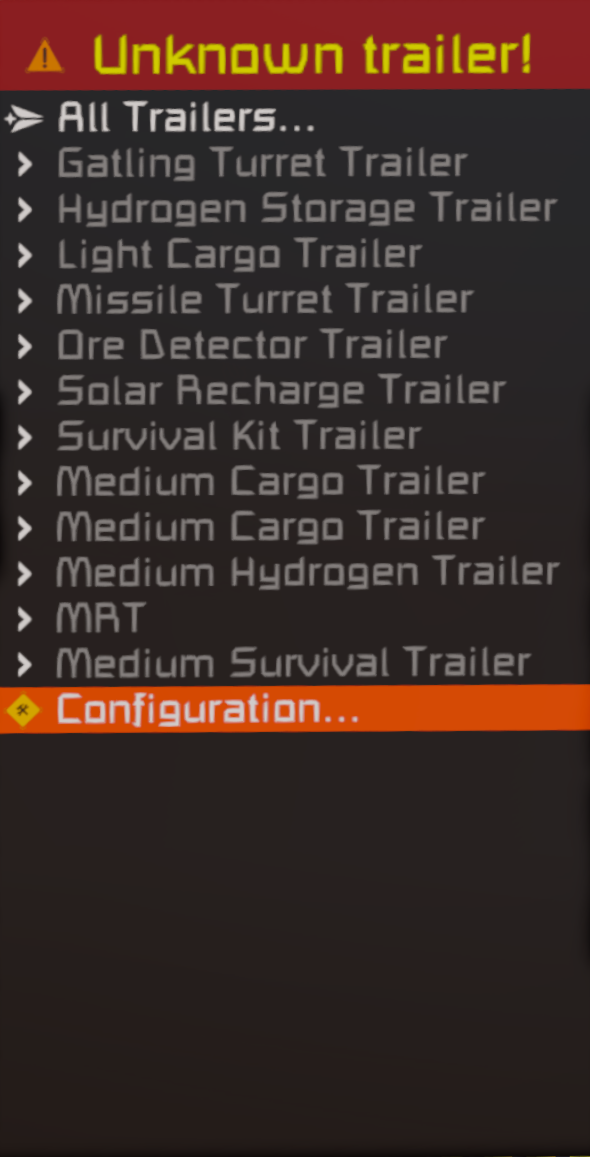
The bare minimum configuration for a valid trailer must be added to the Custom Data of the front hinge, that being the one being used to tow the trailer by means of the coupling.
[trailer]
front=true
name=Luggage Trailer Mk1The name that you specify will be used in the on-screen menus whenever the trailer is coupled. If you don't provide a name, Trailer Manager will use the grid's name instead.
Trailer Manager features menu options for deploying (or unpacking) and stowing (or packing) a trailer. A couple of the actions that are performed when stowing or deploying are built in, but you can add more if you desire.
You can deploy a trailer by selecting ↓ Unpack / Deploy from the trailer's menu, or by selecting one of the deployment options from the "All Trailers" menu. When you do so, the following will take place:
- The front hinge is unlocked.
- If there is a remote control, or some sort of pilot seat, the parking brake will be disengaged.
- If there is a properly configured deployment timer, it will be triggered.
The timer is actually triggered first, to ensure that if it toggles the hinge lock or the parking brake, that they end up in the correct state for travel. The timer can be used to retract any piston legs, configure running lights, fold away any deployable devices - anything that you wish to happen to the trailer before embarking.
To configure a deployment timer, add this to its Custom Data:
[trailer]
task=deployor
[trailer]
task=unpack(the two are identical in effect).
You can stow a trailer by selecting ↑ Pack / Stow for travel from the trailer's menu, or by selecting the Stow All Trailers option from the "All Trailers" menu. When you do so, the following will take place:
- The front hinge is locked.
- If there is a remote control, or some sort of pilot seat, the parking brake will be engaged.
- If there is a properly configured stowage timer, it will be triggered.
The timer is actually triggered first, to ensure that if it toggles the hinge lock or the parking brake, that they end up in the correct state for travel. The timer can be used to extend any piston legs, configure parking lights, fold aout any deployable devices - anything that you wish to happen to the trailer before uncoupling.
To configure a deployment timer, add this to its Custom Data:
[trailer]
task=stowor
[trailer]
task=pack(the two are identical in effect).
If you're brave, you can get away with a single timer block, using actions like "piston reverse" and "enable/disable" toggles, to configure the trailer for deployment and stowage. There's the risk that the actions could get out of sync, but if this is what you want, then you can configure it by adding this to the Custom Data:
[trailer]
task=toggleThis is useful if you have a third party trailer with a single timer already in place, like the V.M.E Mobile Autocannon Trailer or the V.M.E Single-Axle Survival Trailer. By adding configuration to the front hinge and to the timer block, these trailers can be made compatible with Trailer Manager in moments.
If your trailer has additional features, and you want Trailer Manager to make them available from the Rover, you can set up an additional timer block with the required actions, and give it a task name. Tasks named pack, unpack, stow, deploy and toggle are reserved as described above, but any other task will be shown in that trailer's menu.
This is how the ISL - Ore Detector Trailer allows the player to turn the large grid ore detector on and off:
[trailer]
task=Ore Detector On/Off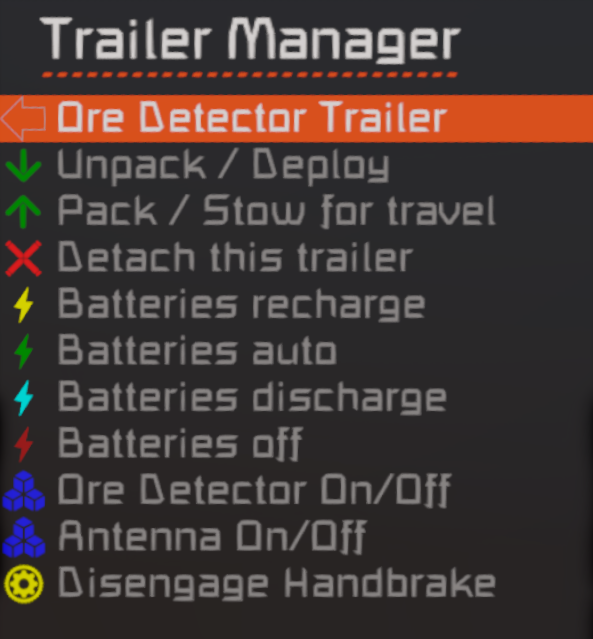
By adding a hinge to the back of your trailer, you can couple further trailers to it. This hinge's attach/detach feature is the mechanism by which Trailer Manager will couple or uncouple further trailers.
This hinge can be identified by adding the following to its Custom Data:
[trailer]
front=false