Based on James Nylen's d3 process map, FOrce LAyout Relational Diagram (FOuLARD) tweaks Nylen's code to use the same annotated spring-force format to visualize scientific literature searches.
FOuLARD needs to run on a server with PHP enabled. To view FOuLARD diagrams requires a Javascript-enabled browser.
- Most of James Nylen](https://github.com/nylen "James Nylen")'s d3 process map
- Cynthia Brewer, Mark Harrower and The Pennsylvania State University's ColorBrewer modified to include the Child Mind Institute's color scheme.
- The two example datasets listed below
Each dataset needs its own subdirectory under the [FOuLARD/data](https://github.com/ChildMindInstitute/FOuLARD/tree/master/data) directory. That directory name can be appended to the url of your live application after ?dataset=. See Example Applications below for examples.
Within each dataset, the following files are required:
-
config.jsonA JSON file including the following keys:
-
"title": stringThe title of the diagram.
-
"graph": JSON objectGravitational parameters. See d3's documentation and/or the Example Applications below for more details and examples.
-
"types": JSON objectThe color-coded types of nodes included in the diagram.
-
"constraints": JSON objectNode-based changes to the parameters set in
"graph".
-
-
objects.jsonA JSON file with one entry per node in the diagram. Each node-entry requires the following three keys:
-
"depends": list of stringsNodes on which this node depends, listed by node name.
-
"name"The name of this node.
-
"type": stringThe color-coded type of this node. This value must also be included in the
"types"object inconfig.json.
-
Within each dataset, the following files are optional:
-
Markdown files
One markdown file with the name of the name of the node and the extension
.mkdnper node in diagram. When a node is clicked into focus, the Markdown documentation will display at the bottom of the diagram if such a file is present.
Once your dataset is ready, load your FOuLARD instance on a PHP server, setting the permissions of all .php files to 644 and all directories to 755: find . -type f -name '*.php' -exec chmod 644 {} \; find . -type d -exec chmod 755 {} \;
Once loaded, the application will be accessible via a Javascript-enabled browser.
This dataset was built from a comma separated value file using a Python script to create the relevant JSON and Markdown files.
This dataset was built from a Dia diagram exported to Graphviz' DOT format which was then loaded into Graphviz and reexported as JSON. The few Markdown files in this example were handcoded.
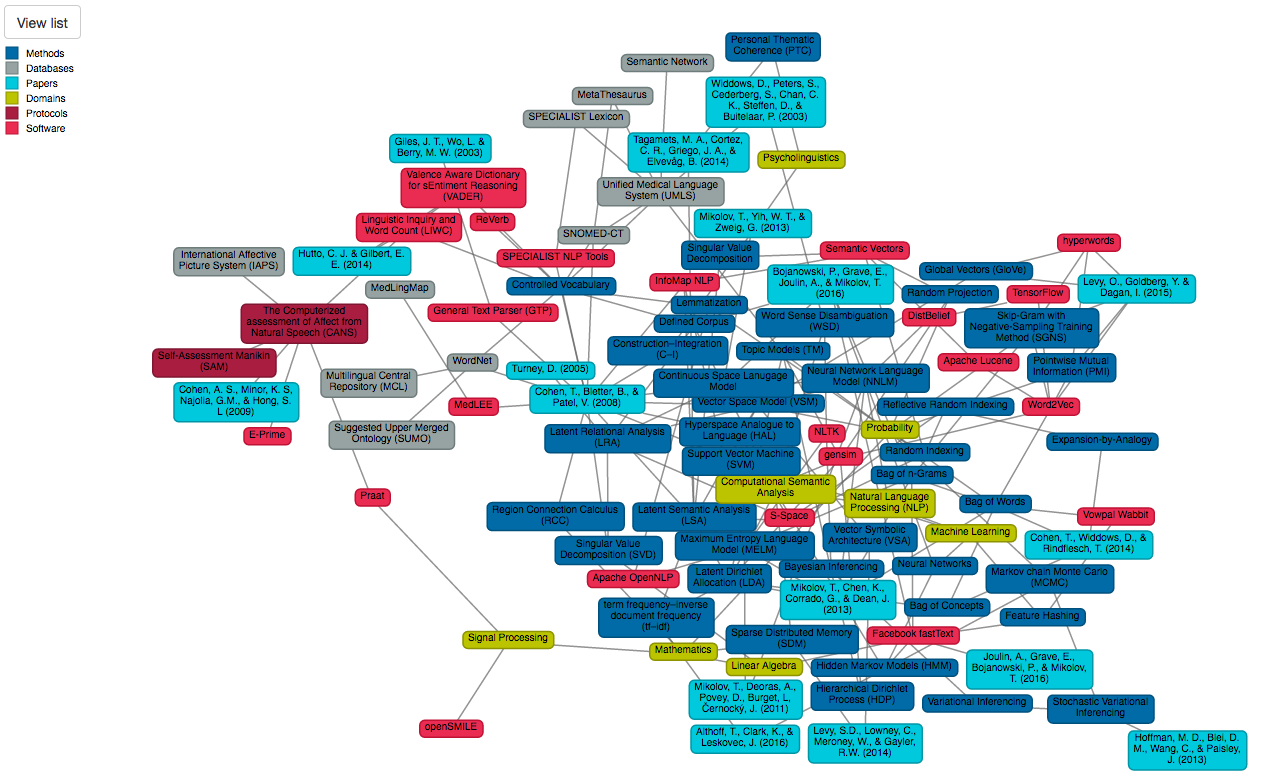 Language Processing Tools
Language Processing Tools