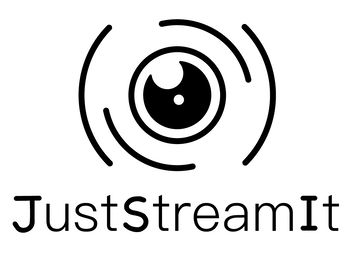This is the front end of the website for Just Stream It!
Download the repository and extract in your web server folder.
git clone https://github.com/Danycm1/P6_Just_stream_it.git
you can also download the code using as a zip file https://github.com/Danycm1/P6_Just_stream_it/archive/refs/heads/master.zipPython is required in order to setup the website, you can install it here :
Once Python is installed, you can proceed to Option 1 or 2
Pipenv is recommended if you do not have it, install it or see option 2.
# Install pipenv
pip install pipenv1. Clone this repository using
git clone https://github.com/OpenClassrooms-Student-Center/OCMovies-API-EN-FR.git
you can also download the code using as a zip file https://github.com/OpenClassrooms-Student-Center/OCMovies-API-EN-FR/archive/refs/heads/master.zip)
2. Move to the ocmovies-api root folder with cd ocmovies-api-en
3. Install project dependencies with pipenv install
4. Create and populate project database with pipenv run python manage.py create_db
5. Run the server with pipenv run python manage.py runserver
When the server is running after step 5 of the procedure, the OCMovies API can
be requested from endpoints starting with the following base URL:
http://localhost:8000/api/v1/
http://localhost:8000/api/v1/titles/
Steps 1-4 are only required for initial installation. For subsequent launches
of the API, you only have to execute step 5 from the root folder of the project.1. Clone this repository using
git clone clone https://github.com/OpenClassrooms-Student-Center/OCMovies-API-EN-FR.git
(you can also download the code using as a zip file
https://github.com/OpenClassrooms-Student-Center/OCMovies-API-EN-FR/archive/refs/heads/master.zip
2. Move to the ocmovies-api root folder with cd ocmovies-api-en
3. Create a virtual environment for the project with py -m venv env on windows or python3 -m venv env on macos or linux.
4. Activate the virtual environment with env\Scripts\activate on windows or source env/bin/activate on macos or linux.
5. Install project dependencies with pip install -r requirements.txt
6. Create and populate the project database with python manage.py create_db
7. Run the server with python manage.py runserver
When the server is running after step 7 of the procedure, the OCMovies API can be requested from endpoints starting with the following base URL:
http://localhost:8000/api/v1/titles/.
Steps 1-3 and 5-6 are only required for initial installation. For subsequent launches of the API, you only have to execute steps 4 and 7 from the root folder of the project.Extract the repository in your web server folder and you should see the website.