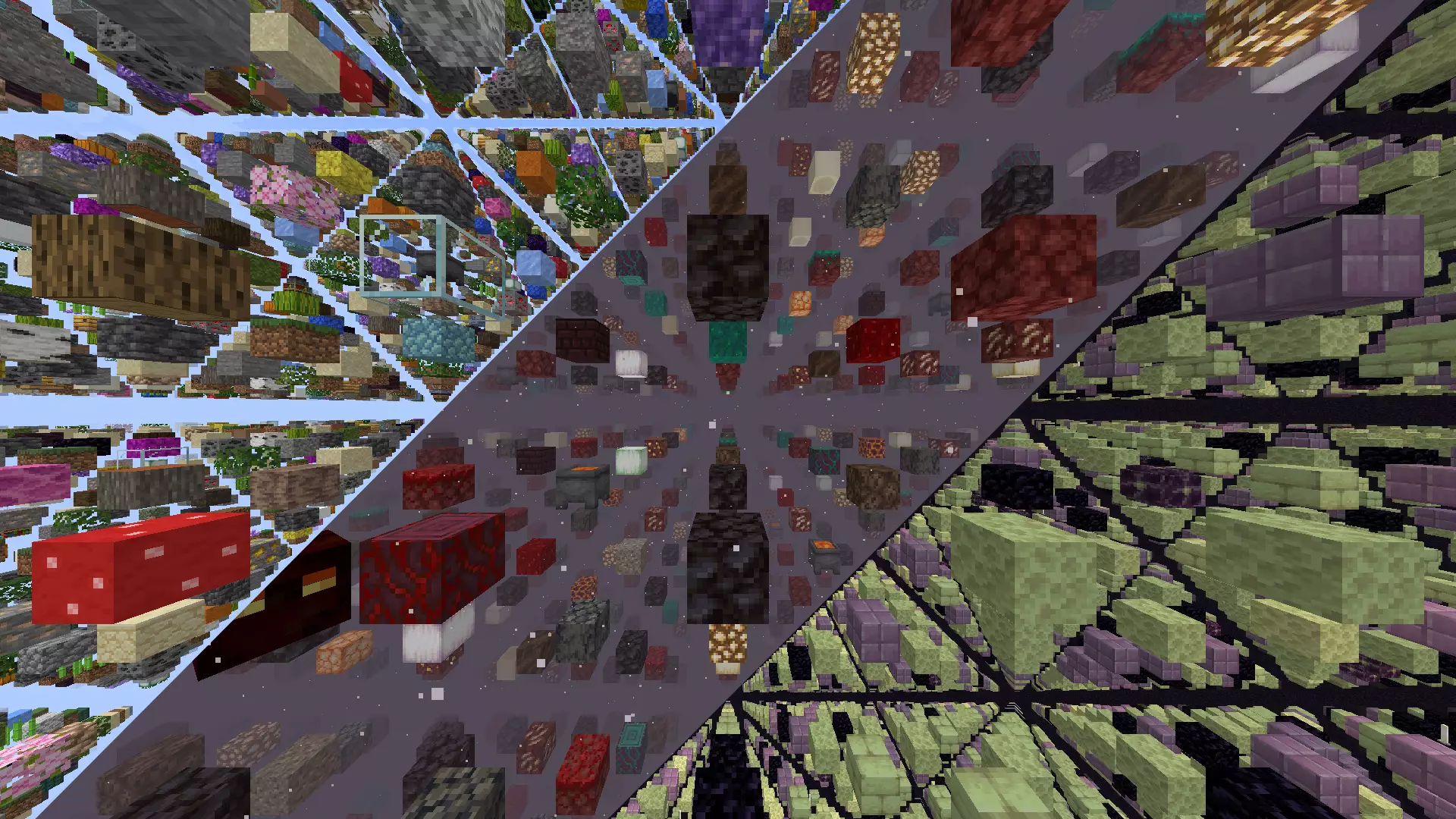The SkyGrid Plugin offers access to the latest blocks (1.21.4) and empowers users to fully customize the grids in the Overworld, Nether, and End dimensions. The initial generation process, which typically takes ~1 minute, adapts to the server's capabilities. Subsequently, all generation activities occur efficiently in real-time.
This plugin also includes a built-in random teleport command for each dimension, ensuring that players can safely explore their chosen realm. Furthermore, it features an ore generator that can modify stone generation to create various blocks of your choice. While currently configured primarily for ores, the possibilities are virtually endless.
- Create a unique SkyGrid with a variety of blocks from the Bukkit Material page.
- Customize block types and percentages effortlessly.
- SkyGrid generates in real-time as you explore.
- Fog feature accompanied by a texture pack. Admins can enable it using
/fogonand disable with/fogoff. This feature allows lower render distances without disrupting immersion. - Feature is included in the settings file if you would like to enable it by default, it will come as disabled by default.
- Define personalized materials for block placement per world.
- Fine-tune material distribution percentages for a distinct experience.
- Customize grids in Overworld, Nether, and End with unique blocks at the biome level.
- Seamlessly integrated into the gameplay, this feature replaced generated stone, cobblestone or basalt with any blocks you want.
- The block types generated, and their percentages can be effortlessly modified to suit your preferences in the ores.yml file inside the OreGenBlock folder, and work on all worlds where stone, cobblestone or basalt can be generated.
- Securely teleport to random locations in
- Overworld (/tpr overworld) or (/tpro)
- Nether (/tpr nether) or (/tprn)
- End (/tpr end) or (/tpre).
- Range can be customized in the settings
- Settings also include cooldown for per world command reuse
- All have their own individualize permissions
- The available entities for use can be found at here
- Fine-tune spawner settings for entities, delay, max nearby entities, and more.
- Random entity selection based on spawn weights for added unpredictability.
- Customize spawners for specific biomes at the block level, adding a new layer of customization. For example, if you specify the biome as
DEEP_DARK,you can configure spawners to spawnWARDENentities exclusively in that biome.
- Tailor chest loot settings with precision, specifying items, percentages, and amounts.
- Tiered loot distribution for added variety, each tier with its own set of items and probabilities.
- Customize chest loot for specific biomes, allowing for a more immersive and thematic distribution of items based on the environment.
/tpr [world]: Random teleport in the Overworld, Nether, or End./tpro: Random teleport in the Overworld./tprn: Random teleport in the Nether./tpre: Random teleport in the End./fogon: Enable fog./fogoff: Disable fog./eclogson: Enable Event Control logging./eclogsoff: Disable Event Control logging./patch: Patch files to update materials and entities to the newest version.
(Default all)
sg.tpr: Allows teleportation to Overworld, Nether, and End using the/tpr [world]command.sg.tpr.overworld: Grants permission to use the/tprocommand for teleportation in the Overworld.sg.tpr.nether: Grants permission to use the/tprncommand for teleportation in the Nether.sg.tpr.end: Enables usage of the/tprecommand for teleportation in the End.
(Default OP)
sg.tpr.*: Provides access to all teleportation commands.sg.fogon: Allows enabling fog using the/fogoncommand.sg.fogoff: Allows disabling fog with the/fogoffcommand.sg.eclogson: Grants permission to enable Event Control logging using/eclogson.sg.eclogsoff: Grants permission to disable Event Control logging using/eclogsoff.sg.patch: Allows patching files to update materials and entities to another version.sg.regen: Grants permission to regenerate all loaded chunks using the/regencommand.sg.*: Provides access to all SkyGrid commands.
For detailed installation instructions, click here.
- Plugin Settings
- Ore Generator Settings
- Mob Spawner Settings
- Chest Settings
- SkyGrid World Block Selection Guide