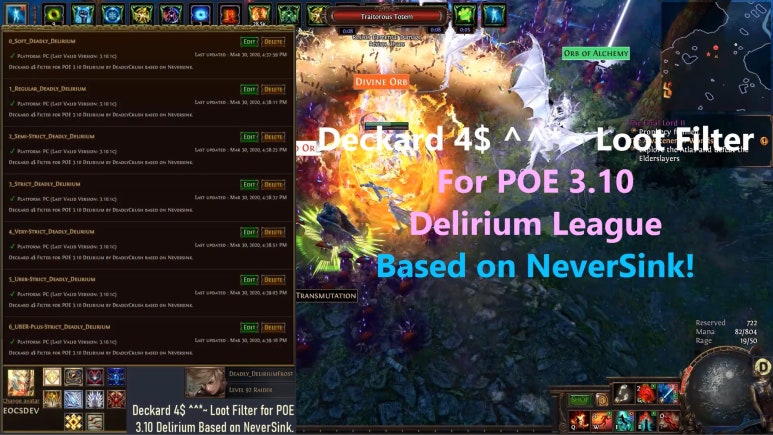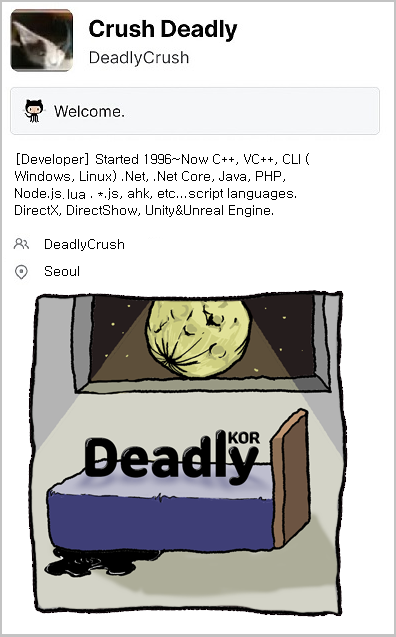Current Version : POE 3.12 강탈 Lootfilter - 데커드케인 4딸라! Deckard cain 4$ by DeadlyCrush Based on NeverSink 7.10.3 Ver.
You can tracking here.
GGG - https://www.pathofexile.com/account/view-profile/eocsdev/item-filters DAUM KAKAO - https://poe.game.daum.net/account/view-profile/eocsdev/item-filters
- Automatically reflect the updated filter if you follow above filter link. You need sound files at first time. or Extract the attachment in this post, and then copy all the files to My Games - Path Of Exile folder.
https://github.com/DeadlyCrush/Dekard4DollarFilter/releases
[ POE 3.12 강탈 Lootfilter - 데커드케인 4딸라! Deckard cain 4$ by DeadlyCrush Based on NeverSink 7.10.3 Ver. ]
- 필터 팔로우
-
필터를 팔로우하시면 업데이트된 내용이 자동으로 반영됩니다. GGG - https://www.pathofexile.com/account/view-profile/eocsdev/item-filters DAUM KAKAO - https://poe.game.daum.net/account/view-profile/eocsdev/item-filters
-
이 때 유의하실 점은 기본 사운드가 아닌 커스텀 사운드를 사용하기 때문에 사운드 파일은, My Games - Path Of Exile 폴더에 들어가 있어야 합니다. 팔로우는 최초에 사운드 파일 한번만 받으시면 됩니다.
-
따라서, 필터를 팔로우 하시는 분들은 사운드의 변경이 없는한 한번만 사운드 압축파일을 다운받아서 압축을 푼 사운드 파일들을 My Games - Path Of Exile 폴더에 복사하시면 됩니다.
- 필터 다운로드
- 필터를 다운로드 받아서 수정하시거나 자동 업데이트를 받지 않고 사용하실 분들은,
- 필터 압축 파일과 사운드 압축 파일을 다운로드 받으시고 압축을 푼 필터 파일들(*.filter)과 사운드 파일들을
- My Games - Path Of Exile 폴더에 모두 넣으시면 됩니다.
- 필터의 사용
- 위의 팔로우 또는 다운로드를 통한 설정이 끝나셨으면,
- 게임 설정 - UI 부분 최하단에 있는 곳에서 필터를 단계에 맞게 선택하시면 됩니다.
- 0이 가장 많이 보여주는 저렙 단계이고 숫자가 높을 수록 적게 보여주는 고렙 단계입니다.
https://github.com/DeadlyCrush : DeadlyTrade and ETC... you can download filter sound File at github.
○ 저레벨 구간에서 플라스크가 더 잘 보이도록 수정 ○ 정복자 템을 구역별의 색상에 맞게 표시되도록 수정 ○ 명계의조임쇠는 아이템레벨 64이하라도 강조되도록 수정 ○ 일부 옵션이 좋을 수 있는 탈리스만이 보이도록 수정 ○ 아이템 필터 추척(팔로우)의 경우, 필터 수정이 있을 경우 버전 안내 (현재 : DeadlyCrush.3.11.02) ○ 2020.06.30 00시 기준 각종 시세에 맞게 티어 정렬
○ Twitter - https://twitter.com/crush_deadly
○ Discord - DeadlyCrush#7202
○ KAKAO Open Talk - https://open.kakao.com/o/gylOSztb
○ Blog - https://deadlytrade.tistory.com/ https://blog.naver.com/eocsdev2
○ Facebook - https://www.facebook.com/deadlycrush.kor
○ Reddit - https://www.reddit.com/user/DeadlyCrush
○ GitHub - https://github.com/DeadlyCrush
○ Azure - https://dev.azure.com/DeadlyCrush/
○ Twitch - https://www.twitch.tv/deadlycrush
○ Youtube - https://www.youtube.com/c/DeadlyCrush
○ Discord - https://discord.gg/Gd7MjCz