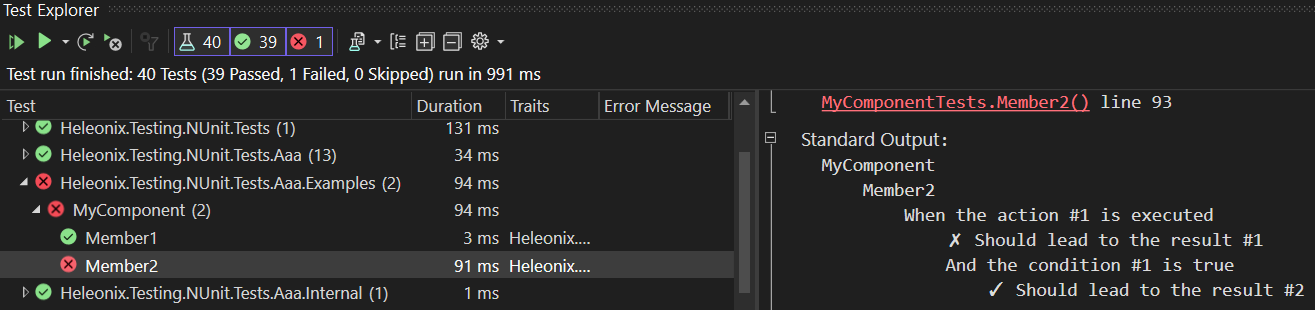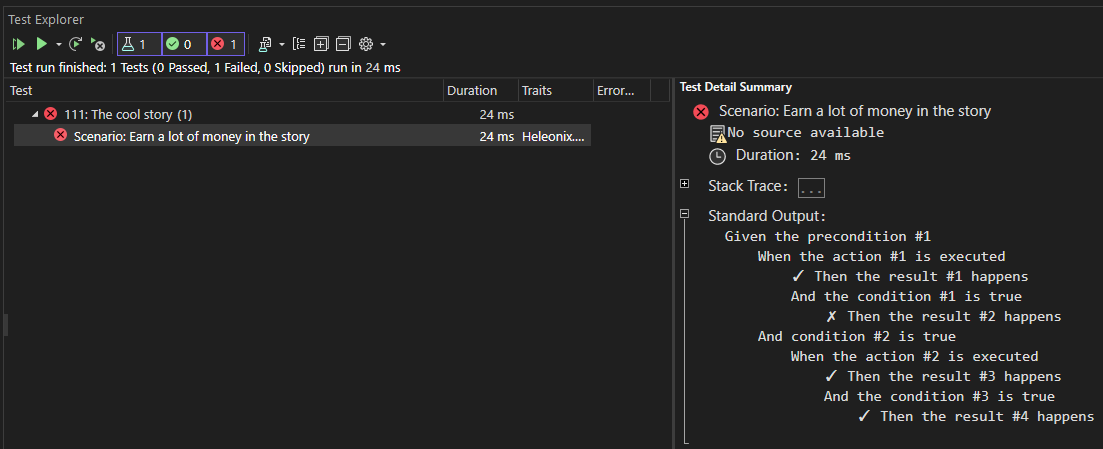The library for writing tests in BDD and AAA styles
https://www.nuget.org/packages/Heleonix.Testing.NUnit
using global::NUnit.Framework;
using Heleonix.Testing.NUnit.Aaa;
using static Heleonix.Testing.NUnit.Aaa.AaaSpec;
/// <summary>
/// Tests the <see cref="MyComponent"/>.
/// </summary>
[ComponentTest(Type = typeof(MyComponent))]
public static class MyComponentTests
{
/// <summary>
/// Tests the <see cref="MyComponent.Member1"/>.
/// </summary>
[MemberTest(Name = nameof(MyComponent.Member1))]
public static void Member1()
{
Arrange(() =>
{
});
Act(() =>
{
});
Teardown(() =>
{
});
When("the condition #1 is true", () =>
{
Arrange(() =>
{
});
Act(() =>
{
});
Teardown(() =>
{
});
Should("lead to the result #1", () =>
{
});
});
When("the condition #2 is true", () =>
{
Arrange(() =>
{
});
Act(() =>
{
});
Teardown(() =>
{
});
Should("lead to the result #2", () =>
{
});
});
}
/// <summary>
/// Tests the <see cref="MyComponent.Member2"/>.
/// </summary>
[MemberTest(Name = nameof(MyComponent.Member2))]
public static void Member2()
{
Arrange(() =>
{
});
Act(() =>
{
});
Teardown(() =>
{
});
When("the action #1 is executed", () =>
{
Arrange(() =>
{
});
Act(() =>
{
});
Teardown(() =>
{
});
Should("lead to the result #1", () =>
{
Assert.Fail();
});
And("the condition #1 is true", () =>
{
Arrange(() =>
{
});
Act(() =>
{
});
Teardown(() =>
{
});
Should("lead to the result #2", () =>
{
});
});
});
}
}using global::NUnit.Framework;
using Heleonix.Testing.NUnit.Bdd;
using static Heleonix.Testing.NUnit.Bdd.BddSpec;
/// <summary>
/// Tests the TheCoolStory.
/// </summary>
[Feature(Name = "The Cool Feature")]
OR
[Story(
Id = "111",
Summary = "The cool story",
AsA = "Product owner",
IWant = "a cool story",
SoThat = "I earn a lot of money")]
public static class TheCoolStory
{
/// <summary>
/// Tests the Scenario.
/// </summary>
[Scenario(Name = "Earn a lot of money in the story")]
public static void Scenario()
{
Given("the precondition #1", () =>
{
BeforeEach(() => { });
AfterEach(() => { });
When("the action #1 is executed", () =>
{
BeforeEach(() => { });
AfterEach(() => { });
Then("the result #1 happens", () => { });
And("the condition #1 is true", () =>
{
BeforeEach(() => { });
AfterEach(() => { });
Then("the result #2 happens", () => { Assert.Fail(); });
});
});
And("condition #2 is true", () =>
{
BeforeEach(() => { });
AfterEach(() => { });
When("the action #2 is executed", () =>
{
BeforeEach(() => { });
AfterEach(() => { });
Then("the result #3 happens", () => { });
And("the condition #3 is true", () =>
{
BeforeEach(() => { });
AfterEach(() => { });
Then("the result #4 happens", () => { });
});
});
});
});
}
}-
Create a fork from the main repository
-
Implement whatever is needed
-
Create a Pull Request. Make sure the assigned Checks pass successfully. You can watch the progress in the PR: .NET GitHub workflows
-
Request review from the code owner
-
Once approved, merge your Pull Request via Squash and merge
IMPORTANT
While merging, enter a Conventional Commits commit message. This commit message will be used in automatically generated Github Release Notes and NuGet Release Notes -
Monitor the Release: .NET / NuGet GitHub workflow to make sure your changes are delivered successfully
-
In case of any issues, please contact [email protected]