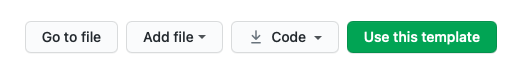- Click the
Use this templatebutton at the top of this project's GitHub page, it looks like this:
- After using the template, clone the repo
- Laravel Template assumes you have
composerinstalled globally:
# Install Laravel into a `src` directory
composer create-project laravel/laravel srcOnce Laravel is installed, replace text as needed throughout the project:
- Replace all instances of
laravel-templatewith the name of your project (found in docker-compose files) - Replace all values in
src/.envto reflect the values you need - Update name in
LICENSE - Uncomment and configure the
.github/workflows/build.ymlfile - Update the
CHANGELOG - Delete this
READMEand create a new one for your project
- Change the
sessiondriver from file based to database - Change the logging from
stacktodaily - (Optional) Change the
cachedriver from file based to Redis
In the composer.json file, add the following:
"bin-dir": "bin"to theconfigsection- Install PHP CodeSniffer:
composer require --dev squizlabs/php_codesniffer - Install larastan:
composer require --dev larastan/larastan - Install Justintime50 PHP styles via
npm install --save-dev justintime50-styles - Correct prod and dev dependencies as production builds won't contain dev deps
- Create a
phpstan.neonfile with the following content:
includes:
- vendor/larastan/larastan/extension.neon
parameters:
paths:
- app/
- tests/
level: 5# Copy the env files, and edit as needed
mv src/.env.example src/.env-example
cp src/.env-example src/.env && cp .env-example .env
# Move the justfile location
mv justfile src/justfile
# Run the setup script which will bootstrap all the requirements, spin up the service, and migrate the database
just setup- Setup Traefik to manage routing and load balancing
- Setup DNSMasq so you don't have to manage your
/etc/hostsfile while using Traefik for local development
# Deploy the project locally
just run
# Deploy the project in production
just prodThe following commands may need to be manually added before they're ready to use.
# Get a comprehensive list of development tools
just --list