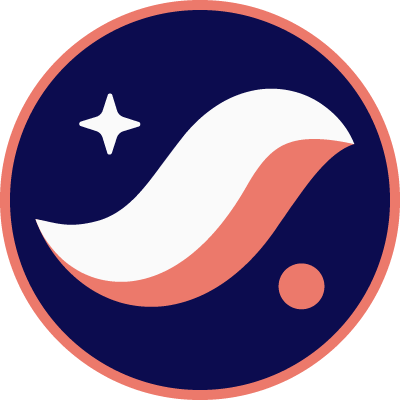A minimal template for using the Starknet Agent Kit
⚠️ Warning: This kit is currently under development. Use it at your own risk! Please be aware that sharing sensitive information such as private keys, personal data, or confidential details with AI models or tools carries inherent security risks. The contributors of this repository are not responsible for any loss, damage, or issues arising from its use.
- Node.js installed
- Git installed
- An AI model provider API key (Choose one from the list here)
- A Starknet wallet private key
- A Starknet RPC URL
- Clone the repository:
git clone https://github.com/kasarlabs/sak-template.git
cd sak-template- Install dependencies:
pnpm install- Create a
.envfile in the root directory with:
PRIVATE_KEY="your_wallet_private_key"
PUBLIC_ADDRESS="your_wallet_address"
RPC_URL="your_rpc_endpoint"
AI_PROVIDER_API_KEY="your_ai_api_key"
AI_PROVIDER="anthropic" # or "openai", "gemini", "ollama"
AI_MODEL="claude-3-5-sonnet-latest" # or your chosen model
API_KEY="your_api_key_for_endpoints"
ℹ Info: You can find all the providers and their model names here.
- Run the application:
pnpm run devThe template includes a basic setup that queries your ETH balance. You can modify src/index.ts to implement other functionalities available in the Starknet Agent Kit.
- Visit https://console.anthropic.com/
- Create an accountw
- Navigate to API Keys section
- Click "Create Key"
Need help? Feel free to reach out to us on Telegram