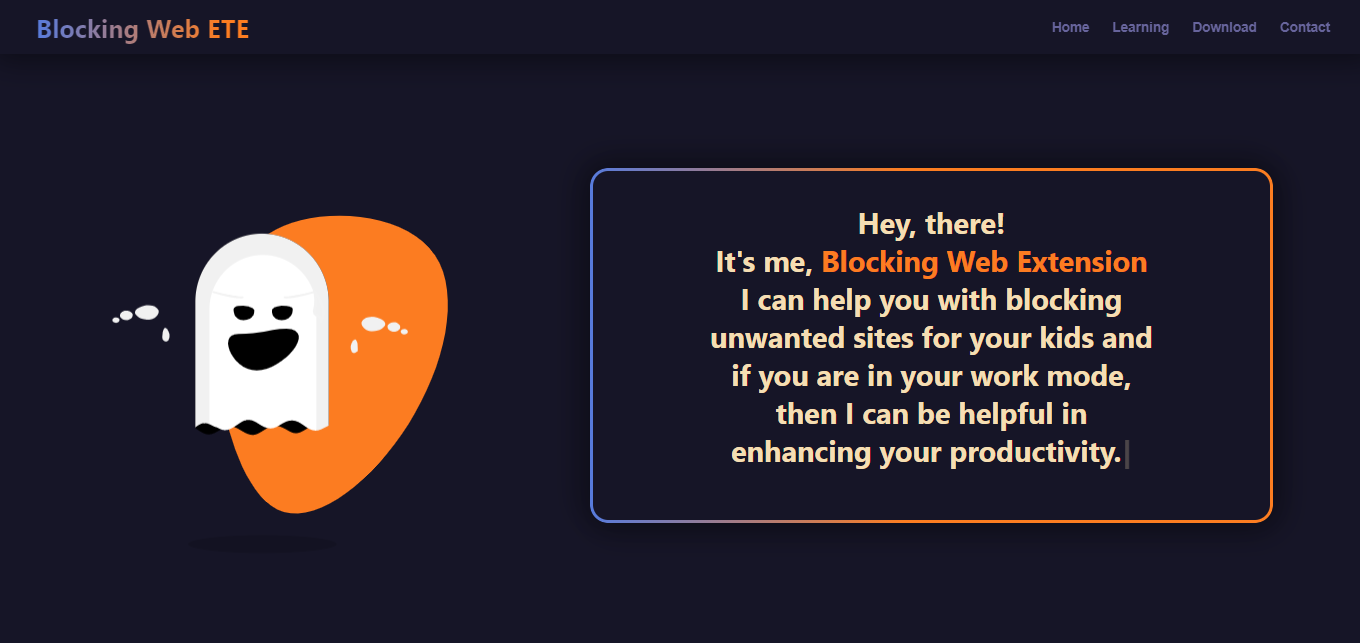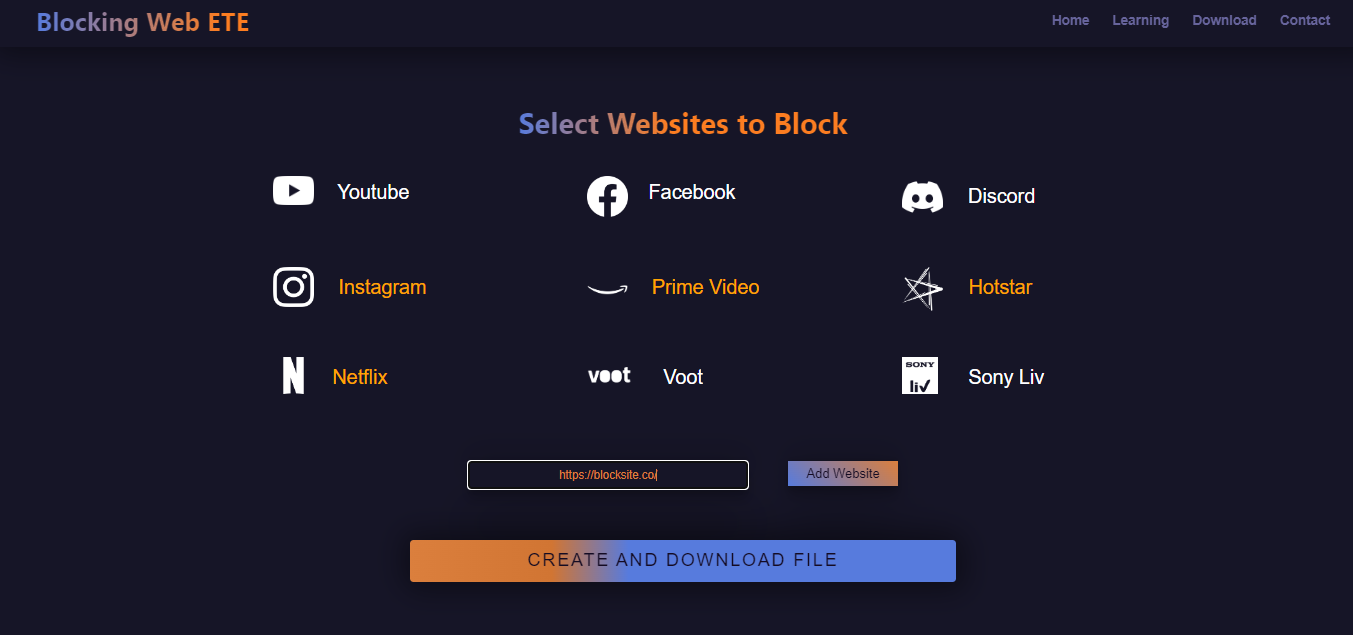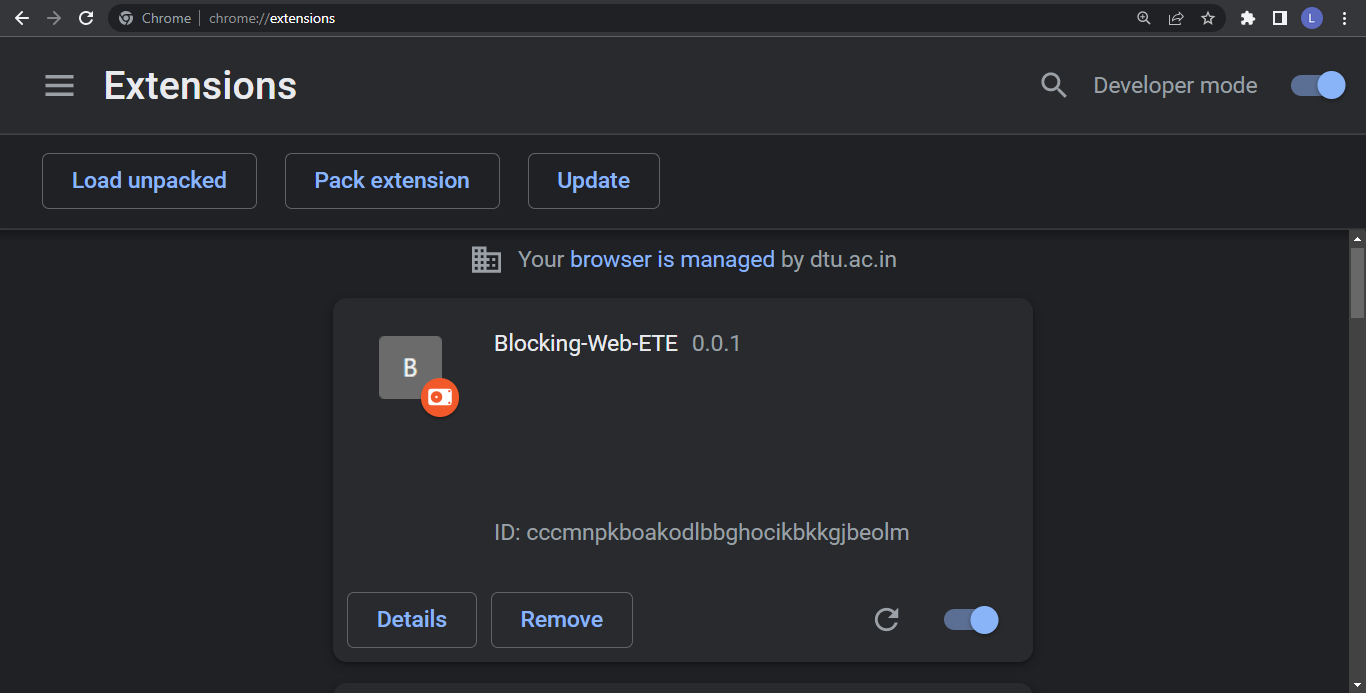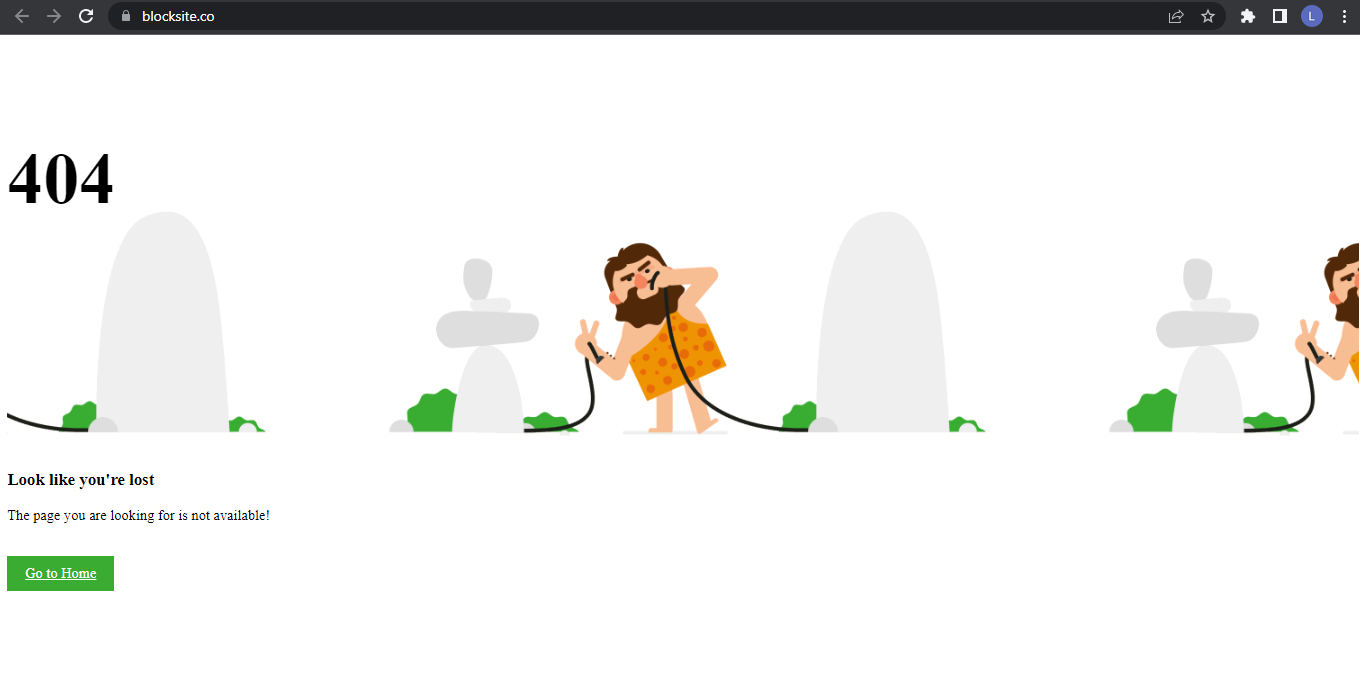A customizable website/URL blocking chrome extension builder.
https://blocking-web-ete.netlify.app/
On comparisons with other extensions available, BlockingWebETE is free of cost and does not store any user data/browsing history with it. This ensures data privacy for you as well. BlockingWebETE can also be used to improve your productivity in case you are in your WorkMode.
Restricting users’ internet access can increase productivity and protect their organization from viruses and malicious content found on some websites.
Ever wondered how to block adult content on your device? Well now you can...easily! With the built in custom URL blocker that blocks all known adult sites by default making sure that you don’t see any inappropriate content.
React.js
Node.js
MongoDB
SCSS
Express.js
HTML
1. Select the websites you want to block in the "Select Websites to Block" section.
2. If you want to block any other website other than the specified websites, then enter the name of the website or the url of the website. The domain name to be blocked will be automatically detected.
3. After selecting the websites click "Click and Download File" button.
4. Unzip the file at any location in your PC.
5. Now go to "Manage Extensions" of chrome and select "Load Unpacked" at top left corner of the page.
6. Now navigate to the zipped file and select it.
7. Switch on the extension and bien joué! It's done.
Licensed under the MIT License.