-
Notifications
You must be signed in to change notification settings - Fork 2
CbrainTask Programmer Guide
This document describes the CBRAIN task architecture, and how to code new tasks. Tasks are the data structures that track and control the transfer of data files to an execution server, and the submission of a script or program to process them.
- CBRAIN architecture
- Code organization
- CbrainTask attributes
- Task life cycle
- Getting started
- Advanced features
As explained in the Setup Guide, CBRAIN is organized as two different Rails applications, one for the web-facing side (BrainPortal) and one for the execution server-facing side (Bourreau). This distinction allows us to compartmentalize the CbrainTasks into a class hierarchy that is different, depending on which side it is on.
Let us examine one of the CbrainTask that is provided with the standard CBRAIN distribution.
"Diagnostics" is a task launched by a CBRAIN administrator which checks different properties of a CBRAIN installation (like whether or not files get transferred properly, or jobs launched on the clusters, etc.).
The actual Ruby class of the diagnostics task is "CbrainTask::Diagnostics". This string ends up in the "type" column of the "cbrain_tasks" table of the Rails database. CBRAIN uses Rails' "single table inheritance", so whenever one row of that table is loaded as an object, the type of the object will be determined by the value of the "type" column.
On the BrainPortal Rails application, all task objects recreated from the database will inherit from another class "PortalTask", which inherits from "CbrainTask", which then inherits from "ActiveRecord::Base":
ActiveRecord::Base < CbrainTask < PortalTask < CbrainTask::Diagnostics
This allows us to store methods at three different levels of the class hierarchy:
- Methods that apply to all tasks are in CbrainTask
- Methods that apply to all tasks on the BrainPortal Rails app are in PortalTask
- Methods that are specific to all CbrainTask::Diagnostics are in there.
In particular, the PortalTask class will contain utility methods and helpers to provide for the task's life cycle as a web interface object.
A similar situation happens on the Bourreau Rails application. This time it is another, different class that is between the task and the CbrainTask class:
ActiveRecord::Base < CbrainTask < ClusterTask < CbrainTask::Diagnostics
In this case, the ClusterTask class will contain utility methods and helpers that apply to ongoing situations as the task is being processed on the Execution Server.
The files that comprise a single CBRAIN task are packaged in a subdirectory with a specific structure. For the Diagnostics task, as distributed with the platform, we can see five files spread across a structure two directories deep:
diagnostics/portal/diagnostics.rb
diagnostics/bourreau/diagnostics.rb
diagnostics/views/_show_params.html.erb
diagnostics/views/_task_params.html.erb
diagnostics/views/public/edit_params_help.html
The first four of this list are mandatory. They consist of two Ruby model files, one for the BrainPortal side and one for the Bourreau side, and two Rails view partials (under a subdirectory called views).
The model file under the portal/ subdirectory is where the task programmer adds the methods necessary to implement the task's web interface and initialization. Those methods include callbacks that will be invoked by the CBRAIN framework when the task is created, its parameter page is rendered or edited, it is officially saved in the database, and it us ready to be launched.
The class and instance methods that a programmer typically needs to provide are:
self.default_launch_args()
self.pretty_params_names()
before_form()
refresh_form()
after_form()
final_task_list()
after_final_task_list_saved(task_list)
untouchable_params_attributes()
unpresetable_params_attributes()
The model file under the bourreau/ subdirectory is where the task programmer adds the methods necessary to implement the task's life cycle on the execution server.
The methods that a programmer typically needs to provide are:
setup() # mandatory
cluster_commands() # mandatory
save_results() # mandatory
job_walltime_estimate()
recover_from_setup_failure()
recover_from_cluster_failure()
recover_from_post_processing_failure()
restart_at_setup()
restart_at_cluster()
restart_at_post_processing()
The files views/_task_params.html.erb and views/_show_params.html.erb (whose names are constant) provide the rendering of the task's custom elements in the CBRAIN web page. The first is the content of a form where the user can enter the parameters of a new task. It will be rendered during the new or update actions of Rail's tasks_controller. The second is a status page showing some information about a task that already exists on the system.
Most of the ActiveRecord attributes are rather self-explanatory. Here are a few that may need some explanation:
-
:batch_id
When several related CbrainTasks are created all at the same, they will all share the same :batch_id; this number is usually the same as the ID of one of the tasks in the batch, often the one with the lowest ID (although this is not guaranteed).
-
:cluster_jobid
The identifier string used on the cluster side to identify the job on the clustering system. This attribute can be empty if the task's code is run by another task, for instance a parallelizer.
-
:cluster_workdir
The basename of the private work directory where the task's code is being run on the cluster side. The ClusterTask class has numerous methods to handle reconstructing the full pathname to this directory, creating it, archiving it, etc.
-
:params
A serialized hash table containing the private custom parameters for this task. The layout and content of this hash is arbitrary and is specified by the task's programmer.
-
:status
A set of strings from a controlled vocabulary, tracking the state of the task during its lifecycle (see Task life cycle below). The full set of possible values can be obtained from constants stored in the Ruby class CbrainTask.
-
:bourreau_id and :tool_config_id
These two IDs point to other ActiveRecords models. :bourreau_id is a link to a Bourreau object (in the remote_resources table), which represents the execution server associated with this task. :tool_config_id is a link to a ToolConfig object, which stores information specific to a particular version of the tool that the CbrainTask implements.
One thing to observe is that these two objects encode some redundant information: the ToolConfig object also contains its own :bourreau_id attribute, which must be in sync. This is an unfortunate feature leftover from CBRAIN's history.
-
:prerequisites
A serialized hash table encoding the dependencies that this task has on other tasks. For more information see the CbrainTask Prerequisites document.
-
:share_wd_tid
The ID of another CbrainTask; this is used when the current task is configured NOT to have its own private work directory on the cluster, but instead to use the work directory of that other task.
-
:run_number
A number, starting at 1, and increasing every time the task is restarted by the user after a successful previous run. It can be used by the task programmers to differentiate the outputs of slightly different runs of the task, for instance when parameters have changed.
-
:level and :rank
These two numbers are optional and are used by the interface (in particular by the task index page) to show the list of tasks ordered and indented within a batch of tasks.
-
:results_data_provider_id
This attribute is available for a task programmer to know on which DataProvider to create the results files, when the task completes successfully.
-
:workdir_archived and :workdir_archive_userfile_id
These two attributes are used by the task archiving mechanism to track whether or not the task's work directory has been archived, and if so, whether the archive was left on the cluster or saved back in CBRAIN as a user file.
CbrainTasks are standard Rails ActiveRecord objects. On the BrainPortal side, they are created and edited using an almost standard Rails action sequence.
The following diagram shows the interactions between the controller actions, the views and partial rendered, and the callback methods implemented by the CbrainTask programmer in the model.

There are a few non-standard paths:
-
While the form for a task is being presented to a user, if the user clicks on a submit button that contains the word 'Refresh', the form's data will be sent back to the create action, which will invoke the model's refresh_form() method, and then render again the web form instead of creating the object. Note that the presence of that 'Refresh' button is optional and is a design choice made by the task programmer when designing the task's interface.
-
The tasks_controller's create action can in fact create an entire array of CbrainTask objects in the database; the form's data is usually interpreted as a template for such arrays, and the task programmer is free to supply to the action a single task object, or an array of objects. This is performed by the final_task_list() method of the CbrainTask.
-
There are numerous special features of the create action that are not shown in this diagram; for instance, once an array of tasks has been prepared and saved, it is possible for the action to create special CbrainTask::Parallelizer tasks to regroup them in batches that are going to be run in parallel.
The following diagram shows what happens when tasks are edited. Tasks can only be edited while their status are stable (Completed, Terminated, etc).
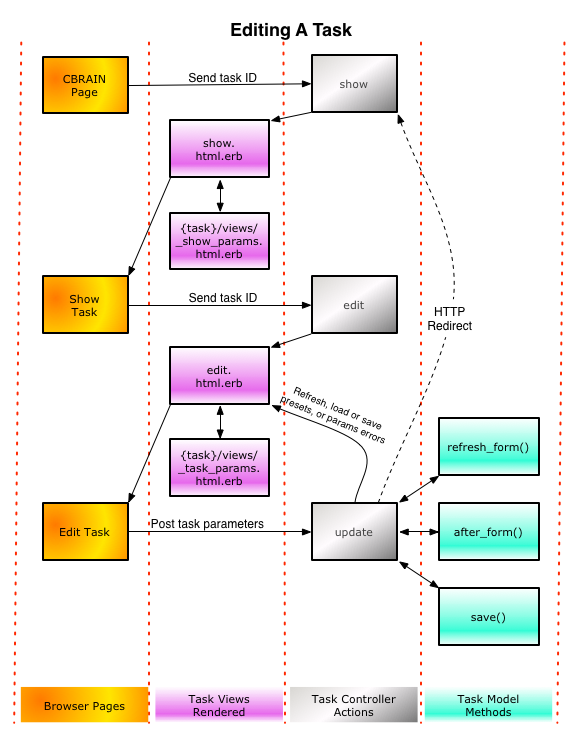
Once again, there are a few non-standard features in the paths.
-
The 'refresh' button feature is again available, just like when creating a task.
-
The 'status' attribute of a task cannot be edited; instead there are special controller actions implemented to allow a task to be restarted, terminated, etc.
The following diagram shows the standard state diagram of a CbrainTask. The content of the boxes correspond to the values of the :status attribute of the CbrainTask object.

Once a CbrainTask object has been saved in the database by the BrainPortal side, there is almost no other operation that is performed there. The rest of the life cycle is handled by the Bourreau side, and most of them by the daemons running there, known as BourreauWorkers. The workers pick CbrainTasks objects from the databases, one at a time, and proceed to run their setup code (provided by the task's programmer), monitor the jobs on the supercomputer side, and save the results of the tasks (also according to the custom methods added by the task's programmer).
The simplest way to get started is to follow the steps of the New Task Tutorial. This will demonstrate many features of the CbrainTask APIs in CBRAIN. For larger, more complex projects, you can then investigate the Advanced features section below.
CbrainTasks are usually designed with a very simple execution model: they are meant to read some input files, execute a program on them, and create some output files. Keeping tasks simple allows the developers to use them in a more complex system, either automatically or with a little bit of simple programming using these CBRAIN features:
Task are not normally restartable once they have completed successfully. They are also normally dead and cannot be restarted if they have failed. But this is just a conservative default behavior.
A task's programmer simply has to add a few callback methods to tell the CBRAIN framework that the task is indeed restartable or can recover from failure. This includes adding some custom cleanup or preparation code. Once done, the user will be able to restart successful tasks at three different points in the life cycle, or trigger some error recovery code if it has failed.
Task restartability and recovery is described in a separate document, CbrainTask Recovery And Restart.
Several simple tasks can be automatically run in parallel by using a separate CBRAIN Parallelizer task. The parallelizer will be the only job launched on the cluster, and it will run all the other tasks' code. Programmers can code this themselves, or make their simple task automatically parallelizable so that the system administrator can decide if and when to parallelize them when deploying them.
The mechanism is explained in a separate document, CbrainTask Parallelization.
Tasks can be made to depend on other tasks.
The task dependency mechanism is explained in a separate document, CbrainTask Prerequisites.
Each task has, by default, a private work directory created for it. But a set of tasks can be made to share a single work directory if this is more convenient for a particular processing application.
The mechanism is described in a separate document, CbrainTask SharedWorkDir.
Note: Original author of this document is Pierre Rioux