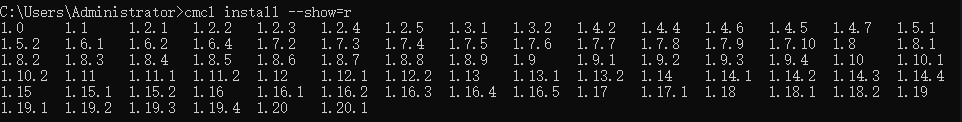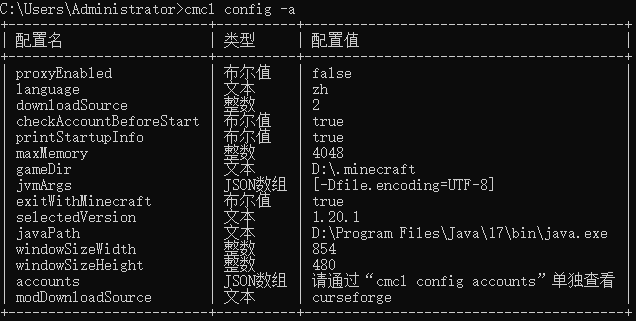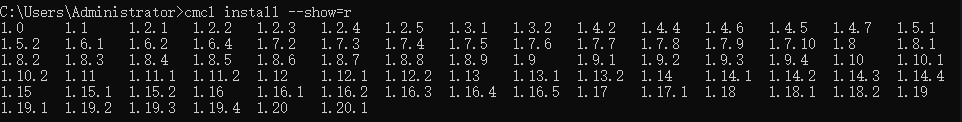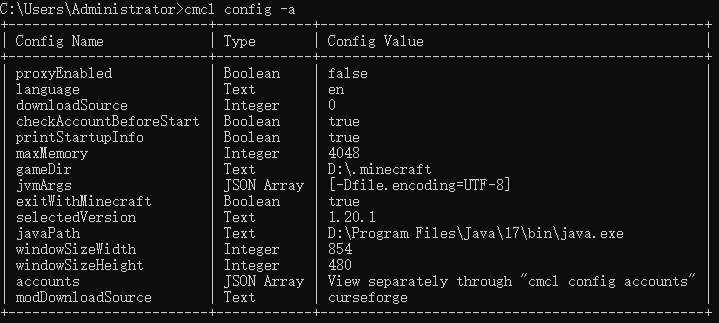Releases: MrShieh-X/console-minecraft-launcher
Releases · MrShieh-X/console-minecraft-launcher
v2.2.2
- 移除了MCBBS下载源,但为感谢其曾对 Minecraft 所做出的贡献,将不会从特别鸣谢名单中将它除去。
- 为防止无法自动跳转至浏览器,登录微软账号时将会显示应使用浏览器打开的链接以供用户自行复制打开。(Shapaper 于 Issue#34 与 BlockyDeer 于 Issue#40)
- 优化了多线程下载器,当所需下载文件数小于或等于线程数时,将只会创建数量与文件数目相同的线程。
- 修复了一些问题。
English
- Removed the MCBBS download source, but it won't be removed from the special thanks list in order to thank it for its contribution to Minecraft.
- To prevent the automatic redirection to the browser from failing, when logging into a Microsoft account, the link that should be opened using the browser will be displayed for the user to copy and open. (Shapaper in Issue#34 and BlockyDeer in Issue#40)
- Optimized the multi-threaded downloader. When the number of files to be downloaded is less than or equal to the number of threads, only threads equal to the number of files will be created.
- Fixed some issues.
v2.2.1
English
- Solved the problem reported by flemon-y in #36
- Fixed some issues.
v2.2
| 配置名 |
类型 |
含义 |
| qpLogFile |
文本 |
[游戏相关]快速游玩(Quick Play,Minecraft 1.20 的新功能,设置下面三项配置即可启动游戏后分别直接进入存档、服务器、领域,只能设置一项)的日志文件路径(相对于游戏目录),可选 |
| qpSaveName |
文本 |
[游戏相关]快速游玩直接进入的存档名称 |
| qpServerAddress |
文本 |
[游戏相关]快速游玩直接进入的服务器地址(包括端口),该配置也适用于1.20之前的版本 |
| qpRealmsID |
文本 |
[游戏相关]快速游玩直接进入的领域ID |
- 显示多个游戏版本、模组加载器版本等时将会更加直观,且会适应命令行窗口大小,如下图(由 Dage-Hoo 于 Issue#28 提出)。
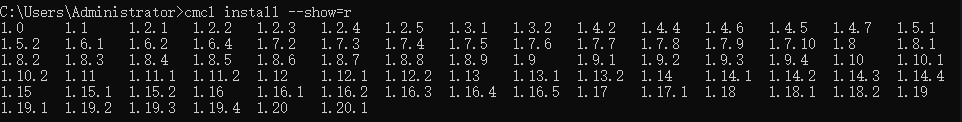
- 通过
cmcl account -l打印账号与通过cmcl config -a和cmcl config -v打印配置时,将使用表格的形式打印,如下图。
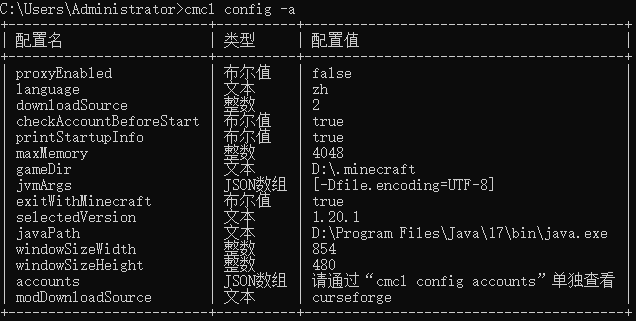
- 对于某些可能会经常输入的命令,例如切换下载源
cmcl config downloadSource <下载源>、开关代理cmcl config proxyEnabled true/false,可以通过cmcl simplify -s <简化命令> "<原命令>"设置简化命令,例如:输入命令cmcl simplify -s pon "config proxyEnabled true"后,输入命令cmcl pon即可快速开启代理。但是要注意,不要与已有的选项和本地版本名冲突。通过cmcl simplify -h获取其他用法。结合用户实际使用情况,建议设置以下简化命令:
| 简化命令(可随意设置) |
原命令 |
含义 |
| ds0 |
config downloadSource 0 |
设置下载源为官方 |
| ds1 |
config downloadSource 1 |
设置下载源为BMCLAPI |
| ds2 |
config downloadSource 2 |
设置下载源为MCBBS |
| pon |
config proxyEnabled true |
开启代理 |
| poff |
config proxyEnabled false |
关闭代理 |
| als |
account --list |
列出所有账号 |
| sr |
install --show=r |
列出所有可安装的正式版 |
| ar |
account -r |
刷新当前登录账号 |
- 模组与整合包信息中将会带有图标链接与下载量(由 Shapaper 于 Issue#33 提出)。
- 下载模组和整合包时,如果mods目录内已有同名文件,将会询问是否覆盖目标文件、存储到其他目录或取消下载。
- 修复了无法启动某些版本的问题。
- 把“字符串”字样修改成了“文本”。
English
- Solved the problem reported by Wst-04d12 in Issue#29 and support the new function Quick Play of 1.20, use this function by setting the following configuration.
| Configuration Name |
Type |
Meaning |
| qpLogFile |
Text |
[Game related] The log file path (relative to the game directory) of Quick Play (a new feature of Minecraft 1.20, set the following three configurations to start the game and directly enter the save, server or realms, only one item can be set), optional |
| qpSaveName |
Text |
[Game related] The name of the save that the quick play will join directly |
| qpServerAddress |
Text |
[Game related] The address (including port) of the server that the quick play will join directly, this configuration also applies to versions prior to 1.20 |
| qpRealmsID |
Text |
[Game related] The ID of the realms that the quick play will join directly |
- It will be more visually when displaying multiple game versions, mod loader versions, etc., and will adapt to the size of the command line window, as shown below (by Dage-Hoo in Issue#28).
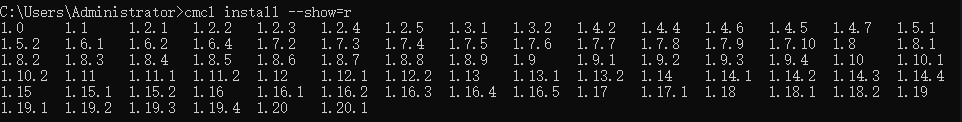
- When printing the accounts via
cmcl account -l and printing the configurations via cmcl config -a and cmcl config -v, it will be printed in table format, as shown in the figure below.
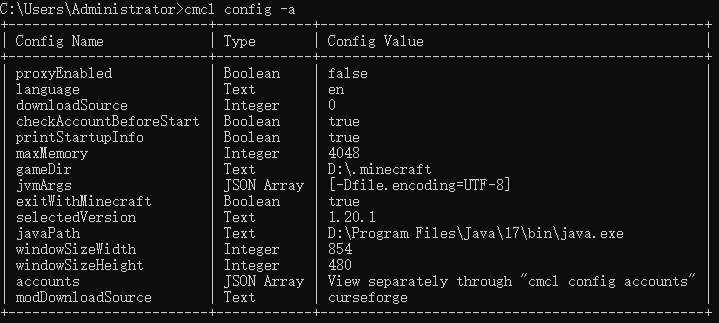
- For some commands that may be entered frequently, such as switching the download source
cmcl config downloadSource <download source>, switching the proxy cmcl config proxyEnabled true/false, you can set the simplified command through cmcl simplify -s <Simplified Command> "<Original Command>", for example: after entering the command cmcl simplify -s pon "config proxyEnabled true", enter the command cmcl pon to quickly start the proxy. But be careful not to conflict with existing options and local version names. Get additional usage via cmcl simplify -h. Combined with the actual usage of users, it is recommended to set the following simplified commands:
| Simplified command (can be set freely) |
Original command |
Meaning |
| ds0 |
config downloadSource 0 |
Set the download source to official |
| ds1 |
config downloadSource 1 |
Set the download source to BMCLAPI |
| ds2 |
config downloadSource 2 |
Set the download source to MCBBS |
| pon |
config proxyEnabled true |
Enable proxy |
| poff |
config proxyEnabled false |
Disable proxy |
| als |
account --list |
List all accounts |
| sr |
install --show=r |
List all available release versions |
| ar |
account -r |
Refresh the current login account |
- Icon URL and Download Count will be included in the mods and modpacks information (by Shapaper in Issue#33).
- When downloading mods and modpacks, if there is already a file with the same name in the mods directory, you will be asked whether to overwrite the target file, store it in another directory or cancel the download.
- Fixed unable to start some versions.
- Changed the word "string" to "text".
v2.1.4
- 可通过设置配置
proxyEnabled为true或false开关代理,网络出错时若检测到开启了代理则会提示用户确认代理是否可用。
- 多线程下载文件(资源文件、整合包的模组文件)将会在单个文件下载成功后才输出其日志,且会显示已下载文件的数量和要下载的文件总数量。
- 更改了模组下载源的选择方式。
English
- You can enable or disable the proxy by setting the configuration
proxyEnabled to true or false. When a network error occurs, if the proxy is enabled, the user will be prompted to confirm whether the proxy is available.
- Multi-threaded download files (assets, mod files of modpacks) will output the log after a single file is successfully downloaded, and will display the number of downloaded files and the total number of files to be downloaded.
- Changed the way to choose the mod download source.
v2.1.1
CMCL已经上传到AUR仓库了,名称为cmcl。
也上传到了 Homebrew,通过以下命令进行安装:
brew tap MrShieh-X/brew
brew install cmcl
- 可在安装 Fabric API 的选项
--api后面指定版本。
- 增强了对其他启动器安装的版本的兼容性。
- 修复了无法通过
cmcl -p打印启动命令的问题。
- 与 Linux 一样,在 macOS 中,将默认读取
~/.config/cmcl/cmcl.json作为配置文件。
- 在 Linux 与 macOS 下,CMCL的工作目录由CMCL所在目录下的
.cmcl文件夹转到用户目录下的.cmcl文件夹。
English
CMCL has been uploaded to the AUR repository under the name cmcl.
It is also uploaded to Homebrew and installed with the following command:
brew tap MrShieh-X/brew
brew install cmcl
- The version of Fabric API can be specified after the installation option
--api.
- Enhanced compatibility with versions installed by other launchers.
- Fixed the problem that the startup command cannot be printed by
cmcl -p.
- Same as Linux, will read
~/.config/cmcl/cmcl.json as the configuration file by default under macOS
- Under Linux and macOS, the working directory of CMCL is changed from the
.cmcl folder under the directory where CMCL is located to the .cmcl folder under the user directory.
v2.1
- 优化了启动器的启动速度。
- 与版本相关的操作(version)后面可以不接版本以操作已选择版本,如
cmcl version --fabric --api。
- 可通过
version [<版本>] --isolate与version [<版本>] --unset-isolate设置与取消设置版本隔离。
- 可通过
version [<版本>] -p或version [<版本>] --print-command打印版本的启动命令。
- 可通过
version [<版本>] --export-script=<脚本文件>导出启动脚本,通过version [<版本>] --export-script-ps=<脚本文件>导出 PowerShell 格式的启动脚本。
- 原打印启动命令的选项
-p与--print后面可不加上版本,意为打印已选择版本的启动命令。
- 帮助文档更加整洁。
- 将会自动安装前置模组。
- 安装模组与整合包时可以不指定下载源,首次下载时会询问并保存到本地供下次使用。
- 可通过
cmcl mod --url=<模组地址>与cmcl modpack --url=<整合包地址> [--storage=<版本存储名称>]从互联网下载模组、下载与安装整合包。
- 安装模组与整合包时,可通过
--game-version=<游戏版本>指定游戏版本,通过-v, --version=<模组版本>指定模组或整合包的版本。因 CurseForge 中某些模组或整合包的版本名称不存在于文件名中,所以对于他们,并不能正确地找到相应的模组或整合包,此功能可能会无济于事,甚至会匹配错误。
English
- Optimized the startup speed of the launcher.
- Version-related operations (version) may not be followed by the version to operate the selected version, such as
cmcl version --fabric --api.
- Version isolation can be set and unset via
version [<version>] --isolate and version [<version>] --unset-isolate.
- The startup command of the version can be printed by
version [<version>] -p or version [<version>] --print-command.
- You can export the startup script via
version [<version>] --export-script=<script file>, or version [<version>] --export-script-ps=<script file> in PowerShell format.
- The original startup command printing options
-p and --print can not be followed by the version, which means to print the startup command of the selected version.
- Cleaner help documentation.
- Will automatically install mod dependencies.
- You can not specify the download source when installing mods and modpacks. When you download for the first time, you will be asked and saved locally for next use.
- You can download mods, download and install modpacks from the Internet through
cmcl mod --url=<mod url> and cmcl modpack --url=<modpack url> [--storage=<version storage name>].
- When installing mods and modpacks, you can use
--game-version=<game version> to specify the game version, and -v, --version=<mod version> to specify the mod or modpack version. For some mods or modpacks in CurseForge whose version name does not exist in the filename, so for them, the corresponding mod or modpack cannot be found correctly, this function may not help, or even match wrongly.
v2.0
- 为了使命令符合规范,本版本对各个功能的操作命令进行了大改动,具体内容请查看帮助文档,也可以查看视频教程。
- 支持统一通行证登录,使用
account -h 获取相关信息。
- 添加了新的界面语言:粤语(简体)。可通过
config language cantonese切换。
- 支持启动游戏时打印启动信息(如Java 路径、最大内存、登录的账号等),可通过
config printStartupInfo true/false开启或关闭。
- 修复了 CurseForge 整合包的某些文件无法下载的问题。
- 安装 Forge、Fabric 等时不输入版本按回车则选择最新版本。
- 可在版本安装命令后面加上
-s或--select表示安装后选择该版本。
- 数据文件目录更改为
.cmcl
English
- In order to make the commands conform to the specifications, this version has made major changes to the operation commands of each function. For details, please refer to Help Documentation, or Video Tutorial.
- Support nide8auth login, use
account -h to get related information.
- Added new interface language: Cantonese (Simplified). It can be switched by
config language cantonese.
- Support printing startup information (such as Java path, maximum memory, logged-in account, etc.) when starting the game, which can be turned on or off through
config printStartupInfo true/false.
- Fixed an issue where certain files of the CurseForge modpack could not be downloaded.
- When installing Forge, Fabric, etc., press Enter without entering the version to select the latest version.
- You can add
-s or --select after the version installation command to select the version after installation.
- Data file directory changed to
.cmcl