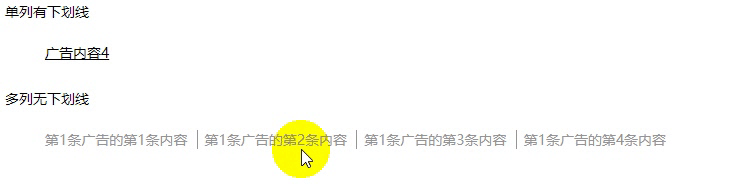Ad scrolling plugin for VUE 基于vue的广告滚动插件
#安装
npm install --save vue-scroll-ad
#使用
main.js中
import scrollAd from 'vue-scroll-ad'
Vue.use(scrollAd)
html中
<scroll-ad :dataList="adList"></scroll-ad>
| props | describe | type | default |
|---|---|---|---|
| dataList | 数据 | Array | [] |
| inhoverColor | 显示的颜色 | String | #b4a078 |
| hoverColor | 鼠标悬浮时的颜色 | String | #fff |
| height | 高度 | String | 10px |
| hasLine | 是否有下划线 | Boolean | false |
| hasBorder | 横向多数据是否有分割线 | Boolean | false |
| speed | 速度 | Number | 5000 |
| valueList | 横线显示的子数据参数名 | String | list |
| valueContent | 显示的内容的参数名 | String | content |
| valueLink | 跳转的链接的参数名 | String | link |
<scroll-show class="ad"
:dataList="adList"
hover-color="#b4a078"
inhover-color="#000"
:hasLine="true"
></scroll-show>
adList: [
{ content: "广告内容1", link: "xxx.com" },
{ content: "广告内容2", link: "xxx.com" },
{ content: "广告内容3", link: "xxx.com" },
{ content: "广告内容4", link: "xxx.com" },
{ content: "广告内容5", link: "xxx.com" },
{ content: "广告内容6", link: "xxx.com" }
],
list的格式如果是: [{ content: "xxx", link: "xxx.com" }],则不需要传valueContent和valueLink,否则需要制定内容和链接的自定义参数名
<scroll-show class="ad"
:dataList="adList2"
:speed="3000"
hover-color="#b4a078"
inhover-color="#969696"
value-list="subList"
value-content="adContent"
value-link="adLink"
></scroll-show>
adList2: [
{
subList: [
{ adContent: "第1条广告的第1条内容", adLink: "xxx.com" },
{ adContent: "第1条广告的第2条内容", adLink: "xxx.com" },
{ adContent: "第1条广告的第3条内容", adLink: "xxx.com" },
{ adContent: "第1条广告的第4条内容", adLink: "xxx.com" }
]
},
{
subList: [
{ adContent: "第2条广告的第1条内容", adLink: "xxx.com" },
{ adContent: "第2条广告的第2条内容", adLink: "xxx.com" },
{ adContent: "第2条广告的第3条内容", adLink: "xxx.com" },
{ adContent: "第2条广告的第4条内容", adLink: "xxxx.com" }
]
},
{
subList: [
{ adContent: "第3条广告的第1条内容", adLink: "xxx.com" },
{ adContent: "第3条广告的第2条内容", adLink: "xxx.com" },
{ adContent: "第3条广告的第3条内容", adLink: "xxx.com" },
{ adContent: "第3条广告的第4条内容", adLink: "xxx.com" }
]
}
],
多列展示需要list数据中还有subList数据,默认的sub参数名为list,如果不一致,则需要传value-list=""进行自定义命名