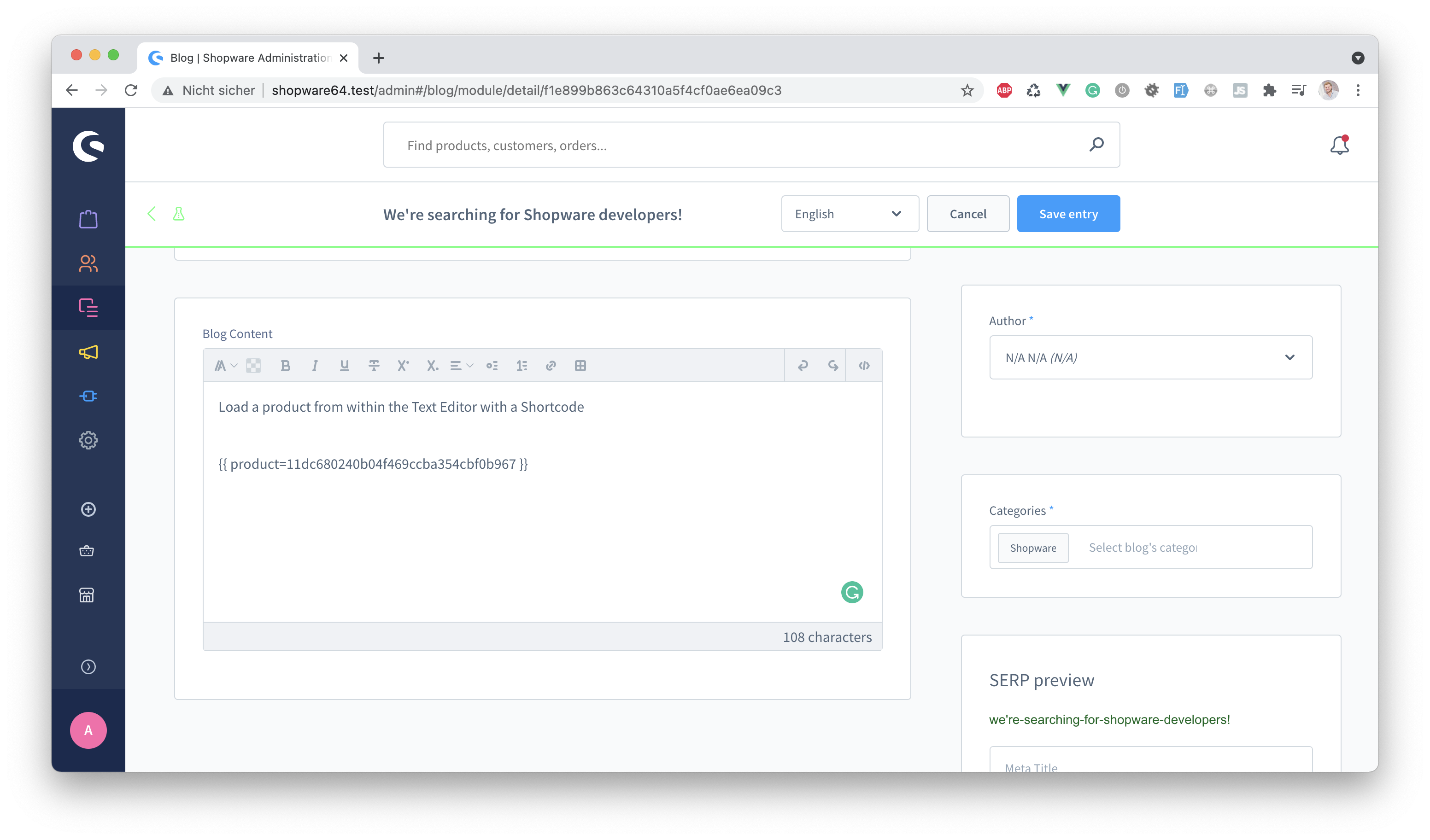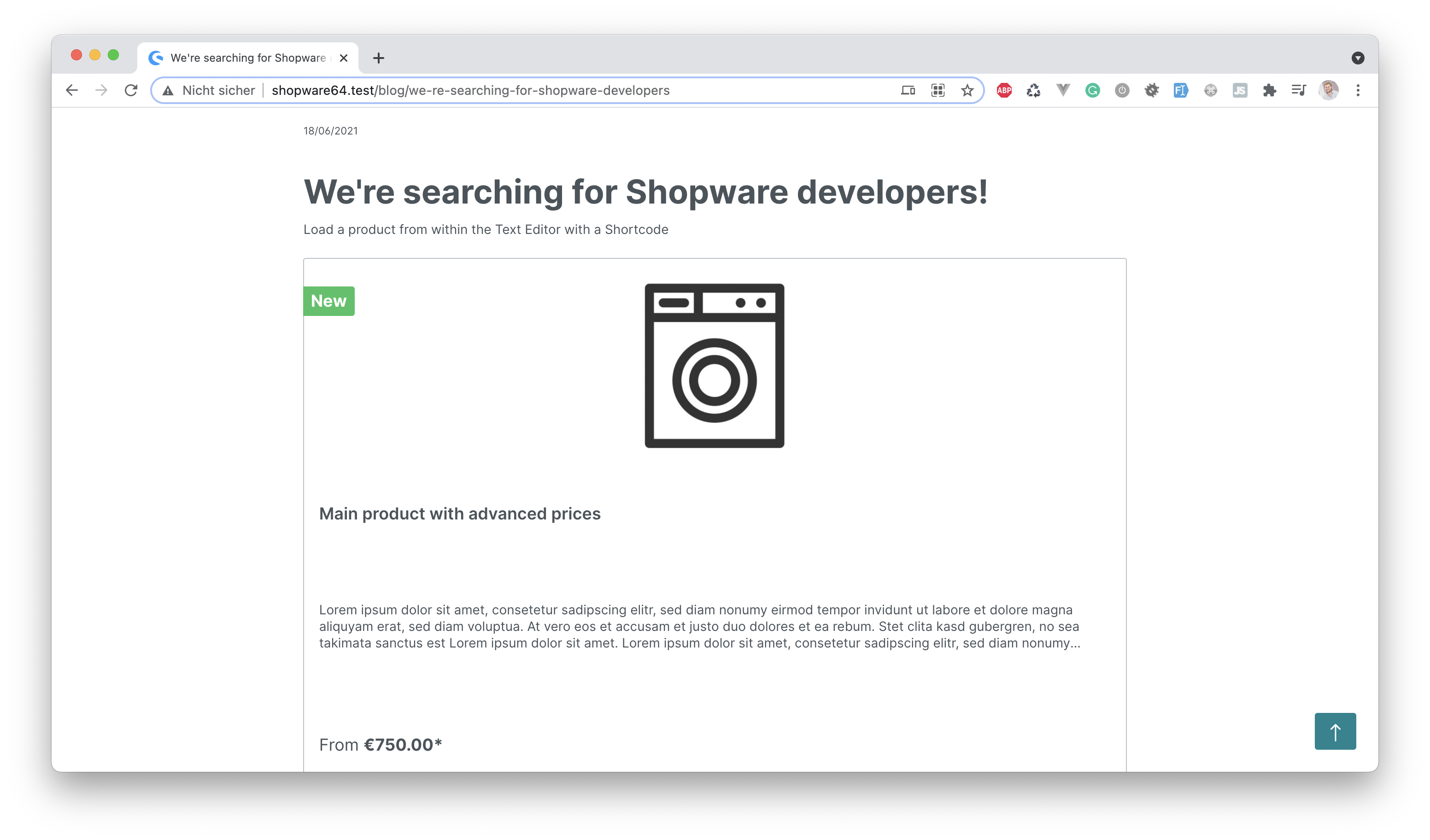Use Wordpress like Shortcodes within the Text Editor in Shopware 6.
composer require sas/shortcode
After the plugin installation, you are now able to use these three shortcodes from within the Shopware Editor or CMS page as well.
{{ product=firstProductId,secondProductId }}{{ category=firstCategoryId,secondCategoryId }}{{ icon=ICONNAME }}, for example{{ icon=heart }}
After installation you also have a config option for the plugin to use custom theme icons, this can be enabled in the plugin configuration.
We're currently working on more Shortcodes, like for example to have the ability to create columns with Shortcodes.