-
Notifications
You must be signed in to change notification settings - Fork 0
Setup
SoftFluent CodeModeler is available as a Visual Studio Extension (a .vsix file). You can download it from here: https://www.softfluent.com/product/codemodeler/
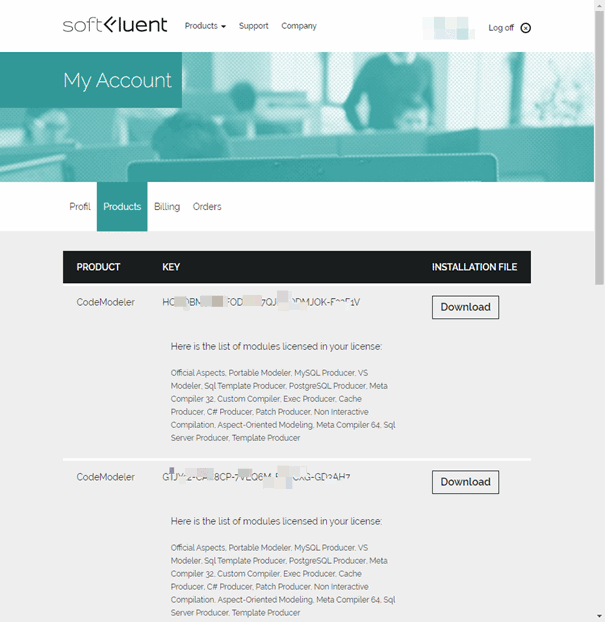
Once properly registered, you can benefit from a time-limited trial version. The “Download” button will download a file like this “CodeModeler.VisualStudio_1.3.0.0.vsix” that you can execute. If Visual Studio is installed, it will install the extension for the version(s) of Visual Studio you have:
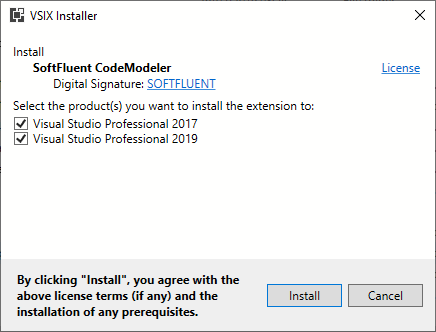
Once the setup has completed, you can check the product is installed in the “Manage Extensions” menu item from Visual Studio:
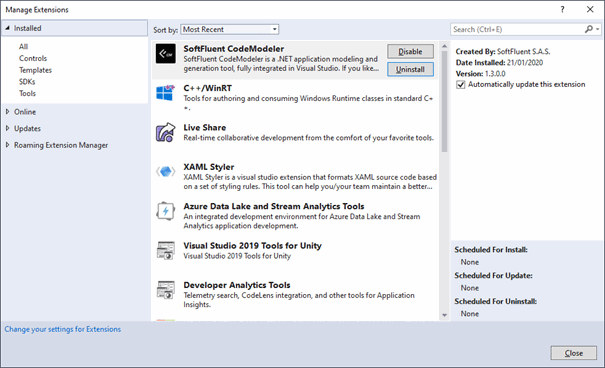
From this dialog box, you can also disable or uninstall the product.
SoftFluent CodeModeler must be activated over the internet. The activation process is required:
-
at each new build of the product,
-
per Windows user,
-
on each license data change (maximum number of entities, expiration date, new features, etc.), so changes are considered.
Typing-in the product key is compulsory:
-
the very first time you run the product,
-
for each Windows user.
If you need to refresh the license if license data has changed, use Visual Studio Tools / Options / SoftFluent CodeModeler / License menu and click on the “Refresh” button:
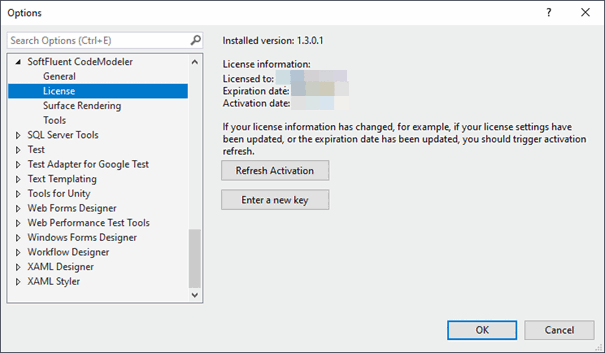
The following information is collected by the activation process:
-
Hardware Id
-
Machine Name
-
Windows Login Name
-
Windows Version
-
.NET Version
As well as the following indicators:
-
Interactive session
-
Web session
-
Remote session (Remote Desktop, etc.)
-
Virtualized environment (Virtual Box, Hyper-V, etc.)
Since the goal of the activation process is to counter piracy, too many activations of the same user key for a too wide range of changes of these parameters may cause a lock. For obvious security reasons of our activation process, the rules we apply are not intended to be public (as opposed to collected information that are mentioned above).
Pursuant to the License Agreement, licenses are assigned to physically appointed users, which a standard license use will not result in blocking. If an abnormal blocking should happen, we'll obviously unlock your license.
It is important to note that this process also protects your liability in case of license key theft or illegal use. If a key is over-used since hacked, we can disable it and assign a new one.
- Introduction
- Architect Guide
- Concepts
- Using Visual Studio
- Overview
- Creating a CodeModeler Project
- Visual Environment
- Project Hierarchy
- Design Surface
- Customizing Design Surfaces
- Ribbon Bar
- Property Grid
- Member Format Expressions
- Model Grid
- Method Editor
- View Editor
- Instance Editor and Grid
- Resources Editor
- Inferred Model Viewer
- Building
- Project Physical Layout
- Source Control Support
- Generating
- Aspect Oriented Design (AOD)
- Developer Guide
- The Business Object Model (BOM)
- CodeModeler Query Language (CMQL)
- Starting Guide - Tutorial
- Upgrade From CFE