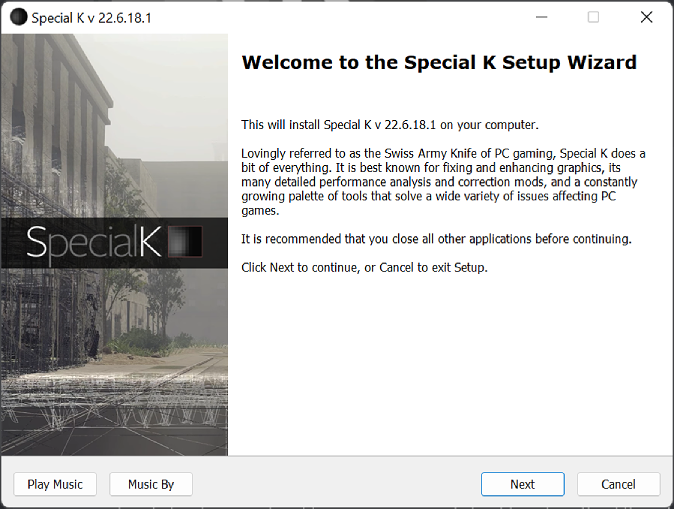These are the Inno Setup scripts (.iss) and assets used to compile the various types of installers that the Special K team provides.
- The main packaged Special K installer can be downloaded from https://special-k.info/.
- The other packaged installers from their respective location.
Note that this repository includes the core framework required by the installers — it does not include all required game/mod/software files, folders, and dependencies to build a specific installer as such files are outside the scope of this repository. Inno Setup users should therefor not expect to be able to build a specific installer using solely the files in this repository. The scripts are provided primarily for historical as well as educational purposes.
| Inno Setup Script | What it does |
|---|---|
SpecialK.iss |
Builds a combined installer of Special K, SKIF, and SKIFsvc. |
SKIFdrv.iss |
Builds an installer for SKIFdrv. |
Mod.iss |
Builds installers for the game mods: - TBFix for Tales of Berseria - TVFix for Tales of Vesperia - UnX for Final Fantasy X|X-2 HD Remaster |
Mod_TSFix.iss |
Builds installers for the game mods: - TSFix for Tales of Symphonia |
ValvePlug.iss |
Builds an installer for Valve Plug. |
SpecialK_Shared.iss |
Shared helper code, procedures, functions, and logic used by the build scripts. |
CodeDependencies.iss |
Shared dependency handler: Inno Setup Dependency Installer |
- Download Inno Setup from https://jrsoftware.org/isinfo.php
- Clone the whole repository.
- Create the necessary input and output subfolders based on which installer is being build:
- Main Special K installer uses
Sourceas the input folder andBuildsas the output folder. - Game-specific installers uses
Source_<ModName>(e.g.Source_UnX) as the input folder andBuilds_Modsas the output folder. - SKIFdrv (the kernel driver installer) uses
Source_SKIFdrvas input andBuilds_SKIFdrvas the output. - ValvePlug uses
Source_ValvePlugas input andBuilds_ValvePlugas output folders.
- Main Special K installer uses
- The source folders are structured identically as the desired post-install folder state should be (except for untouched game files, of course).
- The easiest way to set a source folder up is to just extract the relevant .7z archive of said mod/package straight into it, and then add/remove files as wanted.
- Note that
SpecialK.issandSourcerequires combining the compiled versions of Special K, SKIF, and SKIFsvc in their relevant places/subfolders.
- Right click the relevant Inno Setup Install Script (.iss) file, and click Compile.
- See the section above on which file corresponds to which installer.
Mod.issis shared between multiple installers -- edit the file and (un)comment the appropriate#define <ModName>at the top of the file to select which installer to build.
- Once the installer has been built, perform an install and uninstall for testing purposes to verify that everything works as intended.
- Uninstalls of game-specific mods are intended to restore the original untouched game state as much as possible (e.g. restoring original LAA-unaware executables).
-
Features the music track Stargazer by Centurion_of_war, licensed under CC0 1.0 Universal (CC0 1.0) Public Domain Dedication.
-
Uses Inno Setup Dependency Installer, licensed under The Code Project Open License (CPOL) 1.02.
-
Includes various snippets of code from Stack Overflow, licensed under Creative Commons Attribution-ShareAlike.