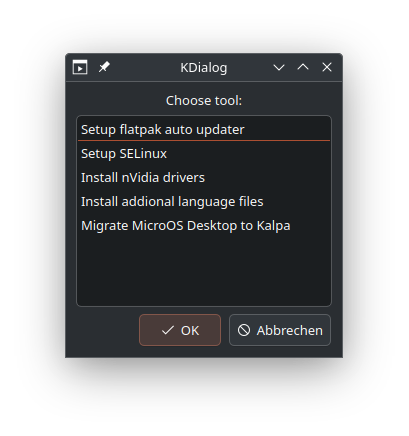Graphical interface using kdialog to help setup a new Kalpa Desktop installation.
- Setup a flatpak auto updater which runs once every day
- Setup SELinux permissions for a hassle free Kalpa experience
- Install addional langauge files as Kalpa will still miss some language packages after the inital install
- Migrate from MicroOS Desktop (Default) to the actuall Kalpa Desktop