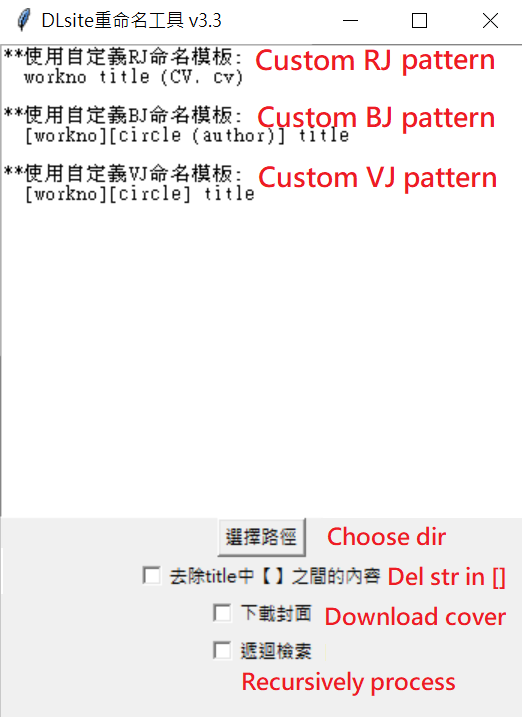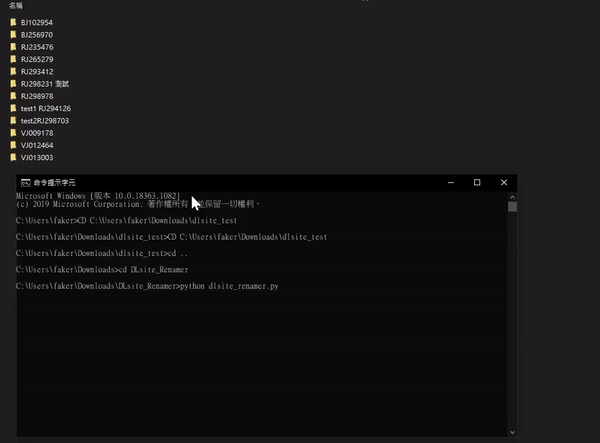Rename the DLsite works with custom pattern and download the cover If required.
- Download the binary release pack and run .exe or run python script by yourself.
- There are two versions:
- GUI ver. => dlsite_renamer.py(.exe)
- CLI ver. => dlsite_renamer-cli.py(.exe)
- Install python3
- Install pip
pip install lxml
pip install tkintertable
pip install requests
We will replace the filename with these keywords.
Keyword List:
- workno: 作品番號
- circle: サークル/會社
- title: 標題
- cv: 声優
- author: 著者
- work_age: 年齡指定
- release_date: 販売日
- type: 作品形式
Default template: "workno title"
E.g, VJ009178 英雄伝説 零の軌跡
User defined template: Please modify the "config.json" to customize your "type" and "to" replace rules, or use default template
The prefix code meaning of DLsite works:
RJ(68 digits) => ASMR/Music8 digits) => Doujin/Comic
BJ(6
VJ(6~8 digits) => Game
E.g,
"type": "vj"
"to": "(type)(work_age)[release_date][workno][circle] title "
Before:[prefix_12345] VJ009178 零.軌跡 (postfix-56789)
After:(ゲーム)(全年齢)[150417][VJ009178][Falcom] 英雄伝説 零の軌跡
config.json example
{
"replace_rules":
[
{
"type": "rj",
"from": "",
"to": "workno title (CV. cv) "
},
{
"type": "bj",
"from": "",
"to": "[workno][circle (author)] title "
},
{
"type": "vj",
"from": "",
"to": "[workno][circle] title "
}
]
}- Please modify the config.json under UTF-8.
- You can delete the unnecessary string between【】in filename if required.
- Skip download the "cover.jpg" if it does exist.
- Special character processing: Convert the "Windows invalid character" to fullwidth form, multilple spaces to single space.
usage: dlsite_renamer-cli.py [-h] [-d] [-c] [-r] -i PATH
Renamer for DLsite works v3.4
optional arguments:
-h, --help show this help message and exit
-d, --DEL delete string in 【】
-c, --COVER download cover
-r, --RECUR recursively processing
-i PATH, --PATH PATH path for processing