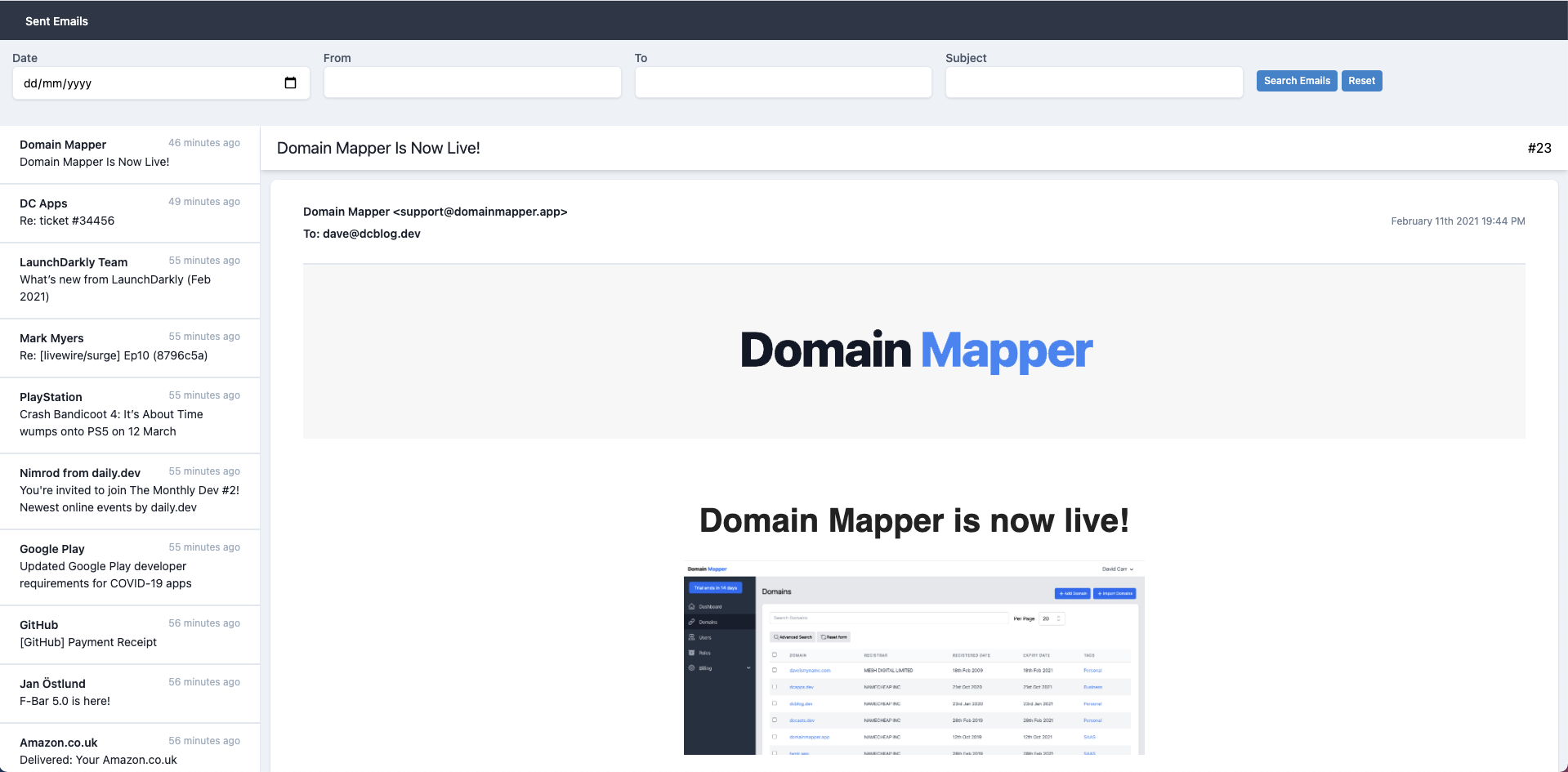There is a Discord community. https://discord.gg/VYau8hgwrm For quick help, ask questions in the appropriate channel.
Watch a video walkthrough https://www.youtube.com/watch?v=Oj_OF5n4l4k&feature=youtu.be
Note version 2+ requires Laravel 9+
You can install the package via composer:
composer require dcblogdev/laravel-sent-emails
You can publish the migration with:
php artisan vendor:publish --provider="Dcblogdev\LaravelSentEmails\SentEmailsServiceProvider" --tag="migrations"
After the migration has been published you can the tables by running the migration:
php artisan migrate
You can publish the config with:
php artisan vendor:publish --provider="Dcblogdev\LaravelSentEmails\SentEmailsServiceProvider" --tag="config"
After the config has been published you can change the route path for sentemails from /sentemails to anything you like such as /admin/sentemails:
'routepath' => 'sentemails'
SENT_EMAILS_ROUTE_PATH=admin/sentemails
SENT_EMAILS_PER_PAGE=10
SENT_EMAILS_STORE_EMAILS=true
SENT_EMAILS_NO_EMAILS_MESSAGE='No emails have been sent'
SENT_EMAILS_COMPRESS_BODY=trueYou can publish the view with:
php artisan vendor:publish --provider="Dcblogdev\LaravelSentEmails\SentEmailsServiceProvider" --tag="views"
The views will be published to resources/views/vendor/sentemails
You can change the views to match your theme if desired.
As soon as an email is sent it will be added to a database table and will be viewable in /sentemails.
Note you have to be logged in to be able to see /sentemails, if you are not logged in when you attempt to see /sentemails you will be redirected to a login route.
Please see Releases for more information what has changed recently.
Please see CONTRIBUTING for details.
If you discover any security related issues, please email [email protected] instead of using the issue tracker.
The MIT License (MIT). Please see License File for more information.