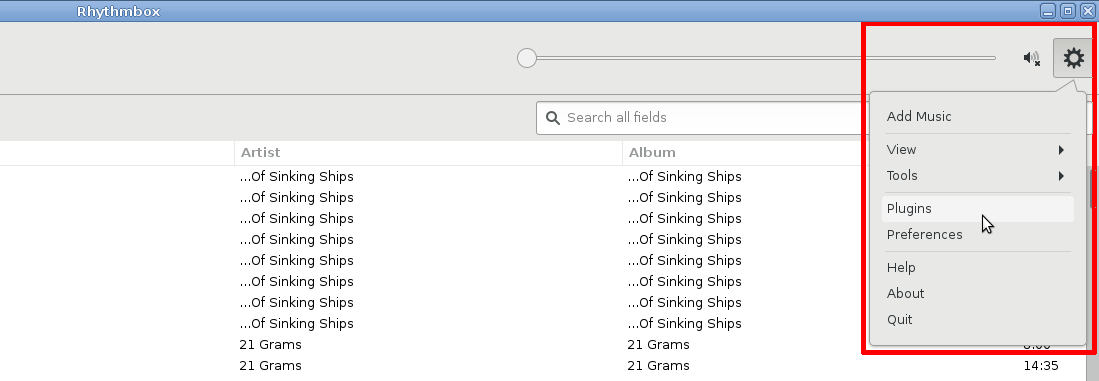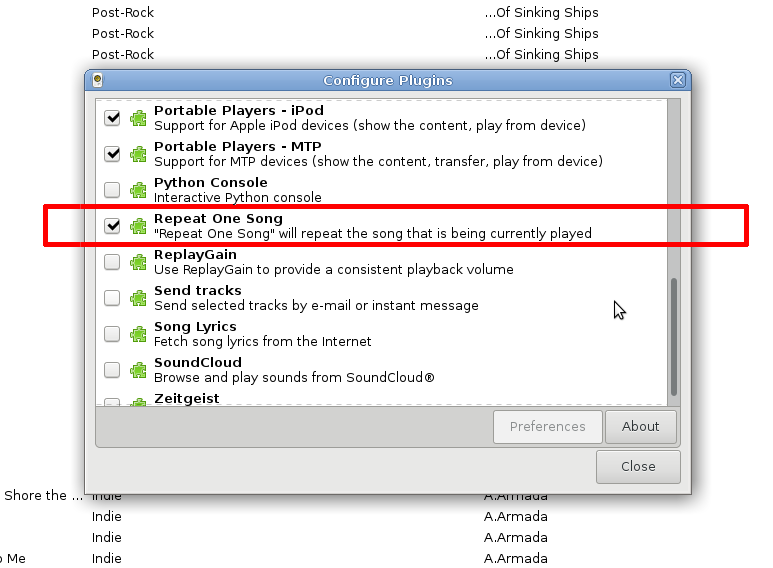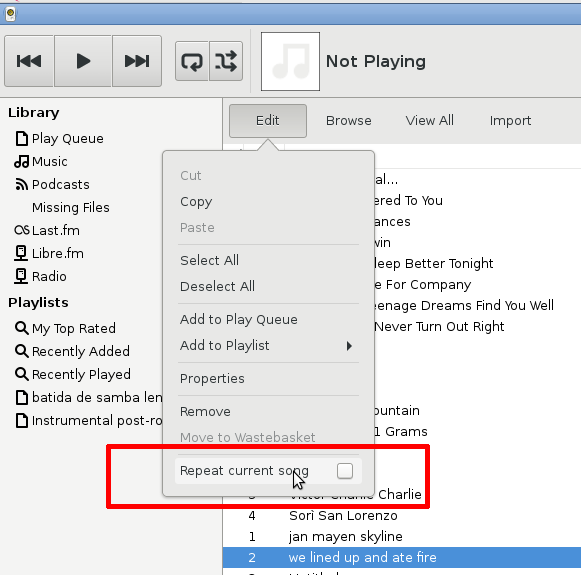- Installation
For Rhythmbox 2.99 or superior: extract the tar.gz, copy the folder repeat-one-song and paste it into ~/.local/share/rhythmbox/plugins/
For Rhythmbox 2.98 or inferior:
Extract the .tar.gz package and copy the "repeat-one-song" folder and paste it into ~/.gnome2/rhythmbox/plugins/ -- If "plugins", or "rhythmbox" directories does not exist, just create them. For some new versions distro, e.g., you can try paste the folder into ~/.local/share/rhythmbox/plugins. If you did create the folders described before and the plugin did not appeared in the Rhythmbox list, paste the "repeat-one-song" folder in /usr/lib/rhythmbox/plugins directory.
- Usage
For Rhythmbox 2.99 or superior: Open Rhythmbox and load the plugin by "Rhythmbox (menu) -> Plugins", select the "Repeat One Song" in the list. To repeat the current song you: Edit (menu) -> Repeat current song, or using Ctrl + E shortcut
For Rhythmbox 2.98 or inferior:
Open Rhythmbox and load the plugin by "Edit (menu) -> Plug-ins", select the "Repeat One Song" in the list. Activate the plugin by "Control (menu) -> Repeat one", or click in the Toolbar button that shows the Repeat one icon, or you can use the marvelous shortcut Ctrl+E.