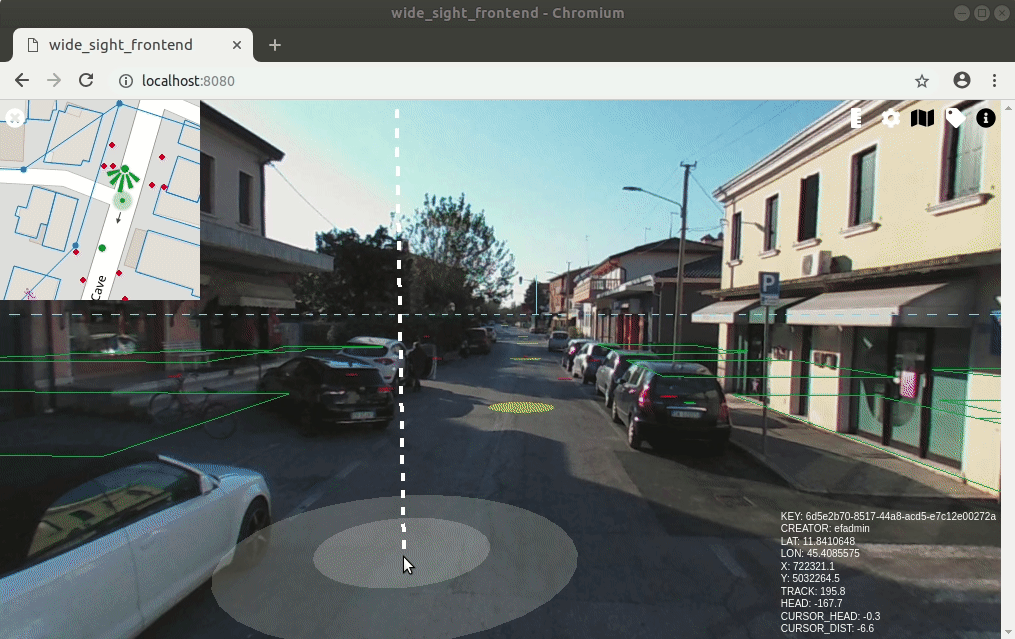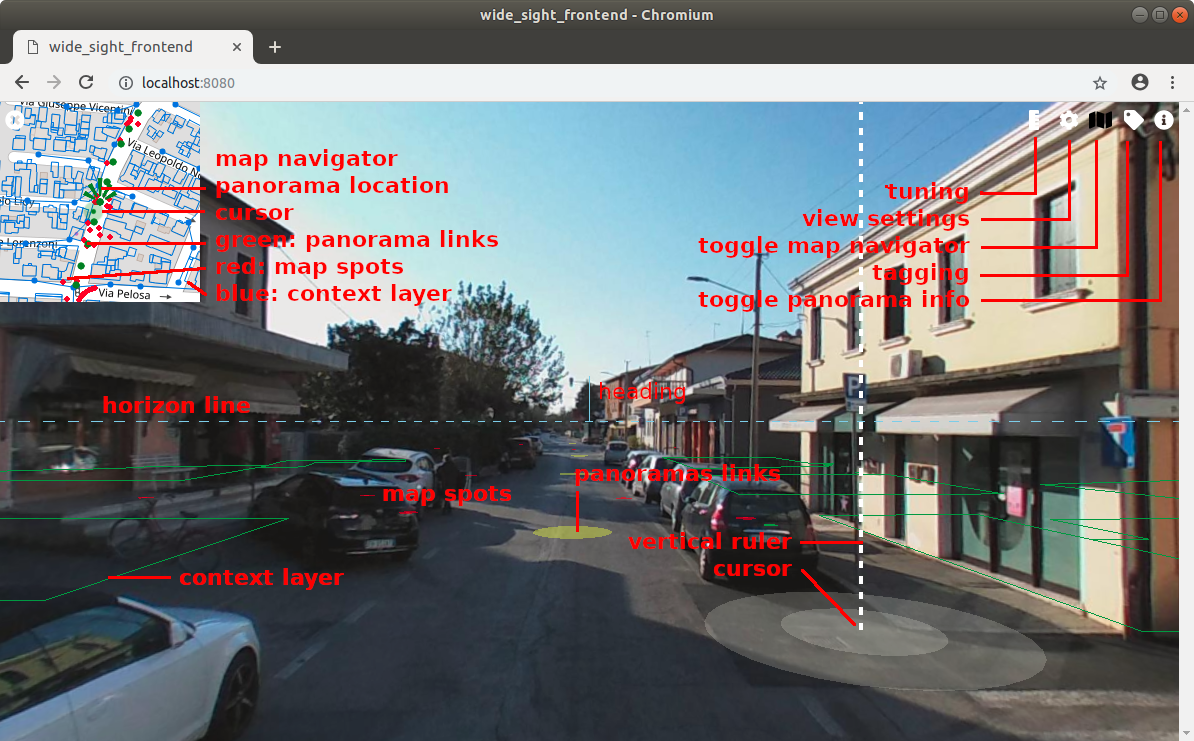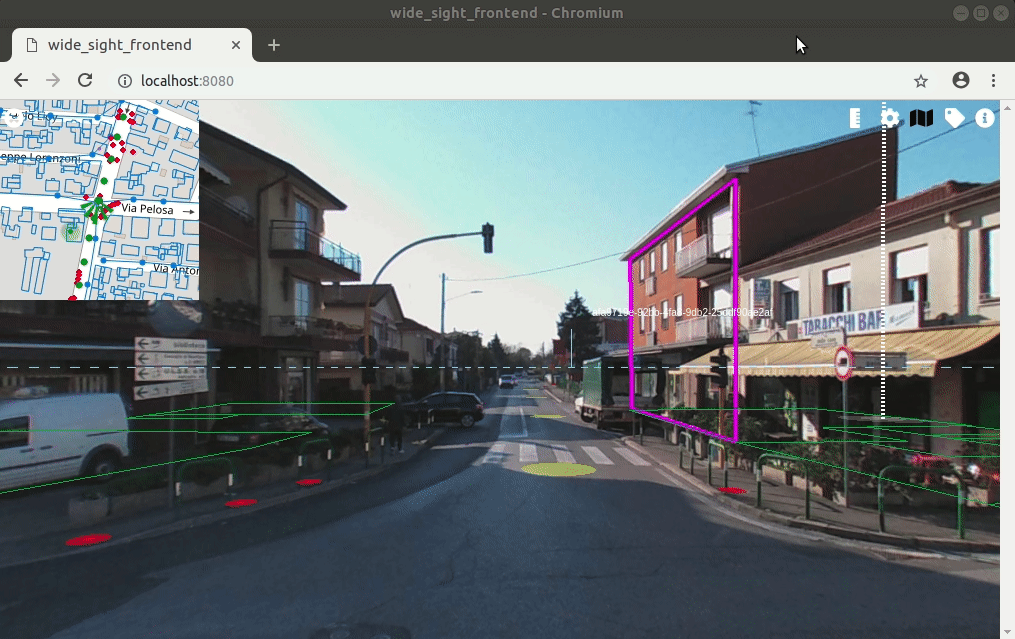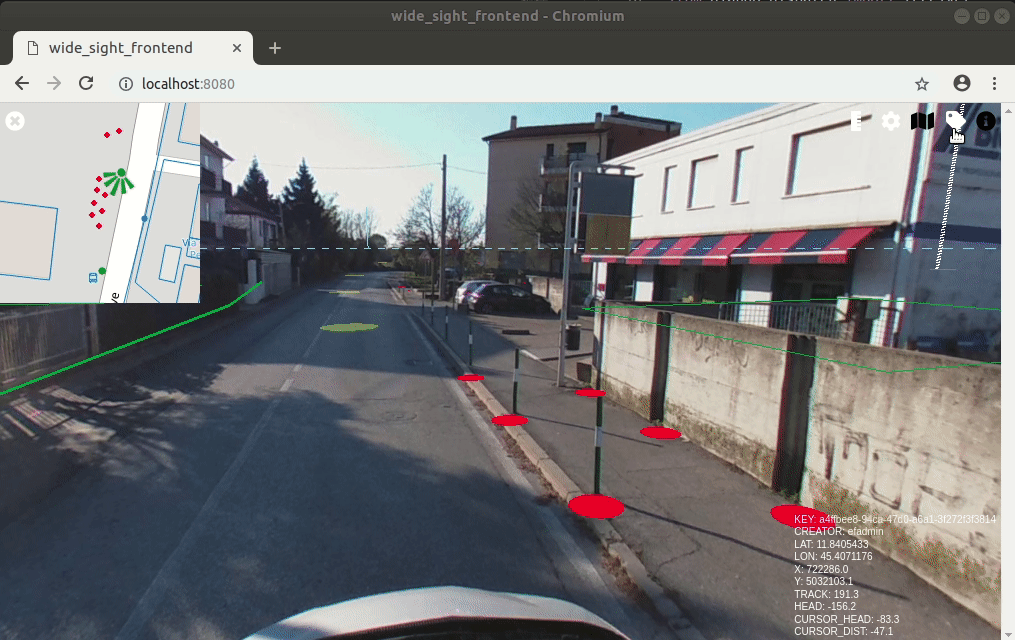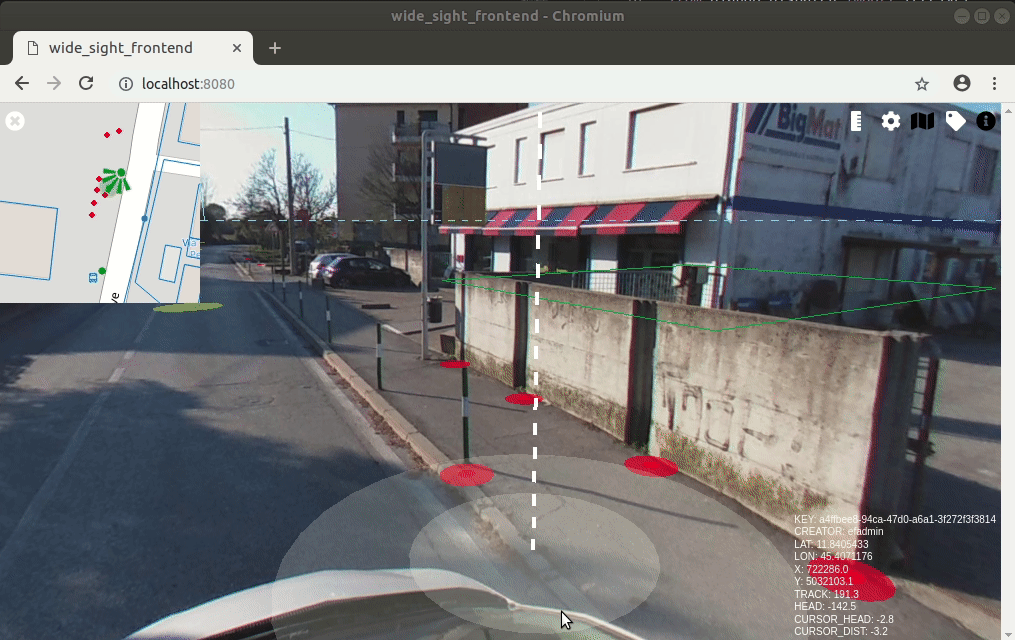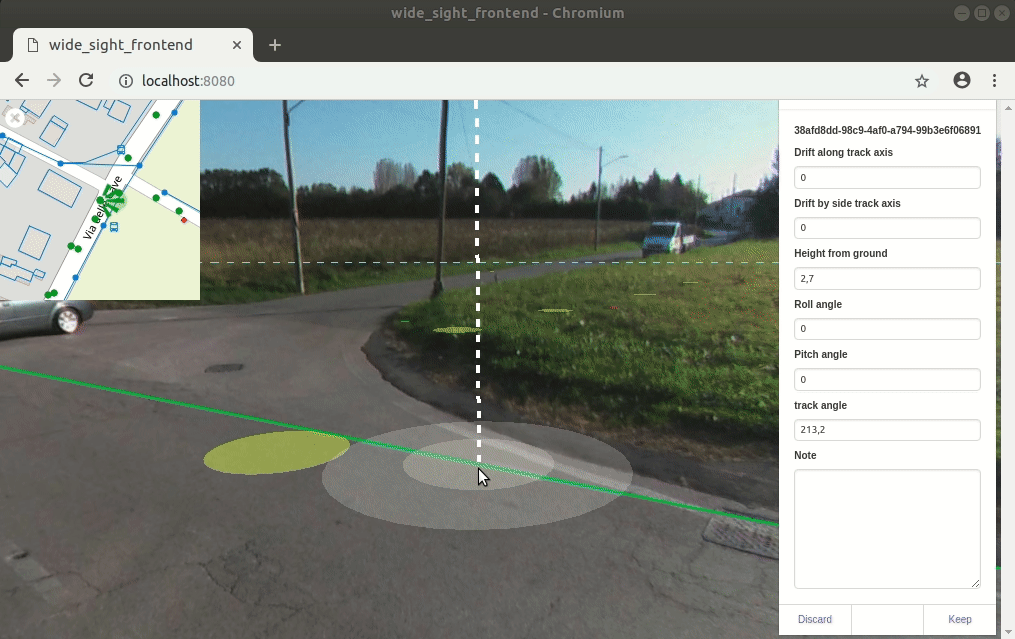Widesight frontend for browsing and extracting informations from a widesight panorama service
# install dependencies
npm install
# serve with hot reload at localhost:8080
npm run dev
# build for production with minification
npm run build
# build for production and view the bundle analyzer report
npm run build --reportThe VUEjs app define a new wide-sight html tag as a widesight panorama viewer within the html page.
The viewer needs to be configured with the following parameters:
-
backend: a widesight backend server url endpoint: https://github.com/enricofer/wide_sight
-
apikey: a valid api key: https://app.swaggerhub.com/apis-docs/enricofer/Widesight/1.0.0#/apikeys/apikeys_list
-
panokey: a valid start panorama image to view: https://app.swaggerhub.com/apis-docs/enricofer/Widesight/1.0.0#/panoramas/panoramas_list
-
overlay (options): a geojson overlay to render over the panorama image
<html>
<head>
<title>wide_sight_frontend</title>
<style>
wide-sight {
width:600px;
height:400px;
}
</style>
</head>
<body>
<wide-sight
backend="http://localhost:8080"
apikey="3788e7c9-ace9-4fb6-95b9-db6170b6286f"
panokey="6d5e2b70-8517-44a8-acd5-e7c12e00272a"
overlay="https://beato.duckdns.org:8443/static/test.geo.json">
</wide-sight>
</body>
</html>Click on yellow spots to browse panoramas
click on settings button to configure viewer elements visibility
Click on tag button to enable polygon tagging on panorama
Double click on image to insert a geolocated map spot
Click on tuning icon to rule panorama visual parameters (location, height from ground, pitch, roll)for improving geolocation accurancy