-
Notifications
You must be signed in to change notification settings - Fork 8
How we work: Kanban
- Start with what you do now - Kanban does not dictate setup or procedure. You can start with what you have.
- Agree to pursue incrementar, evolutionary change
- Respect the current process, roles, responsibilities & titles
- Encourage acts of leadership at all levels
-
Visualize the workflow
- Kanban board
- Classes of Service
- Limit Work In Progress, WIP
-
Manage flow
- Strive for progess
-
Make Process Policies Explicit
- Understand problem at hand
- Definition of done
- Improve Collaboratively (using models & the scientific method)
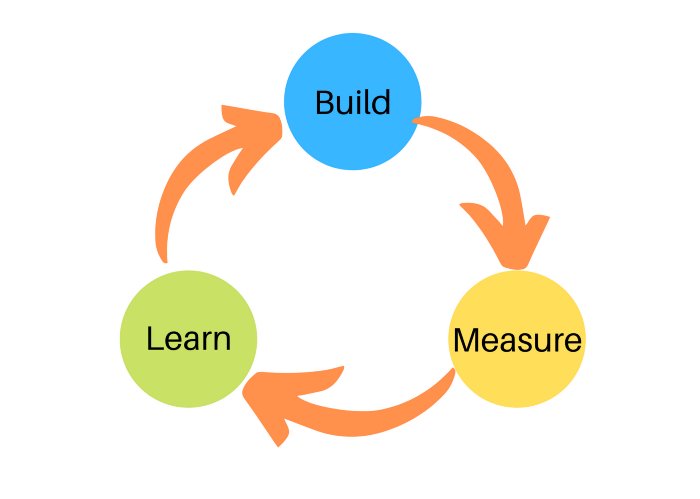
- VALUE - "Everything a customer is willing to pay for"
- Main motivation is to give value to the customer
- Focus on business case
- Understand the customer
- FLOW
- Maintain the flow
- Do not stop!
- A bit similar to SCRUM Master, but not quite
- Make sure flow is maintained
- Facilitate improvement activities
- Ensure customer needs are taken care of
- Manage risk
- Priority meetings / backlog refinment
- Standups
- Retrospectives
- Information Radiators - dashboard with current project status
- Release planning
- Continous Integration
We have four categories of issues in this project:
- Epic
- User Story
- Task
- Bug
- An Epic is a big piece of the system/application. It could be a feature, a business need or similar that everyone in the project can relate to.
- The number of epics within a project should be limited. Somewhere between 10-30 is common.
- Epics are not testable. They should be broken down into User Stories that can be testet.
- Identifying epics is typically a task that involves the PO, the customer and the SDM. It can be a result from a User Story Mapping exersise.
Ex:
As a customer I would like to have access to the system through my phone
A user story is a part of a delivery that gives business value. It should be able to express it in a concrete manner and it must be able to test it. A user story always exists in context of an epic.
User stories are expressed like this:
As a [type of user]
I would like to [reach a goal]
so that [business value is gained]
Example:
As a user of a mobile app I would like to be able to filter on tasks so that I can save valuable time
User stories may be split further into Tasks when necessary.
A task on it's own does not give business value, but it is necessary in order to reach a larger goal. Tasks can be connected to a User Story, or they can exist on their own.
Example:
As a web-api I would like access to more CPU power in order to shrink the response time to less than 50ms for service x
Bugs are unitentional and something that represents a problem in the system.
They are added to the board if found during testing, staging or in production. If a developer identifies a problem with the task at hand, this is not considered a bug and should be fixed as part of the initial task.
Bugs should be associated with a User Story. That makes it easier to reason about them and track the cause of the issue.
It is important that a Bug is written in such a manner that it is easily testable; use acceptance criterias.
Put bugs on top of the board so that it screams "Pick me!". We don't want many open bugs in the system!
In Kanban there is the concept of "classes of service" that tells us something about how a task is classified. You can define whichever classes you like, but a good strategy is to keep it simple. A typical example is to use three classes:
- Blocker – something that is blocking us and must be solved asap. Trumps WIP.
- Critical – critical task (in most cases a bug) that should be prioritized, but not at the cost of the task you are working on.
- Major – a regular task (or issue in Zenhub). All tasks should default to the same class when added to the board.
- Use templates for creating issues. Templates exist for User Stories, Tasks and Bugs in addition to built-in issue type Epic.
- Write the gist of the issue in the subject. For a US that would be the entire US text (As a user bla bla bla…).
- All new issues except epics and bugs should be put in the
"🗂 Backlog". They will be prioritized during a refinement session. - Bugs are always put on top of the
"🎬 To Do"column. The backlog is not to be filled with bugs we would fix at a later stage. Critical bugs are also flaggedHigh Priority. - Bugs can be marked as high priority in ZenHub. This should be done for blockers and critical ones (ref Classes of service above).
- Epics have their own column, called
"🏔 Epics". They do not move across the board, but are closed when all corresponding issues are closed. - The column
"🎨 Discovery"is for User Stories or tasks that need some work in order to be ready for implementation/development. In this phase the design and final acceptance criteria are established. - To make sure everything is clear and ready for implementation, issues (including design and acceptance criteria) are reviewed and refined by more than one person. During this phase the issue will rest at the
"🚦 Review design"column. - Make sure you finish any issue that you start. Issues move to the RIGHT, not to the left. If stuck, get some help!
- There is one exception to ⬆️, and that is concerning user stories that have been tested and not accepted. In this case the US is moved back to
"🤓 Ready for implementation" - Issues that exist to the right of the
"🎬 To Do"column must have an asignee. - Learn some keyboard shortcuts for ZenHub. That makes your life much brighter ☀️
- Get to know the lables that exist for the project and how they have been applied on other issues. They provide extra information to our information radiator.
- Home
- The team
- How we work
- Retrospectives
- GitHub Actions
- Satellite sites
- Redirects
- Groups / Accesses / Sites
- Migrate production data to test
- Guide to upgrading dependencies