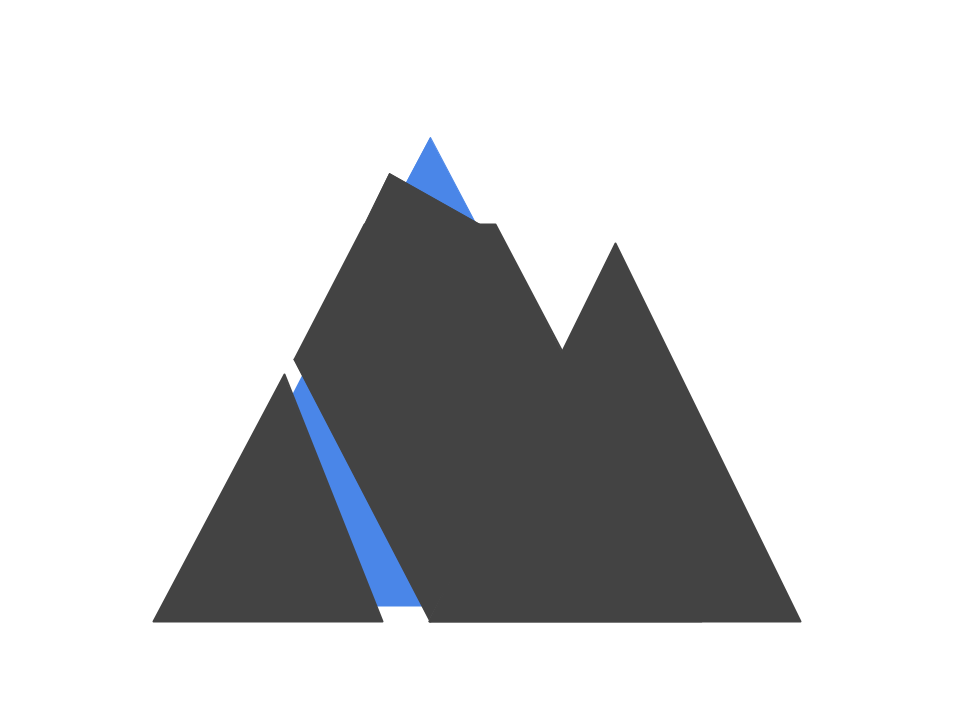-
Notifications
You must be signed in to change notification settings - Fork 0
Package Management
NOTE: At this time Everest currently uses GNU Guix as its temporary package manager, however we are currently developing our own package manager, Glacier.
This page will make more sense when Glacier is released
Glacier is different from traditional package managers. Instead of telling the program what package you wish to install before you call the script, Glacier instead asks you which package you wish to install after you call the script.
Installing packages
Installing packages should be fairly straightforward.
# glacier-install
Updating packages
You can update your system in multiple ways, however only one is recommended for regular use.
To upgrade a package (or all packages)
# glacier-update
Removing packages
Removing packages should also be very straightforward
# glacier-remove
Querying packages
To query a package installed on your system
# glacier-query
For instance, if we ran glacier-query and inputted pfetch, we would be given the following output:
"package_name": "pfetch",
"package_version": "0.6.0",
"package_descrption": "A pretty system information tool written in POSIX sh.",
"src_tree_size": "62.6 KiB",
"exec_size": "58.1 KiB",
"license": "MIT"
Installing Glacier
Glacier is automatically included in Everest Linux, however it can be installed on other distros as well. The following commands will install Glacier on your system:
cd /tmp
git clone https://github.com/everest-linux/glacier
cd glacier
chmod +x INSTALL-GLACIER.sh
sudo ./INSTALL-GLACIER.sh
Submitting Packages
Instructions for submitting packages are provided in the glacier-pkgs repository.
Everest is licensed under the GNU GPL v3.0