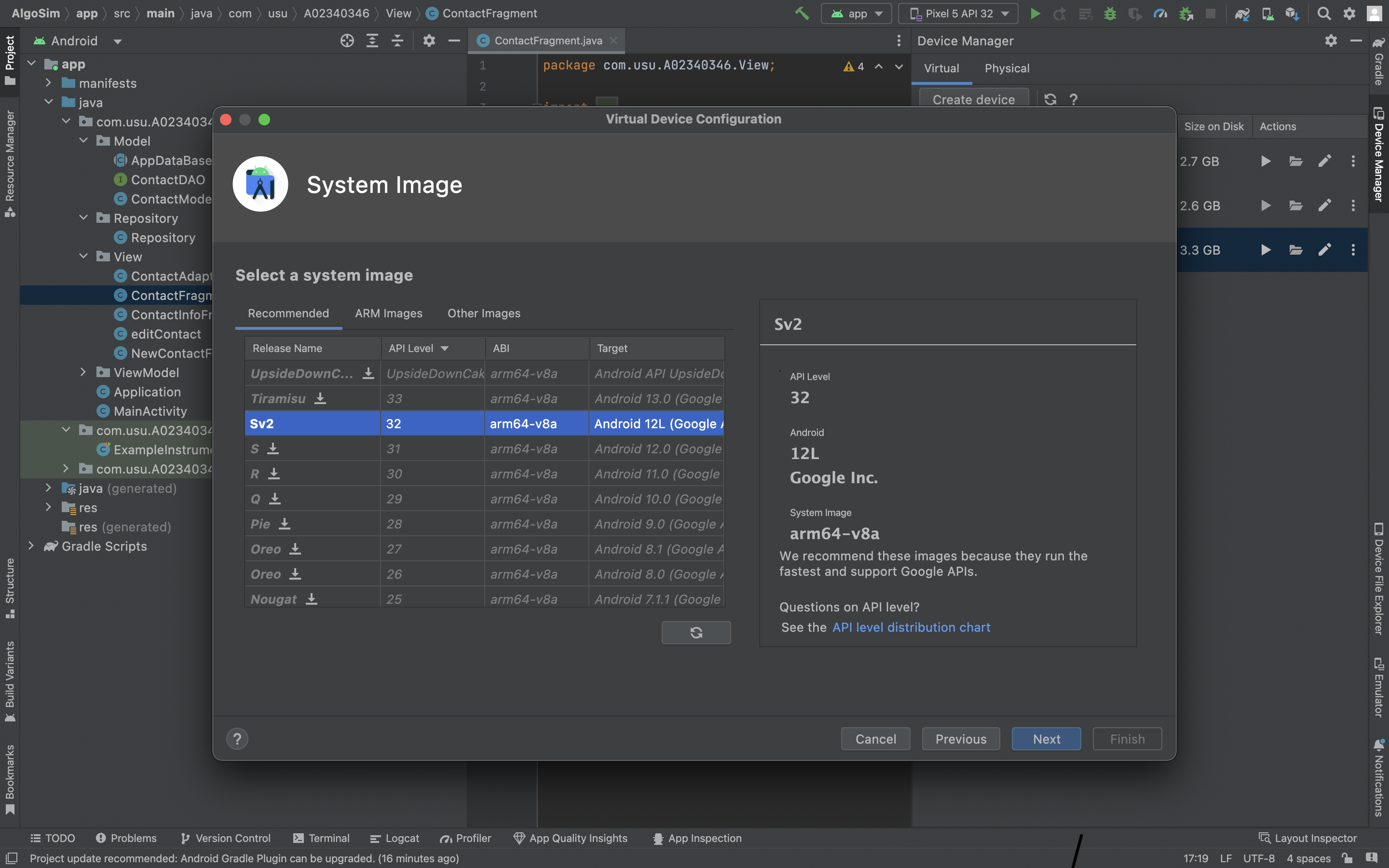This project is a Contacts App for Andriod that uses Model View View Model to update UI, state, and data to a local database. Users can add contacts, delete contacts, update contact information, call, email and text all contacts. All actions are done via a fluid UI that is User-friendly. All contact information is stored to the device using Room. All Java code can be found in: app/src/main/java/com/usu/A02340346/. Below are demo images demonstrating the app in use.
- Add contacts by tapping on the blue "+"
- Delete contacts by tapping the button with the three dots, then tapping the red "x"
- Tap the contact card to view contact information
Users can add the following contact information
- Full name
- Phone number
- Company
- Address
- Birthday
- Call using the blue call icon
- Text using the green message icon
- Email using the blue mail icon
- Update contact information using the yellow edit icon
- All information can be edited and updated by the user
- Once Information is updated, click blue checkmark to update
- Clone the Repository:
git clone [email protected]:gavin-robey/android_contacts_app.git
- Download Andriod Studio:
- Go to Android Studio Download and follow download instructions
-
Once download for Android Studio is complete, open the cloned repository in Andriod Studio and allow gradle build to finish
-
Once build is complete, add a new virtual device by clicking the drop down menu with the text "No Devices". Then select "Device Manager" and click "Create Virtual Device".
- Then select a device to emulate.
- Download Android API level 32, click "next", accept the developer lisence, and click "download" to download SDK.
- Once download is complete, click "run app" to run the app