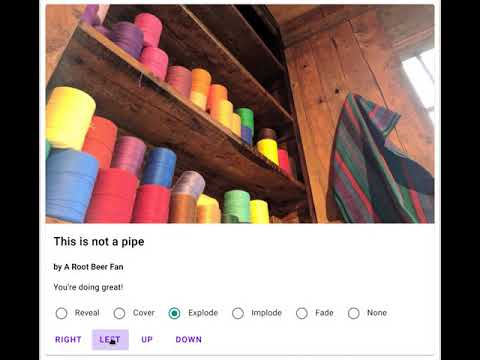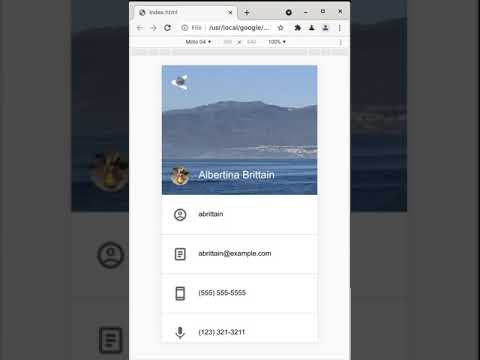Shared Element Transitions is a proposal for a new script API that allows a simple set of transition animations in both Single-Page Applications (SPAs) and Multi-Page Applications (MPAs).
The inspiration for this feature are transitions similar to the ones listed in the Material Design Principles.
The intent is to support transitions similar to Android Activity Transitions.
The details below use code snippets based on the API supported in Chromium and shipped with the latest Chrome canary.
The proposal can be split into two parts: a root transition, and a shared element transition. As an example of a root transition, consider the following snippet of code:
function changeBodyBackground() {
document.body.style = "background: blue";
}
function handleTransition() {
document.documentTransition.prepare({
rootTransition: "reveal-left",
}).then(() => {
changeBodyBackground();
document.documentTransition.start().then(() => console.log("transition finished"));
});
}If script simply calls changeBodyBackground(), then the body element's
background will change to blue. The change will appear on the next visual
frame. However, if script calls handleTransition(), then the following steps
happen:
- The process of 'preparing' asynchronously saves a copy of the pixels currently present on the screen. When saving is done, the promise resolves.
- After the promise resolves, we call
changeBodyBackground(), which changes thebodyelement's background to blue, and start the document transition. - Because the effect specified is "reveal-left", the saved pixels slide to the left, revealing the new blue background body on the page. The similar effect is possible regardless of the complexity of the page or the DOM changes associated with the transition.
Note that to accomplish a similar effect as a polyfill, the script would need to make a copy of the whole page, or draw to canvas, in order to have seemingly two copies of the DOM. One copy would slide and another one be revealed with some changes.
Below is a video of some of the sample transitions:
A similar effect could be achieved in the MPA case, although the API is likely to differ slightly.
In some cases switching to the new state can't be done synchronously. Consider the case where you're changing the background image instead of color in the example above. You need to wait until the image loads before the transition can be started :
function changeBodyBackground() {
document.body.style = "background-image: url('new.jpg')";
}
function handleTransition() {
document.documentTransition.prepare({
rootTransition: "reveal-left",
}).then(async () => {
await waitForNewImage();
changeBodyBackground();
document.documentTransition.start().then(() => console.log("transition finished"));
});
}The browser defers painting any updates until documentTransition.start is called.
Any changes you make to the DOM won't be visible to the user. This allows setting up the
final frame for the transition asynchronously.
Note that documentTransition.start must be called within a reasonable deadline after
the promise resolves (e.g. 4 seconds). Otherwise the browser resumes drawing without
a transition.
The following is a list of effects that could be supported for root transitions. Note that this list is not comprehensive.
reveal-left: old content slides from center in the specified direction, revealing new content.reveal-rightreveal-upreveal-downcover-left: new content slides from an edge in the specified direction, covering old content.cover-rightcover-upcover-downexplode: old content "explodes" by growing and becoming more transparent, revealing new content.implode: new content "implodes" by shrinking from a large side and becoming opaque, convering old content.
Note that if a set of shared elements could be specified, then the User-Agent could also transition the shared elements independently on the root transition. See also Android Activity Transitions for a use of this concept in that platform. The effect would be that the shared elements go from the old location to the new location while root transition takes place.
The above example API may change to include a sequence of elements that need to
be shared, both in the prepare and the start phases:
<style>
#e1, #e2, #e3, #newE1, #newE2, #newE3 {
contain: paint;
}
</style>
...
<script>
function handleTransition() {
document.documentTransition.prepare({
rootTransition: "reveal-left",
sharedElements: [e1, e2, e3]
}).then(() => {
changeBodyBackground();
document.documentTransition.start({ sharedElements: [newE1, newE2, newE3] }).then(
() => console.log("transition finished"));
});
}
...
</script>This means that the elements specified in the prepare call automatically transition to the location and place of elements corresponding elements specified in the start call.
Please note that contain: paint is currently required on each element that
participates in the sharedelement transition. we're working on figuring out if
this is a hard requirement or whether we can remove it.
Below is an example that utilizes both shared and root element transitions to achieve the effect.
The browser picks a default duration for root and shared element transitions. The animations are also started at the same time. These paramters can be customized with the following hooks in the API:
<script>
function handleTransition() {
document.documentTransition.prepare({
rootTransition: "reveal-left",
rootConfig: {duration: "500", delay: "250"},
sharedElements: [e1, e2, e3],
sharedElementsConfig: [{duration: "500", delay: "250"}, {}, {duration: "500"}]
}).then(() => {
changeBodyBackground();
document.documentTransition.start({ sharedElements: [newE1, newE2, newE3] }).then(
() => console.log("transition finished"));
});
}
...
</script>- All time values are interpreted in milliseconds and must be between 0 and 5000ms (inclusive).
- The delay starts from the first frame after the start of the transition.
- The length of |sharedElementsConfig| must be the same as |sharedElements|.
Note that a seperate sequence to specify configuration is not intended to be the final API shape. It was added to expose functionality in a backwards compatible way while the API design is in progress.
With some work, the above effects can be achieved with existing animation frameworks. In other words, since all of the effects occur on Single-Page Apps, the page has full control of where the contents are at any given time. This means that although it may be a lot of work, the effects are possible.
We want to extend the documentTransition API to work with Multi-Page Apps as well. This means that the same effects would be achieved across page navigations. This is not something that is currently possible, since neither the source nor the destination pages can access and blend pixel content from both pages.
The API shape is being discussed on this issue.
Part of the API remains the same: we need to prepare a frame before the animation can start. When the page is prepared, we can begin the animation with a call to
document.documentTransition.startOnNavigation(
url,
sharedElements: selectorList
);This call will initiate a navigation with a prepared effect.
Note that because the page initiating the navigation does not have access to the elements of the destination page, we instead have to provide a list of selectors. The format of the selectors is still under active discussion. We will update this page when we have built consensus.
The SPA part of the API is available to test in Chrome Canary.
It can be enabled by toggling the documentTransition API in about:flags
Please note that paint containment is required for each of the shared elements. We're working on adding better error messaging for cases when paint containment isn't present, but for now if it's missing then the elements will not participate in shared element transition.
The following is a list of known limitations of the API.
- For now, the API only works with Single-Page Apps.
- Currently only the outermost document transitions are supported. This means that local iframes in particular would not work as expected.
Note that these are not limitations of the API, but rather limitations of our current implementation. We are working on improving our implementation.
There have been prior efforts in this space, ranging from APIs proposed for the web platform to effects like IE5 transition effects that were removed. We believe that the current proposal aligns web development with native mobile development by bringing similar transition capabilities to the web platform.
- Previous Navigation Transition Design (intent to implement, presentation)
- Thoughts in 2015 by a Mozilla engineer
- IE Page Transition Filters
- Layout transitions
- Navigation transitions
The proposed API for a Single-Page App should, in theory, be polyfillable by a javascript library. This is because script has access to all of the elements and effects that would be used in the transition.
However, we believe that this is hard to do. For instance, to achieve the effect of the example page transition with only the background change, script would have need to figure out how to visually present two copies of content (other than the background color) and transition them.
Furthermore, a polyfill would not be able to do the transition across Multiple-Page Apps.