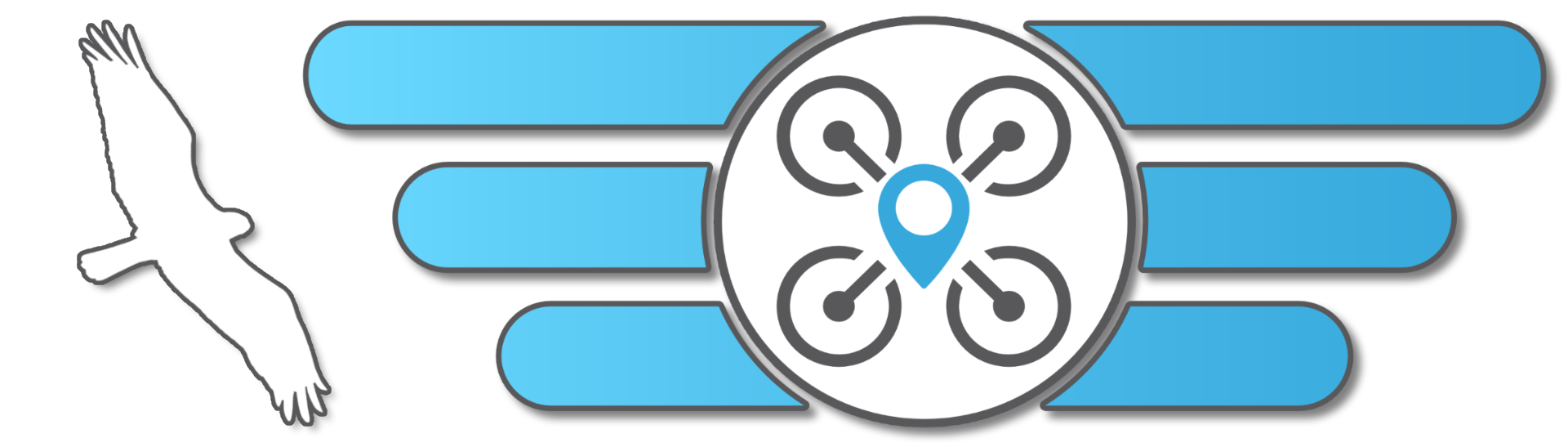7.1.1
Hello and welcome to INAV 7.1.1 "Ferocious Falcon"
Please carefully read all of this document for the best possible experience and safety.
Contact other pilots, share experiences, suggestions and ask for help on:
| INAV Discord Server | |
| INAV Official on Facebook |
Important Notes
After updating to INAV 7.1.1, please go into the CLI and change the following setting by copy and paste the these lines. This setting was set to ON by default in this update to allow baro-less navigation for Quads but it got unnoticed that there is a bug in this option, that completely disables the barometer functionality. If you have a quad with no barometer on it, you can leave the option untouched to ON to be able to use navigation modes.
set inav_use_gps_no_baro = OFF
save
INAV 7 is the last INAV official release available for F411 based flight controllers. The next milestone, INAV 8 will not be available for F411 boards.
The GPS NMEA protocol is no longer supported. All pilots are required to switch to UBLOX protocol. All modern GPS modules (even as old as from 2015 and earlier) support UBLOX protocol and there is not a single good reason to stick to NMEA nowadays
Make sure to remove props and check your motor and servo outputs before powering your upgraded flight controller with a battery for the first time. The changes to enable flexible motor and servo allocation may change what outputs your configuration uses by default.
PosHold, Navigation and RTH without compass PSA
Attention all drone pilots and enthusiasts,
Are you ready to take your flights to new heights with INAV 7.1? We've got some important information to share with you.
INAV 7.1 brings an exciting update to navigation capabilities. Now, you can soar through the skies, navigate waypoints, and even return to home without relying on a compass. Yes, you heard that right! But before you launch into the air, there's something crucial to consider.
While INAV 7.1 may not require a compass for basic navigation functions, we strongly advise you to install one for optimal flight performance. Here's why:
🛰️ Better Flight Precision: A compass provides essential data for accurate navigation, ensuring smoother and more precise flight paths.
🌐 Enhanced Reliability: With a compass onboard, your drone can maintain stability even in challenging environments, low speeds and strong wind.
🚀 Minimize Risks: Although INAV 7.1 can get you where you need to go without a compass, flying without one may result in a bumpier ride and increased risk of drift or inaccurate positioning.
Remember, safety and efficiency are paramount when operating drones. By installing a compass, you're not just enhancing your flight experience, but also prioritizing safety for yourself and those around you.
So, before you take off on your next adventure, make sure to equip your drone with a compass. It's the smart choice for smoother flights and better navigation.
Fly safe, fly smart with INAV 7.1 and a compass by your side!
Currently, if you wish to fly a multirotor without a compass. You will need to enable a compass (fake is ok) to change navigational modes in Configurator. You should disable the compass after making the changes. This has been fixed for a future release.
Upgrading from a previous release
Upgrading from INAV 7.0 and 7.1
- Backup configuration with CLI
diff allcommand - Download and install the new INAV Configurator 7.1
- Flash INAV 7.1 WITH Full Chip Erase option enabled
- Select Keep current settings from the defaults pop-up
- Go to CLI and restore your 7.0 diff
- Done
Upgrading from INAV 6 and 6.1
- Download and install the new INAV Configurator 7
- Save to a file the current diff all from the CLI.
- Upgrade to INAV 7 using the Full Erase option in the configurator.
- In case of Analog FPV, upload your OSD font of choice from the OSD tab.
- Go to the CLI again and paste the above-described contents from the file you previously created and write save , press ENTER.
- There are many new, changed, and removed settings. Check carefully that the settings are correct and fix any unrecognized or out-of-range items from the saved configuration.
- You should be ready, explore new 7.0 features, and enjoy!
Upgrading from older versions
Please follow the instructions on this page.
Major changes
- No longer require MAGNETOMETER to allow setting GPS related flight modes on Multirotors - bear in mind, mag is still advised as it greatly increases PosHold/RTH performance
- No longer require BARO to allow setting AltHold and GPS related modes on Multirotors - bear in mind, baro is still advised as it greatly increases PosHold/RTH performance
Changelist
The full list of changes is available here
The full list of INAV Configurator changes is available here
What's Changed from INAV 7.1
- Add auto enabled flight modes to blackbox by @breadoven in #9950
- Cherry pick AOCODARCF4V3 target commit from master into 7.1.1 branch by @mmosca in #9954
- Cherry pick TAKERF722SE target from master by @mmosca in #9955
- Enable baro-less navigation by default by @DzikuVx in #9966
- Minor Nav code improvements by @breadoven in #9947
- FW Nav Auto Landing fixes by @breadoven in #9940
- Prevent high throttle auto cancelling OSD stats screen on disarm by @breadoven in #9951
- Fix macos builds in release_7.1.1 to fix builds by @mmosca in #9993
- Cherry pick flywoof745 fixes from master by @mmosca in #9991
- Revert Nav hold changes by @breadoven in #9999
- WP mode altitude enforce hold fix by @breadoven in #10002
Full Changelog: 7.1.0...7.1.1