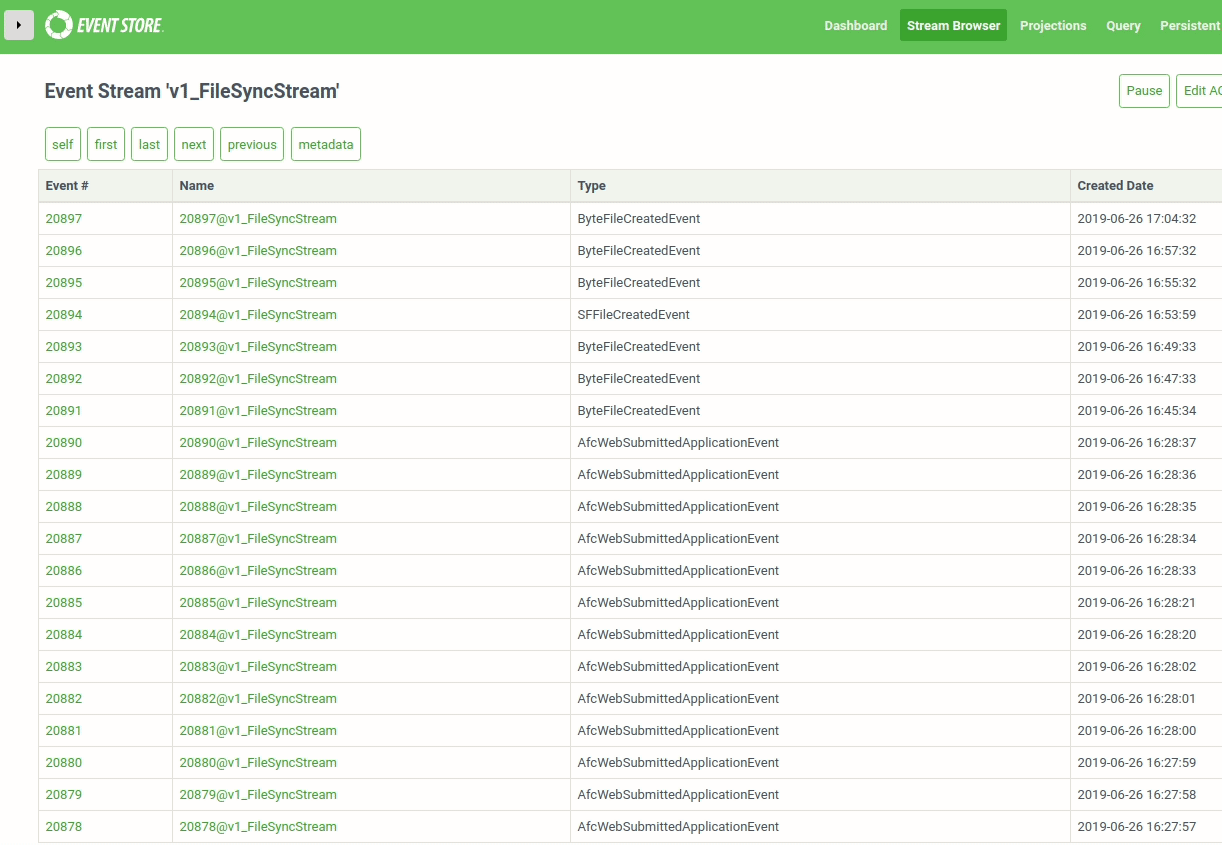This extension is meant to be used with the stream viewing interface of Event Store
The EventStore Highlighter provides two bits of functionality:
- A small bit of after-the-fact data highlighting to help a person visually parse a busy event stream by coloring the row of the data a user is most interested in.
- The user can provide a comma separated string of keys to "dig" in to the json data associated with an event to bring a value of interest to the surface.
- Data digging -> a bit of data shown from the json block at top level
- Dynamic color option list -> Prevent user from picking a color already used
- Data digging -> Persist digs
- Figure out how to detect page navigation and refresh colors/digs
- Fix event dig duplication since the thing gets called by the observer so much
- Handle accessing data in arrays
- Have a list of currently active highlights and be able to clear each item separately
- Fix bug where list items get duplicated on "next"/"prev"
- Have a list of currently active digs and be able to clear each item separately
- Fix partial copy paste mistake i.e 'learly I should have a C' / 'Clearly I should have a C'
- Add additional info to README (re: data digging w/arrays, more complicated json)
- Handle clear when empty
- Handle initial auth page error?
- Make the page navigation less terrible?
- Take some nice screenshots for this README
- Data digging -> If digging again data bits are additive, fix this
- Data digging -> test dig in order to be able to refactor
- Data digging -> handle key list failures
- Data digging -> make radio options functional
- Better field validation?
- Show validation errors