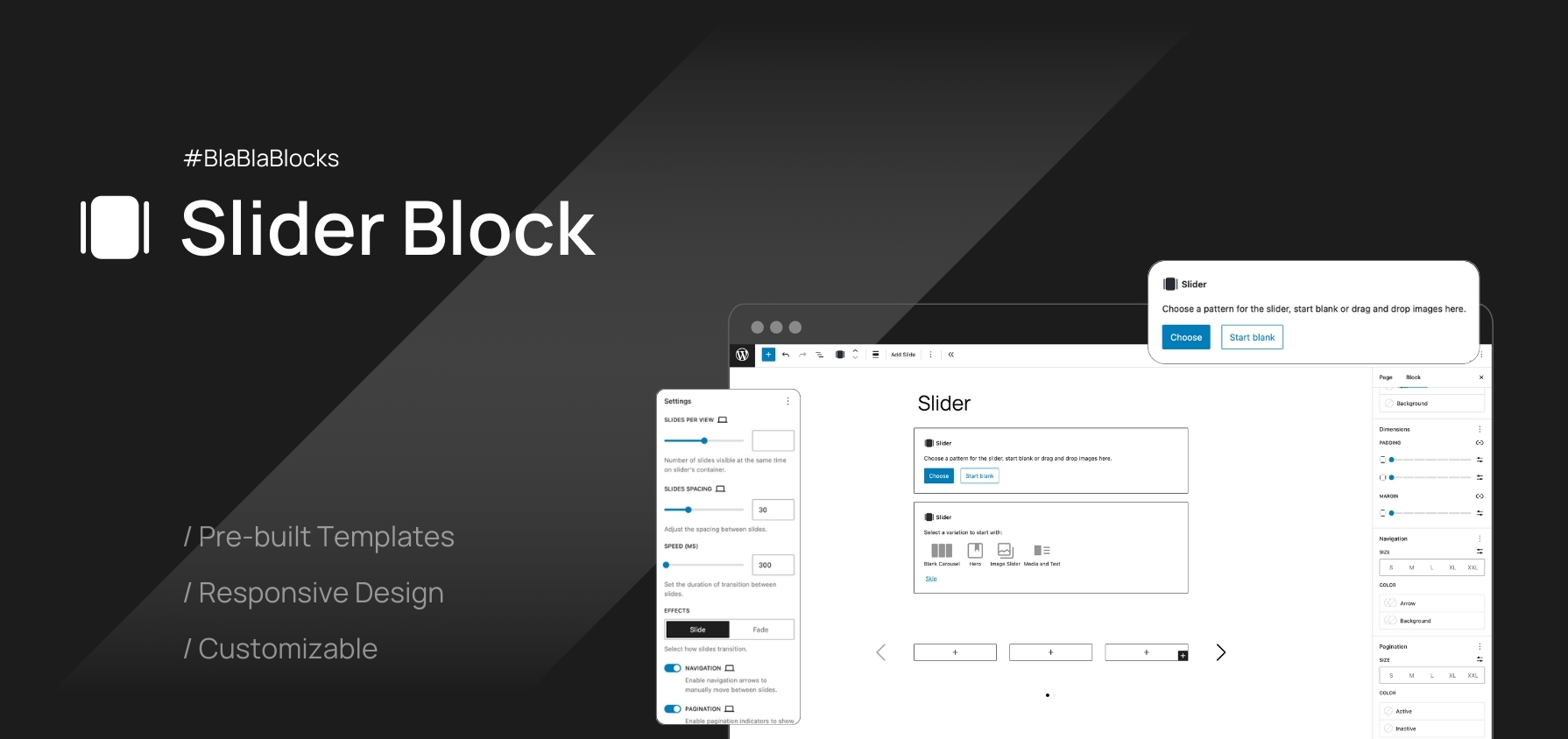BlaBlaBlocks Slider Block is a WordPress plugin built specifically for the Block Editor, allowing you to create responsive sliders effortlessly.
- Visit 'Plugins > Add New'
- Download and upload zip file
- Activate
BlaBlaBlocks Slider Blockfrom your Plugins page
- WordPress 6.5+
- PHP 7.4+
- Set up a local WordPress environment.
- In the
wp-content/pluginsfolder, clone the repository:git clone [email protected]:lubusIN/blablablocks-slider-block.git - Navigate to folder
cd wp-content/plugins/blablablocks-slider-block. - Run
npm installcommand to install the plugin's dependencies within a/node_modules/folder. - Run
npm run buildornpm run startcommand to compile and watch source files for changes while developing.