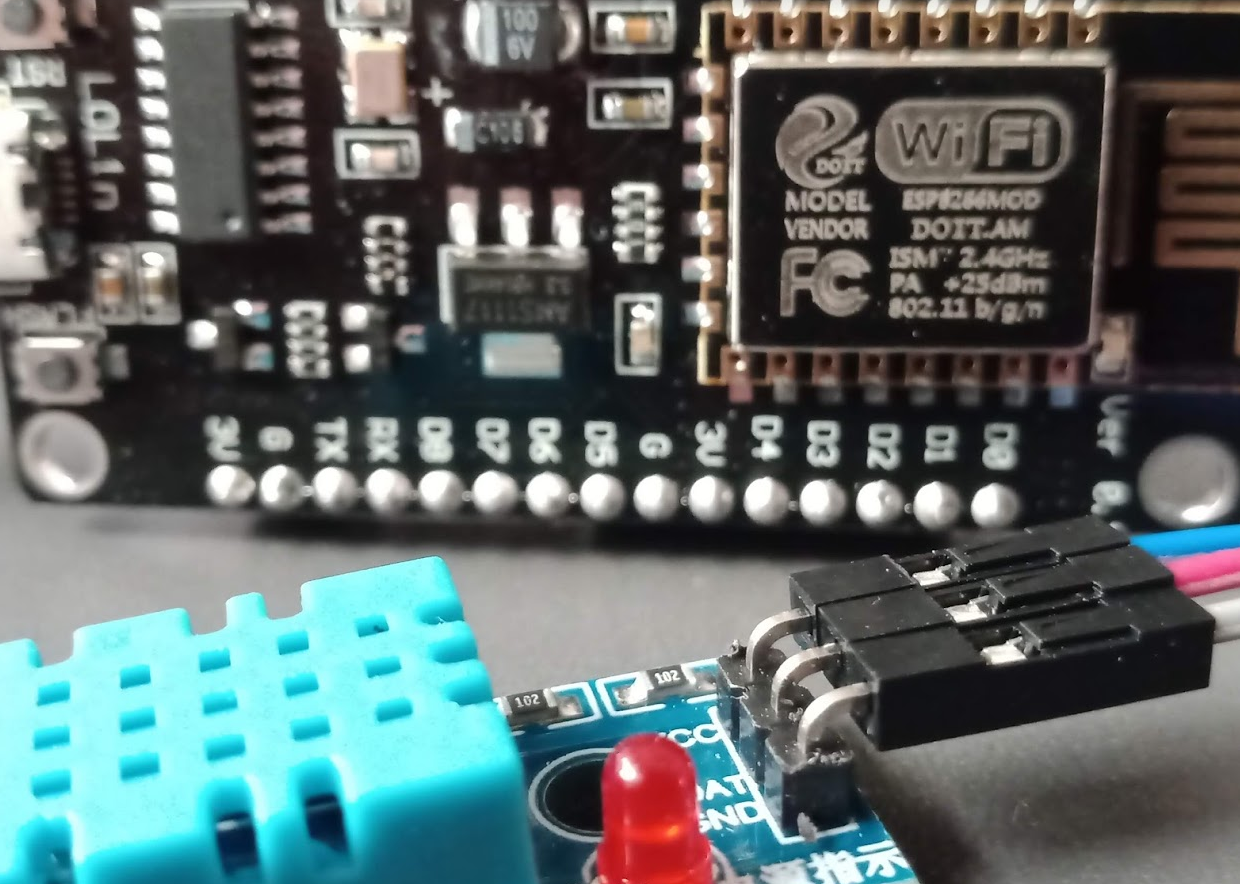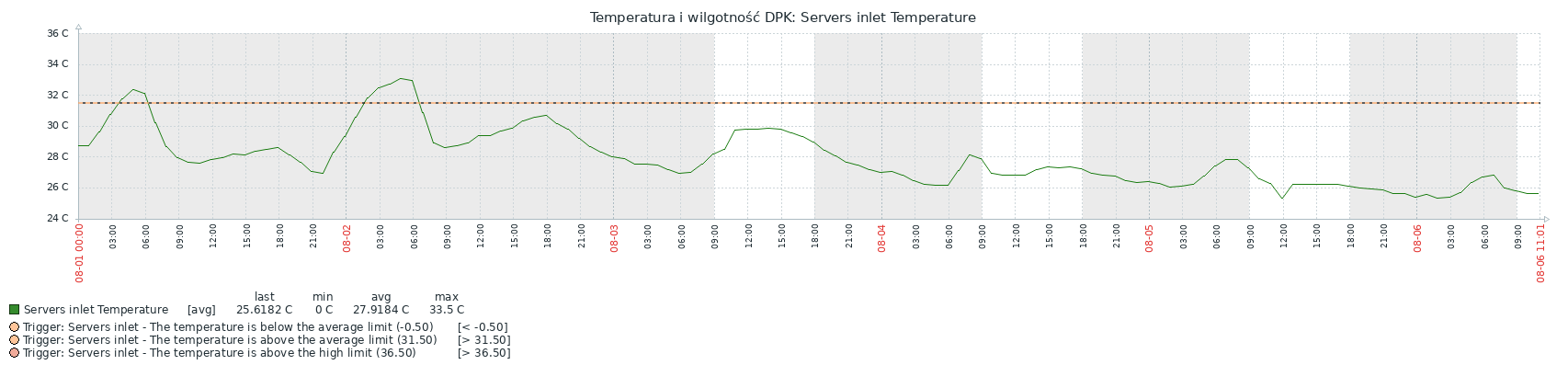Temperature and humidity monitoring for Zabbix using ESP8266 and DHT11 sensors.
-
Displays temperature and huminity from enabled DHT sensors via http

-
Displays temperature and huminity from enabled DHT sensors via serial connection
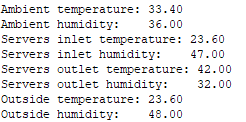
-
Provides readings from sensors in json format (http://ESP_IP/sensors)
-
Autodiscovery of sensors with predefined alerts (http://ESP_IP/discovery)
Use arduino IDE to compile and upload solution to your board.
-
Install ESP8266 Board in Arduino IDE. Enter http://arduino.esp8266.com/stable/package_esp8266com_index.json in Additional board manager URL (Settings tab in File->Preferences).
-
Go to Boards manager (Tools->Board: "xxx" -> Boards Manager...) and download esp8266 by ESP8266 Community (version 2.7.2 works fine).
-
Install additional libraries (Sketch->Include Library->Manage Libraries...) Arduino_JSON, Adafruit Unified Sensors and DHT.
-
Install additional libraries by zip package (Sketch->Include Library->Add .ZIP Library...) (Download zip from https://github.com/me-no-dev/ESPAsyncWebServer and https://github.com/me-no-dev/ESPAsyncTCP).
-
Change ssid and password in wificonfig.h file.
-
Enable sensors in sensors.h file and change their configuration.
-
Hook DHT11 sensors to +3.3V, GND and configured data pins.
-
Upload sketch to your board.
-
Import Zabbix template and add a host to monitoring. The discovery process will get all the sensors and create graphs for you.
-
Watch sensors reading anytime from your browser (http://ESP_IP/).