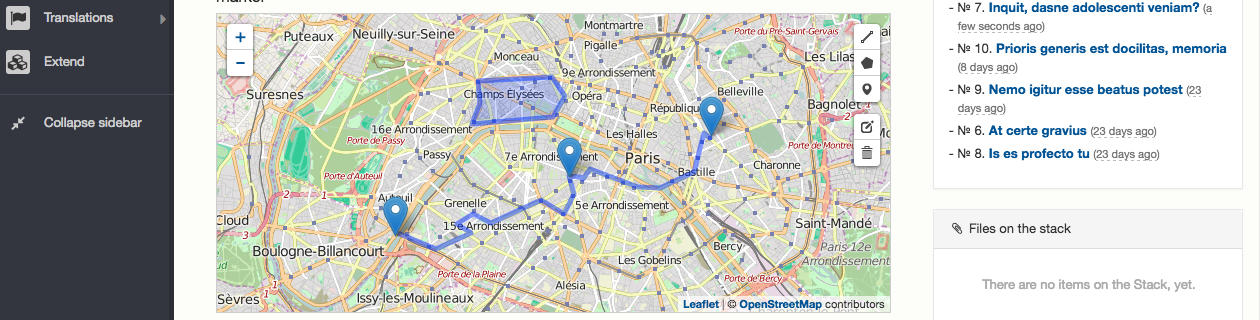This bolt.cm extension add an extra field type : geojson.
It enables to draw geolocalised shapes on map.
- Bolt 3.x installation
- [optional] Sahassar Gmap Extension to display shapes with ease on frontend
- Login to your Bolt installation
- Go to "View/Install Extensions" (Hover over "Extras" menu item)
- Type
bolt-field-geojsoninto the input field - Click on the extension name
- Click on "Browse Versions"
- Click on "Install This Version" on the latest stable version
map:
zoom: 13 # Initial default zoom level for the default backend map (0 for all earth, 23 for house details)
max_zoom: 18 # Max default detailed zoom level for the backend map
height: 300px # Default height for the backend map
lat: 48.856578 # Default center latitude for the default backend map
long: 2.351828 # Default center longitude for the default backend map
osm_url: 'https://{s}.tile.openstreetmap.org/{z}/{x}/{y}.png'
osm_cont: '© <a href="http://openstreetmap.org/copyright">OpenStreetMap</a> contributors'
draw:
polyline: true # Defined if user could draw polylines
polygon: true # Defined if user could draw polygons
marker: true # Defined if user could draw markers
circle: false # Defined if user could draw circles
rectangle: false # Defined if user could draw rectangles
remove: true # Defined if user could remove shapes
style: false # not implemented yet
showcases:
[...]
fields:
shapes:
type: geojson
map:
zoom: 13 # Initial zoom level for the default backend map (0 for all earth, 23 for house details)
max_zoom: 18 # Max detailed zoom level for the backend map
height: 300px # Height for the backend map
lat: 48.856578 # Center latitude for the default backend map
long: 2.351828 # Center longitude for the default backend map
osm_url: 'https://{s}.tile.openstreetmap.fr/osmfr/{z}/{x}/{y}.png'
osm_cont: 'données © <a href="//osm.org/copyright">OpenStreetMap</a>/ODbL - rendu <a href="//openstreetmap.fr">OSM France</a>'
draw:
polyline: true # Defined if user could draw polylines
polygon: true # Defined if user could draw polygons
marker: true # Defined if user could draw markers
circle: false # Defined if user could draw circles
rectangle: false # Defined if user could draw rectangles
remove: true # Defined if user could remove shapes
style: false # not implemented yet
The sahassar/gmaps extension enable to display a Google Map.
You can easily add your geojson field as a new layer of your map.
In your twig template :
{% if record.values.shapes is defined %}
{% autoescape false %}
<script>
window.mapjs = {
afterRender: function(element){
var map = element.map;
var geojson = {{ record.values.shapes|default('') }};
if (geojson != '') {
geojson = JSON.parse(geojson);
map.data.addGeoJson(geojson);
// map.data.setStyle({
// fillColor: 'green',
// strokeWeight: 1
// });
}
}
}
</script>
{% endautoescape %}
{{ map( record = record ) }}
{% endif %}
- Geojson specifications
- Style GeoJson specifications
- Leaflet
- Leaflet Draw Plugin
- Leaflet Style Editor Plugin
This Bolt extension is open-sourced software licensed under the MIT license