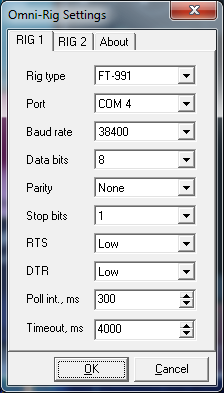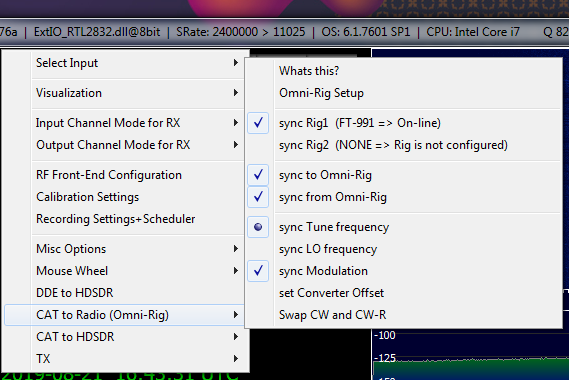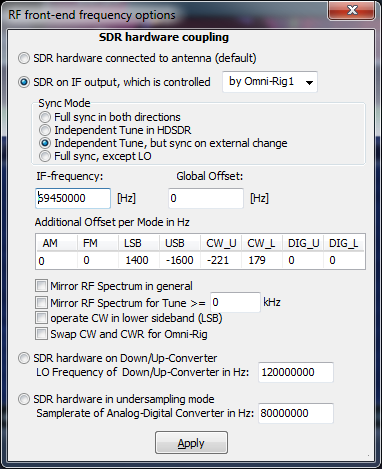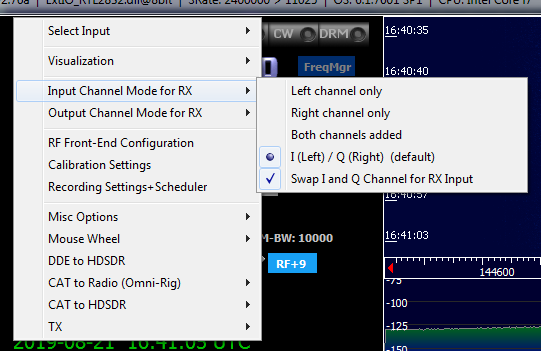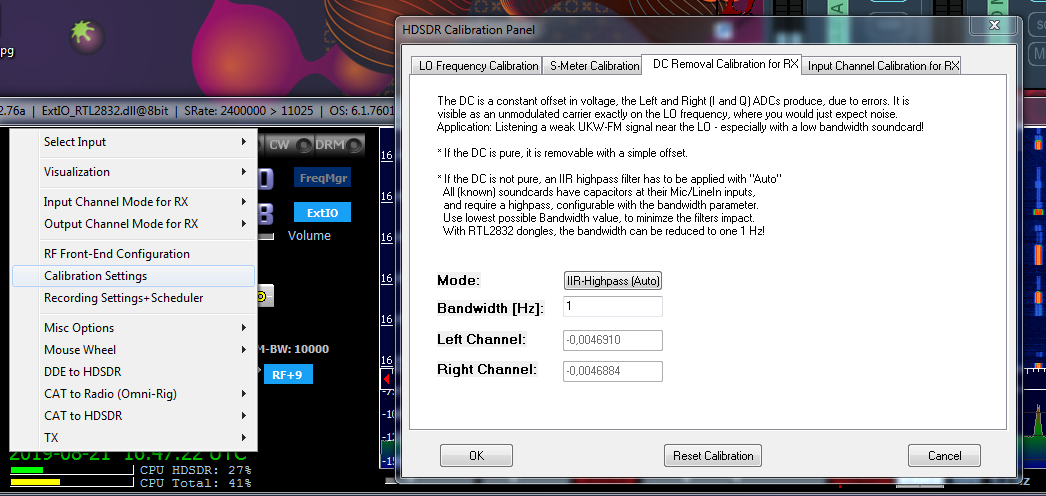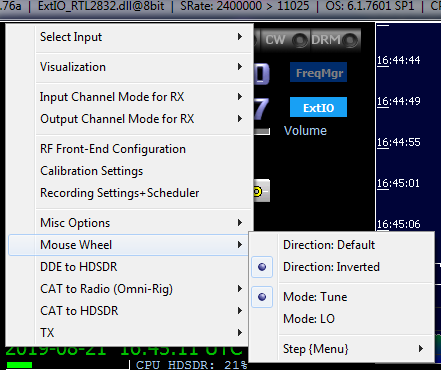-
Notifications
You must be signed in to change notification settings - Fork 17
software configuration
Here.
In my setup, I use the HDSDR SDR Software, RTL-SDR ExtIO and OmniRig.
The following configurations were made:
Replace the Port with your own Radio port. Find out in Windows Device Manager.
OmniRig setup
Enable HDSDR to use OmniRig for frequency and mode control via the CAT port
HDSDR OmniRig settings
HDSDR Front-End IF, tuning and offset configuration
When the signal is converted to the IF, there is a (beautiful article warning) Spectral Inversion. Configure HDSDR to act properly and get the spectrum in the right direction:
I/Q re-invertion settings
You may notice a strong signal at the center of the tuned frequency - It is a signal artefact in the SDR, which fortunately, can be removed.
In HDSDR, go to Options - Calibration Settings - and then select the DC Removal Calibration for RX tab.
- In
Mode, select IIR-Highpass (Auto) - In
Bandwidth [Hz], use 1
HDSDR DC Removal settings
Mouse wheel configuration for proper tuning