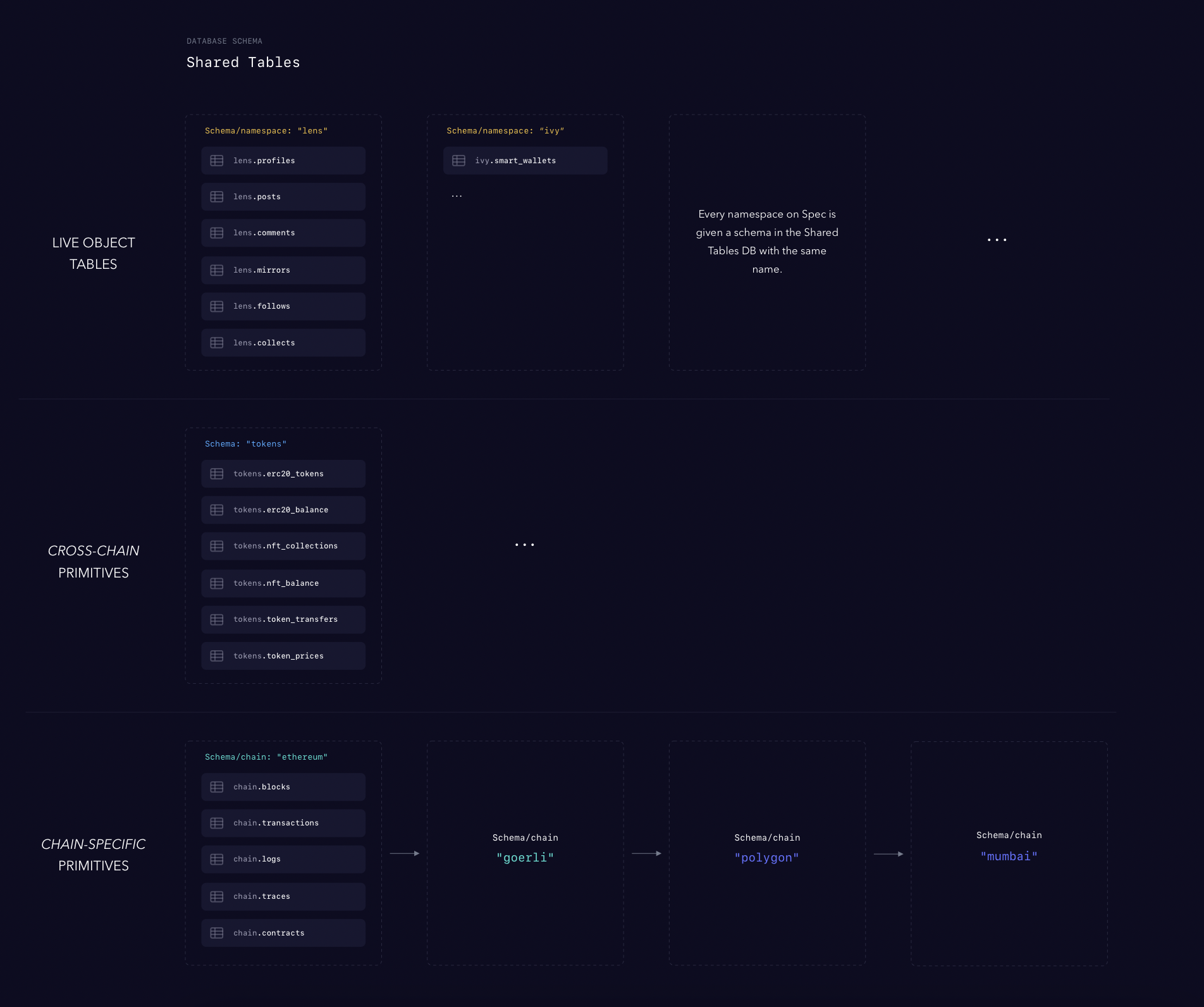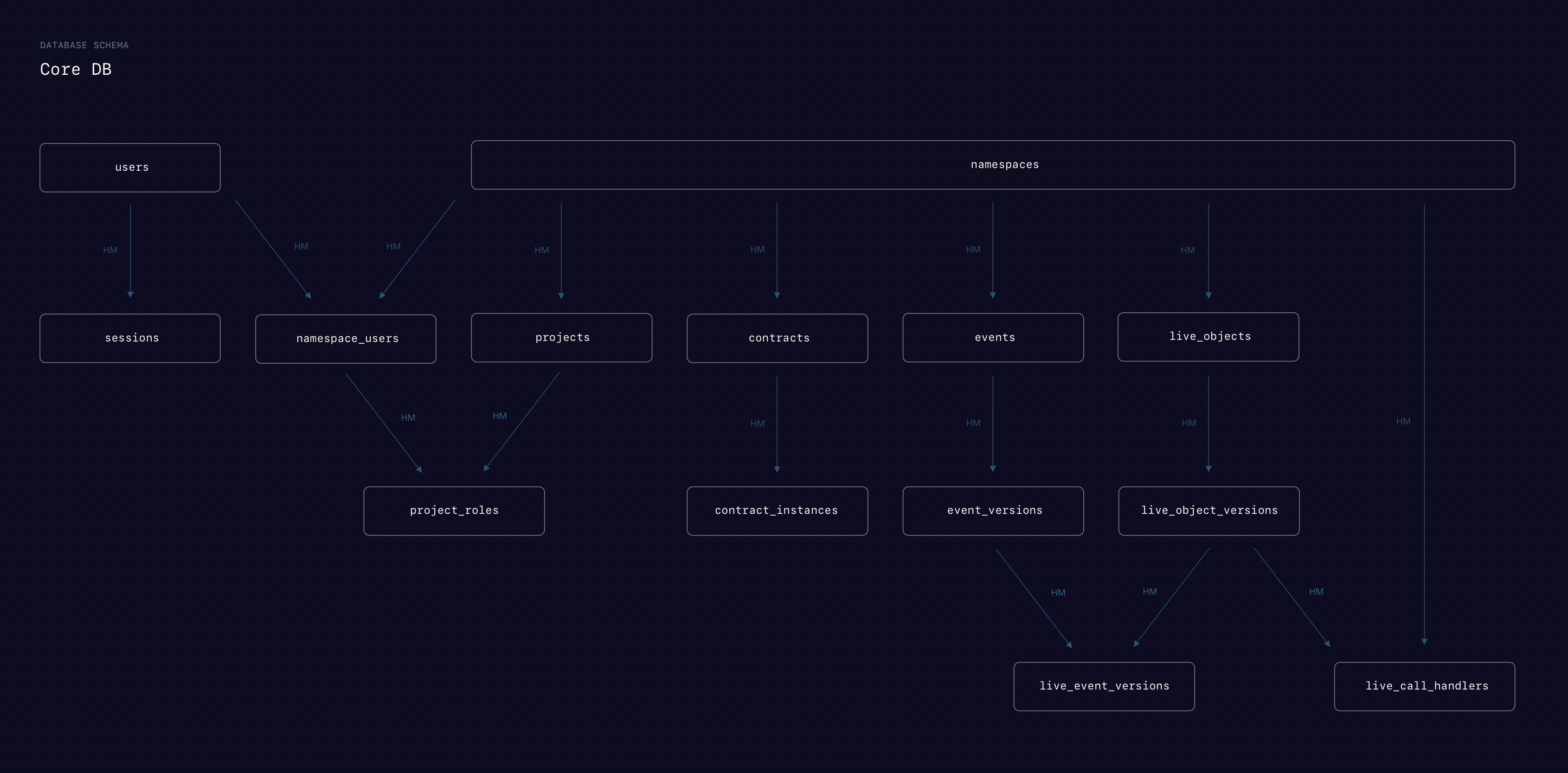Welcome to Spec's core microservices :)
https://spec.dev
- node >= 16
- npm >= 8
- postgres >= 14
- redis >= 6
- docker
- Rust
- Deno >= 1.3 (+recommend the Deno/Denoland VSCode extension)
Installing Node.js with nvm on Mac:
https://collabnix.com/how-to-install-and-configure-nvm-on-mac-os/
Installing Postgres with brew:
https://gist.github.com/ibraheem4/ce5ccd3e4d7a65589ce84f2a3b7c23a3
Installing Redis:
https://redis.io/docs/getting-started/installation/install-redis-on-mac-os/
Installing Docker:
https://docs.docker.com/desktop/install/mac-install/
Installing Rust with rustup:
$ curl --proto '=https' --tlsv1.2 -sSf https://sh.rustup.rs | shInstalling Deno:
https://deno.com/[email protected]/getting_started/installation)
The backbone of Spec is its indexing pipeline, which ingests data from a variety of blockchains, uses that data to curate data higher-level data models, and then publishes updates downstream to customers' databases.
- Head Reporter
- Indexer
- Event Sorter
- Event Generator
- Event Relay
- Tables API
- Gap Detector
- Live Object Deno Entrypoint
- Shared Tables
- Indexer DB
- Indexer Redis
- Spec Client
The infrastructure that end-users interact with follows more of the classic Client -> Server -> Database pattern and resembles the following:
- CLI
- Desktop App
- Core API
- Delayed Jobs
- Log Relay
- Indexer Redis
- ABI Redis
- Core Redis
- Core DB
- Shared Tables
- Spec Client
Spec has 3 postgres databases and 3 redis instances that all work together to power its indexing pipeline and infrastructure for data delivery. All Postgres databases are hosted as RDS instances on AWS, and all Redis instances are hosted as Elasticache instances on AWS.
The Indexer database keeps track of index-block jobs as well as any chain reorgs that occur.
[RDS]
indexed_blocks- A block indexed by Spec.reorgs- A chain reorg.
Create spec user if you haven't already:
$ createuser specCreate the Indexer database:
$ createdb indexer -O specRun migrations:
$ cd shared
$ npm install
$ bin/migrate indexerThe Shared Tables database stores all blockchain data. This includes all chain-specific primitives (blocks, transactions, logs, etc.), all cross-chain token data (tokens, balances, etc.), and all Live Object tables. Every Live Object on Spec exists under a specific namespace, and each namespace has its own corresponding schema within the Shared Tables DB. For example, a Live Object for the Uniswap protocol would exist under the uniswap namespace and would have its own corresponding table in the uniswap schema.
[RDS]
Create spec user if you haven't already:
$ createuser specCreate the Shared Tables database:
$ createdb shared-tables -O specRun migrations:
$ cd shared
$ chmod u+x bin/*
$ bin/init-shared-tablesThe Core database stores all users, namespaces, projects, Live Objects, events, contracts, and other ecosystem data.
[RDS]
users- A user on Spec.sessions- An authed user session.namespaces- A globally unique namespace serving as an umbrella to other resources on Spec.namespace_users- A user that belongs to a particular namespace, with associated permissions.projects- A customer project on Spec.project_roles- A way of specifying owners, admins, and members of a project.contracts- A group of smart contracts that all share the same ABI.contract_instances- A smart contract deployed to a specific chain/address.events- An event on Spec that represents something that happened on-chain.event_versions- Version control for events.live_objects- A data model representing some live data on-chain.live_object_versions- Version control for Live Objects.live_event_versions- A join-table specifying which event versions are associated with which live object versions, either as inputs or outputs.live_call_handlers- A smart contract function whose handler is used as an input to a live object version.
Create spec user if you haven't already:
$ createuser specCreate the Core database:
$ createdb core -O specRun migrations:
$ cd shared
$ npm install
$ npm run build
$ bin/migrate coreThe Indexer Redis instance is primarily used for communicating between microservices in the data pipeline, leveraging redis queues, streams, and hashes, and more.
[Elasticache]
The Core Redis instance is primarily used for storing logs sent to it from the various Spec clients (customers running Spec). These logs are stored in Redis streams, which can then be easily pulled down and tailed from the CLI when requested.
[Elasticache]
The ABI Redis instance is in charge of mapping smart contracts to their associated ABIs.
[Elasticache]
In practice, this looks something like:
{
"eth-contracts": {
"0x123.": "<abi>",
"0x456.": "<abi>"
},
"polygon-contracts": {
"0x789": "<abi>",
...
}
}Follow the steps below to get up and running with a local version of the CLI, Core API, Delayed Jobs worker, and the databases they interact with.
Prerequisites:
- Install Deno
- Local Postgres installation
$ git clone https://github.com/spec-dev/cli && cd cli$ npm install
$ npm install -g @spec.dev/spec$ mkdir bin
$ touch bin/install
$ chmod u+x bin/*#!/bin/bash
npm run build
mkdir ./dist/files
cp -r ./src/files ./dist
npm install -g . --force
chmod u+x /usr/local/bin/spec
$ bin/installYou'll want to re-run this anytime you make changes and want to test them out.
export SPEC_API_ORIGIN=http://localhost:7777Follow setup instructions here
Follow setup instructions here
Copyright (c) 2023 Spec Development Inc, All rights reserved.