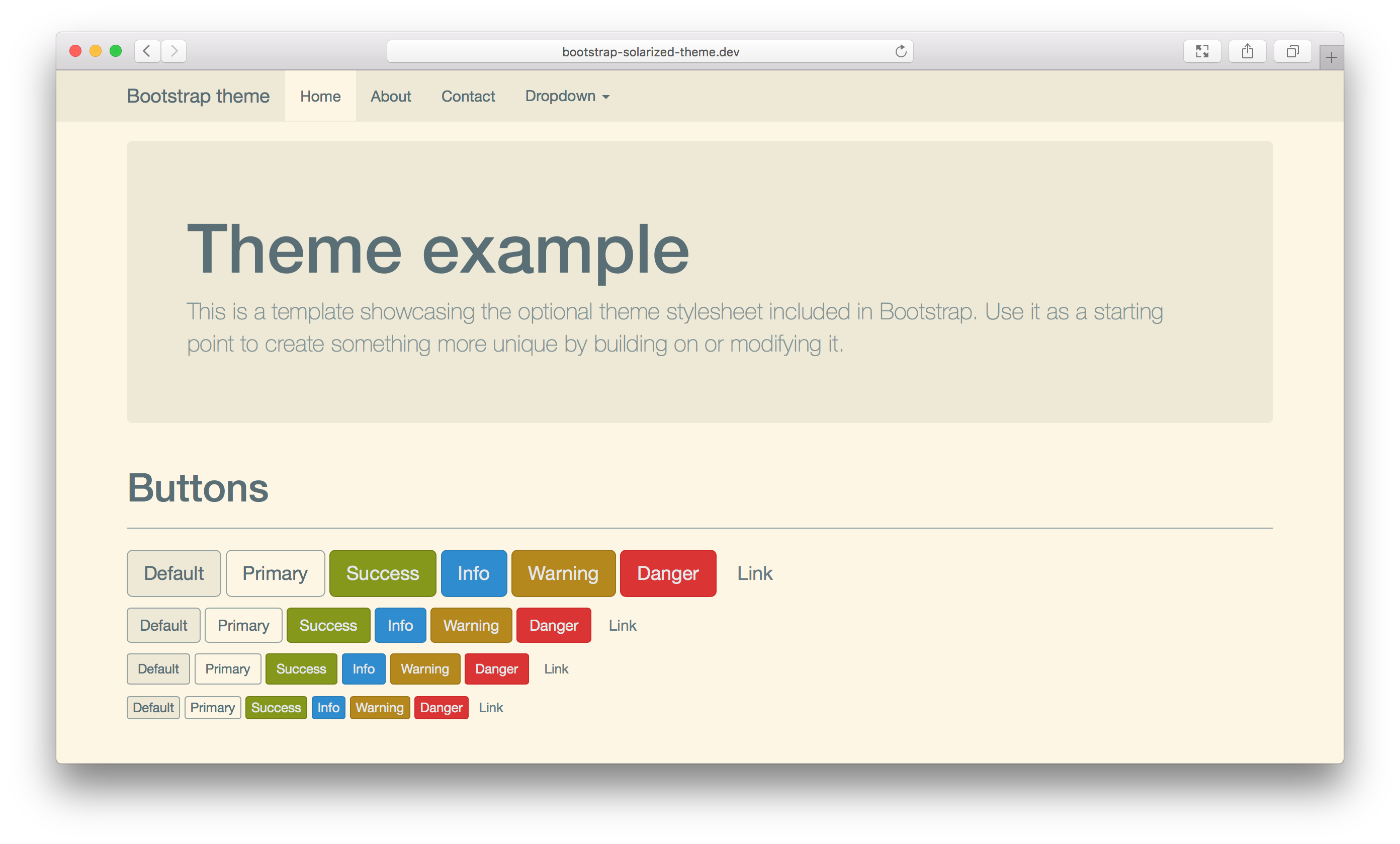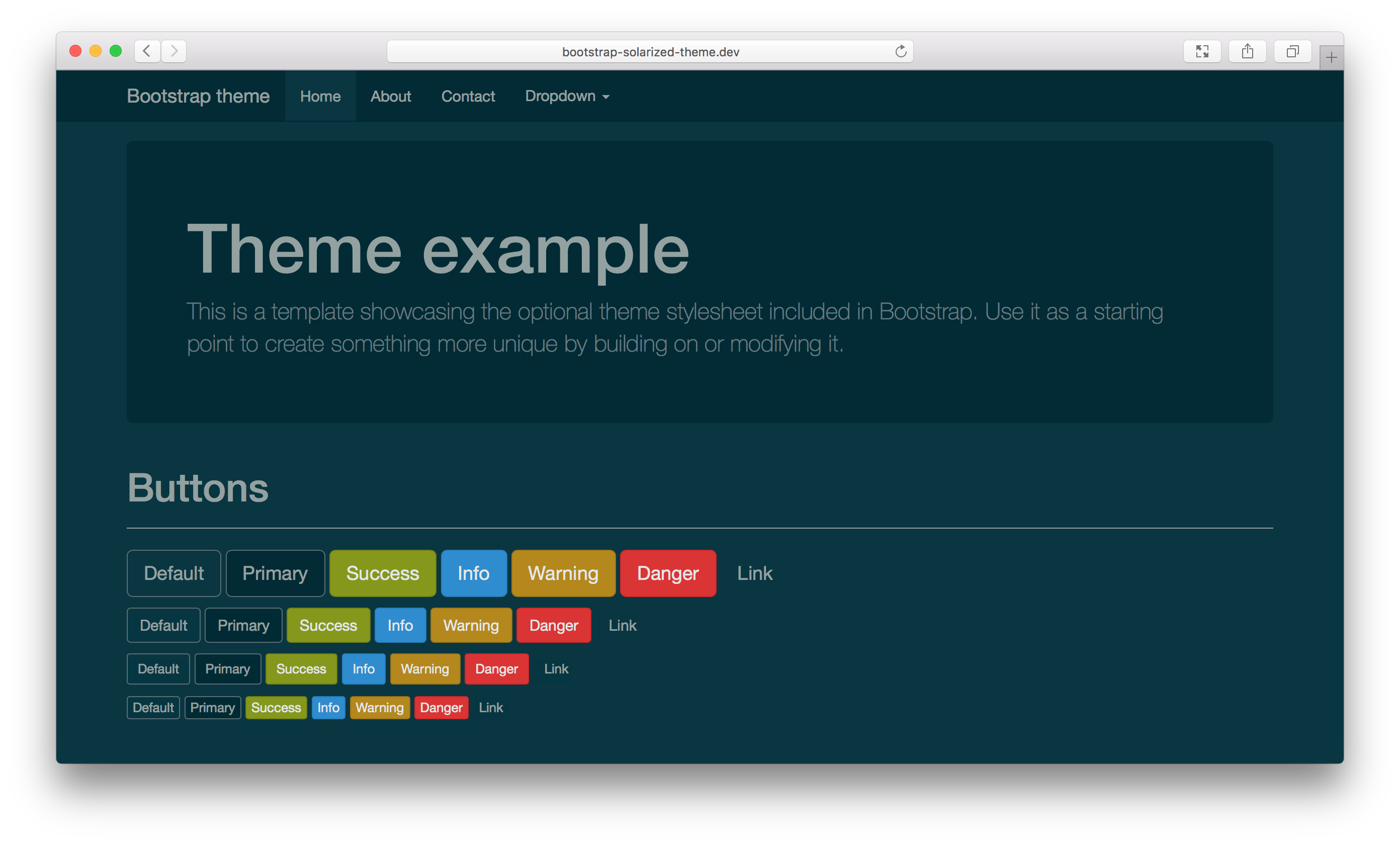Bootstrap Solarized is a Bootstrap 3 compatible theme that uses Ethan Schoonover's awesome Solarized color palette. It comes in two varieties, a light and a dark theme.
Using this theme on your existing Bootstrap application is easy:
-
Install this theme using either NPM or Bower:
For NPM, use:
npm install bootstrap-solarized-theme
For Bower, use:
bower install bootstrap-solarized-theme
-
Add the necessary links to your
<head>element for the stylesheet:<!-- Bootstrap --> <link rel="stylesheet" type="text/css" href="//maxcdn.bootstrapcdn.com/bootstrap/3.3.6/css/bootstrap.min.css"> <!-- Bootstrap Solarized dark theme --> <link rel="stylesheet" type="text/css" href="dist/css/solarized-dark-theme.min.css">
Note: depending on your installation and deployment methods, the CSS files might reside in another directory. Change
dist/css/into the path where the CSS files got installed or copied to. For example, NPM installs the theme intonode_modules/bootstrap-solarized-theme/distas a default. -
Refresh that page and watch some (dark) Solarized glory!
Contributions are welcome and will be fully credited.
Before filing an issue:
- Attempt to replicate the problem, to ensure that it wasn't a coincidental incident.
- Check to make sure your feature suggestion isn't already present within the project.
- Check the pull requests tab to ensure that the bug doesn't have a fix in progress.
- Check the pull requests tab to ensure that the feature isn't already in progress.
Before submitting a pull request:
- Check the codebase to ensure that your feature doesn't already exist.
- Check the pull requests to ensure that another person hasn't already submitted the feature or fix.
This project uses Gulp to automate the workflow and build process. Ensure you have nodejs installed and gulp installed globally.
After cloning the repo, run npm install to ensure you have all dev dependencies.
gulp- build the CSS files and minify them.gulp watch- run a watch task that will monitor the SASS files and regenerate the CSS files.gulp lint- run a SASS lint task.
This theme uses the SASS syntax to redefine the Bootstrap variables.
solarized-dark-theme.scss: dark themesolarized-light-theme.scss: light theme
You can add your overrides to either of these files. Say, if you want to use a different font, you can simply modify the theme file to look like this:
// Custom variables
$font-family-sans-serif: 'Menlo', Arial, sans-serif !default;
// Solarized Dark variables
@import 'variables-dark';
// Bootstrap SASS theme
@import '../node_modules/bootstrap-sass/assets/stylesheets/bootstrap';The Bootstrap Solarized theme is based on the Solarized project. All credits for picking the basic colors in this theme should go to Ethan Schoonover. Solarized provides a carefully designed sixteen color palette that offers great readability, nice contrasts, and a variety of basic colors that can be used to signify various application states (e.g., warning or error states, etc). Solarized can be used in many other ways, like in your favorite IDE or Terminal client, give it a try!