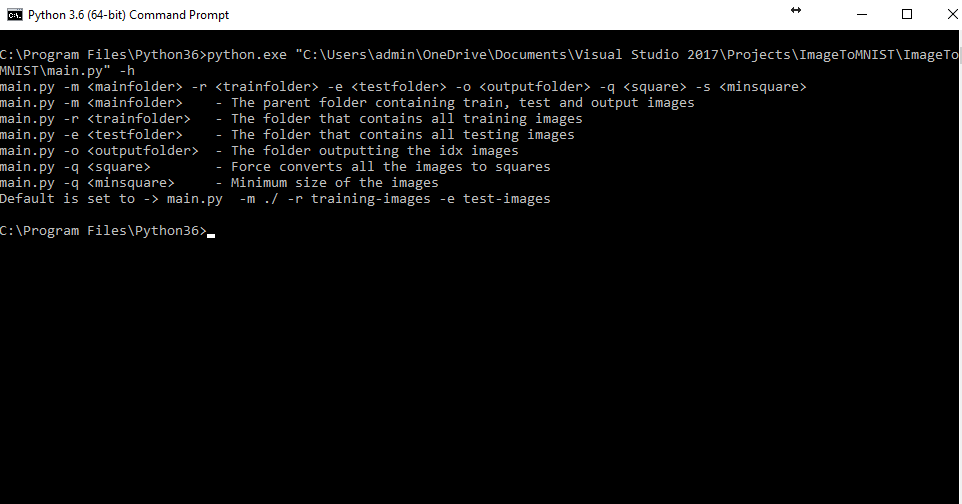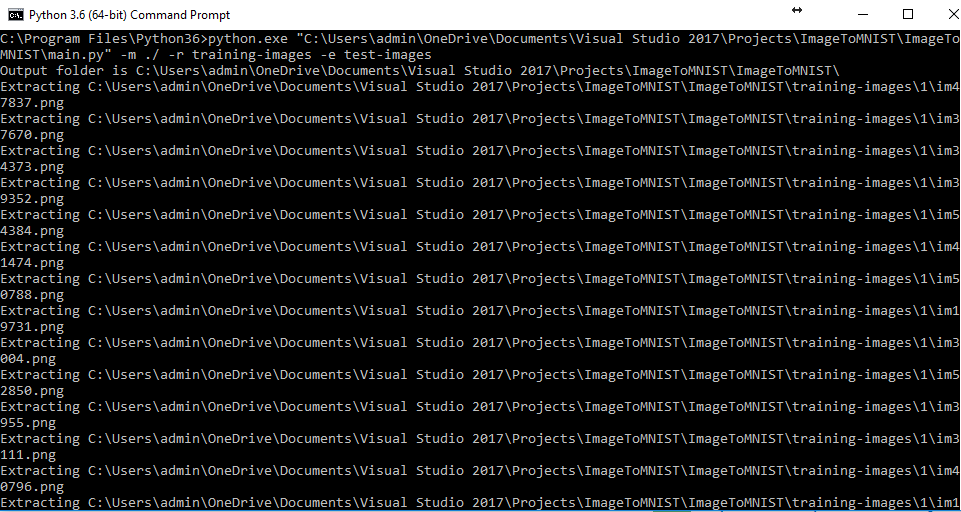Firstly, many thanks to gskielian for getting it to work with Python 2.7 https://github.com/gskielian/JPG-PNG-to-MNIST-NN-Format
pip install pillow1. MNIST requires train and test files to be classified under folder names: 0,1,2...
2. To resize images use the following bash script resize-script.sh (use https://github.com/gskielian/JPG-PNG-to-MNIST-NN-Format/blob/master/resize-script.sh)
3. Run python main.py -h to get help. Results look as follows:
4. Run python main.py -m ./ -r training-images -e test-images Results look as follows when converting PNG to MNIST:
MainFolder
├── test-images (testfolder)
│ ├── 0
│ │ ├── img00.png
│ │ └── img01.png
│ ├── 1
│ │ ├── img10.png
│ │ └── img11.png
│ ├── 2
│ │ ├── img20.png
│ │ └── img21.png
└── training-images (trainfolder)
├── 0
│ ├── img00.png
│ ├── img01.png
├── 1
│ ├── img10.png
│ └── img11.png
└── 2
├── img20.png
└── img21.png