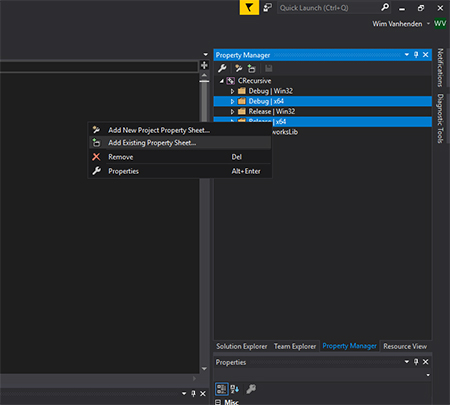KINECT IS ALIVE!
After we heard the news Microsoft is reviving the Kinect we decided to upload our openFrameworks KinectV2 library.
This code is a collection of stuff we have been using for the last few years. Speed comes first, so we tried to create code that let's us choose what features we would need for a project (color vs no color, only 2d vs 3d tracking, etc...). It includes stuff like user management, 2d and 3d scene management, sending data over the network, pointcloud triangulation, gesture detection, area management, etc...
It is no way an official API, so use it at your own risk.
This code only works on Windows 10/64 bit systems.
- Install openFrameworks:
- Required addons:
- ofxGui
- ofxOpenCV
- Install the KinectV2 sdk:
To compile the examples use the openFrameworks project generator and the Kinect64.props file to set the paths to the Kinect SDK. Build for 64 bit.
Use the Property Manager in Visual Studio to add the Kinect64.props file.
Love to the openFrameworks community!
In this repo we have used code from:
- Roy Macdonald - ofxInfiniteCanvas
- Zach Lieberman- ofxMeshUtils
- Vanderlin - ofxTimer
- Rene Nyffenegger- Socket
 This is a basic example combining color, 2d and 3d Kinect data.
This is a basic example combining color, 2d and 3d Kinect data.
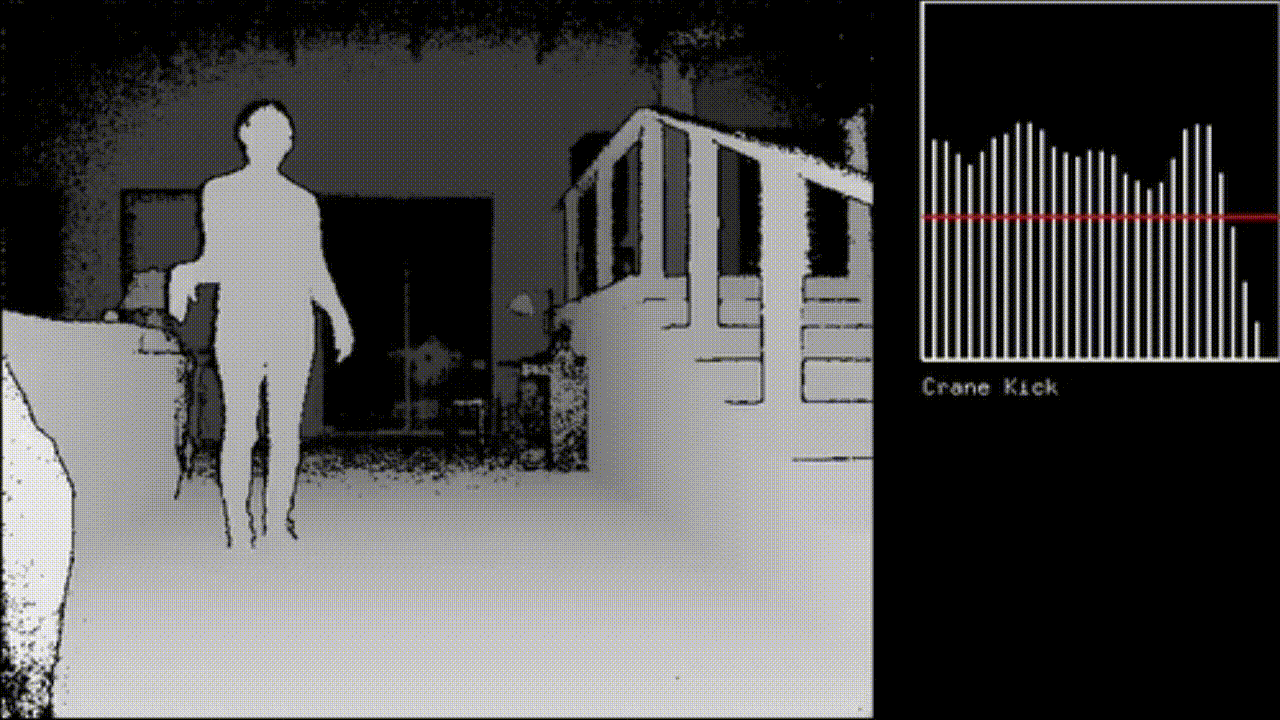 Using custom trained gestures.
This example loads in a gbd file, in this case trained for the famous Crane Karate Kid Kick, and shows how to handle incoming data.
Using custom trained gestures.
This example loads in a gbd file, in this case trained for the famous Crane Karate Kid Kick, and shows how to handle incoming data.
When using gestures make sure to:
- #define
GESTURESin the filencKinectv2Core.h - copy the
Kinect20.VisualGestureBuilder.dllfile in the bin folder (see lib folder)
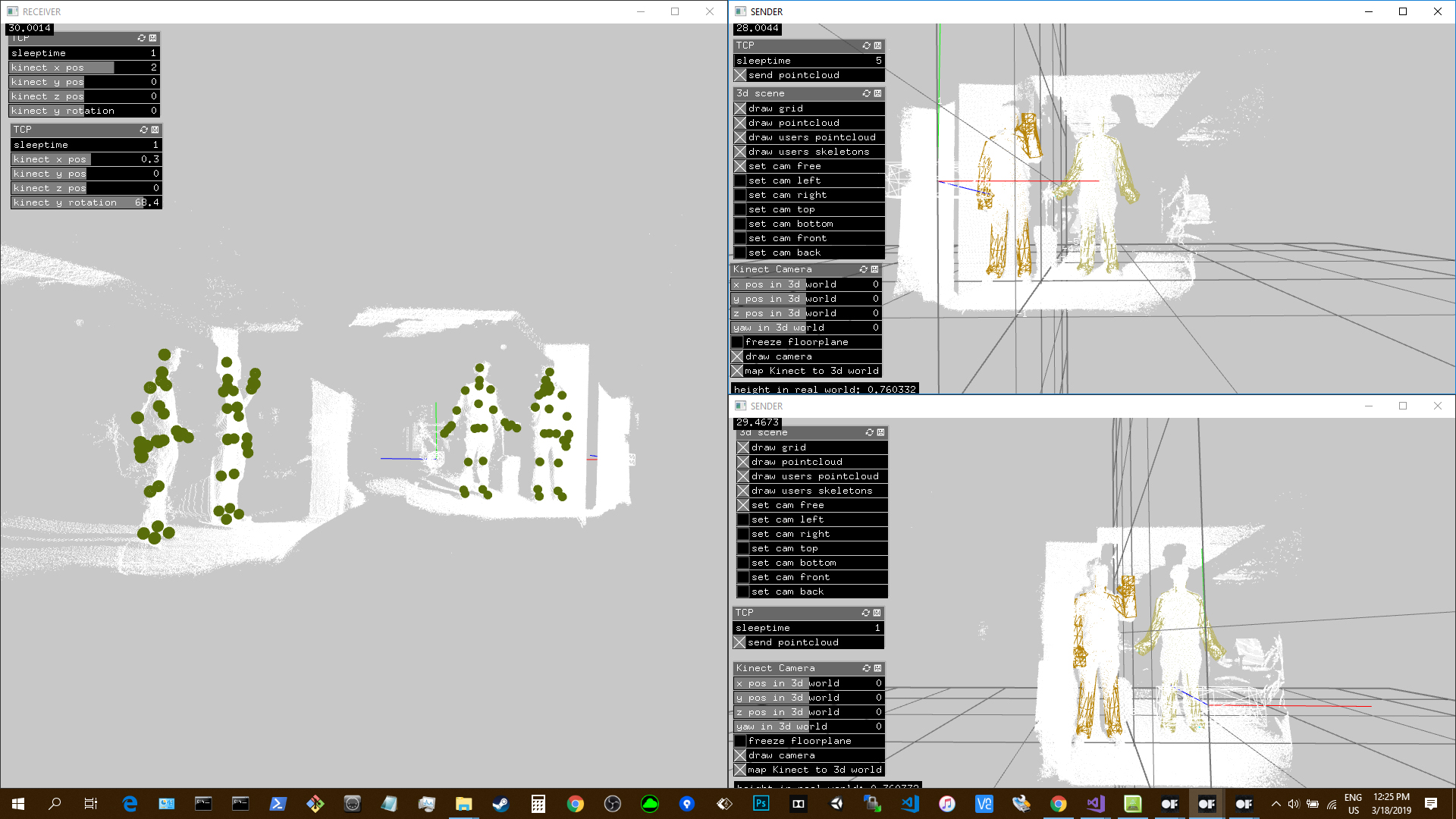 You can use multiple senders to send Kinect data over the network to the Kinect Receiver.
You can use multiple senders to send Kinect data over the network to the Kinect Receiver.
We support sending:
- Pointcloud
- Floorplane
- Skeleton data
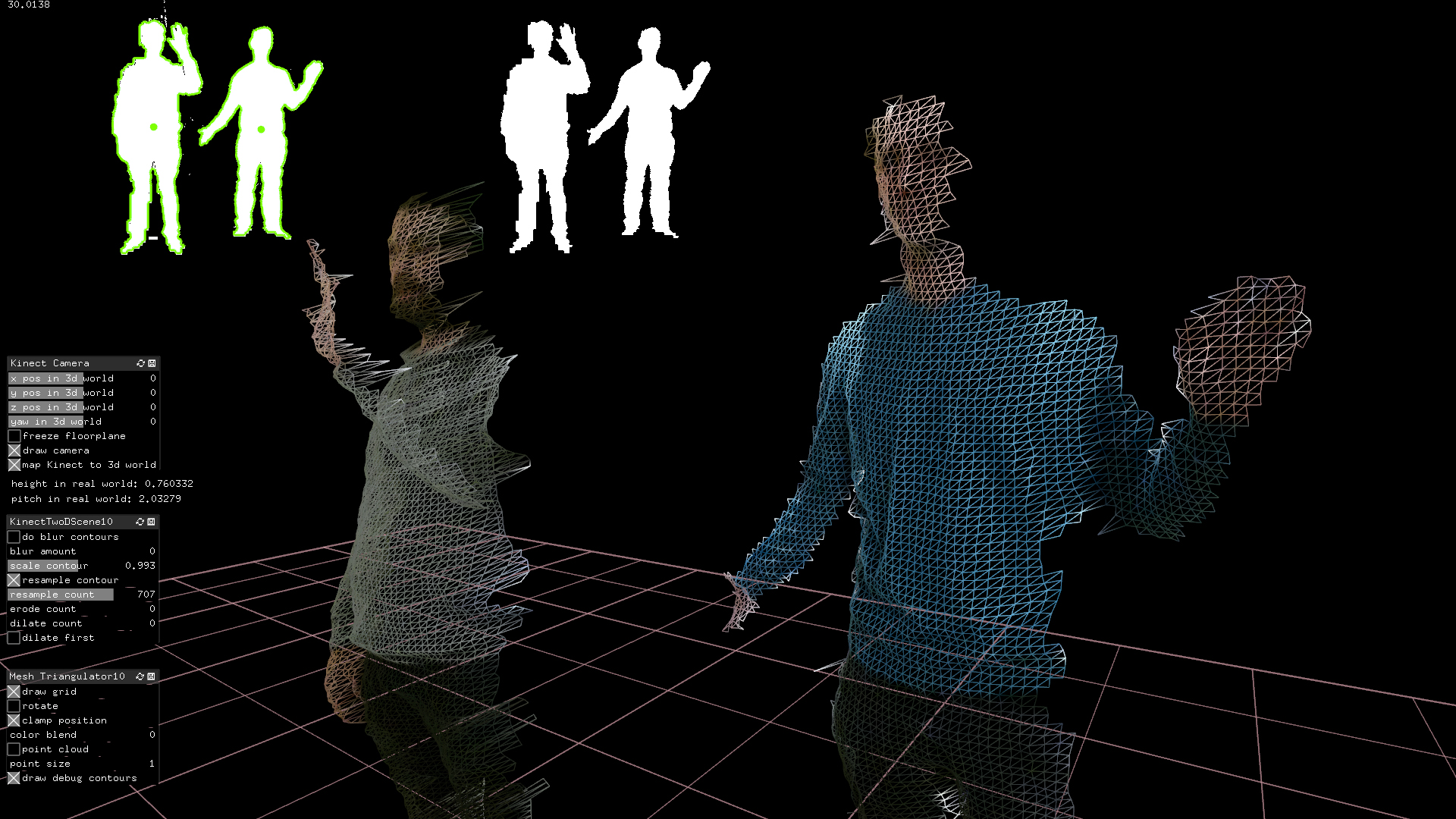 Example on how to create a mesh from user point cloud data in real time.
Example on how to create a mesh from user point cloud data in real time.