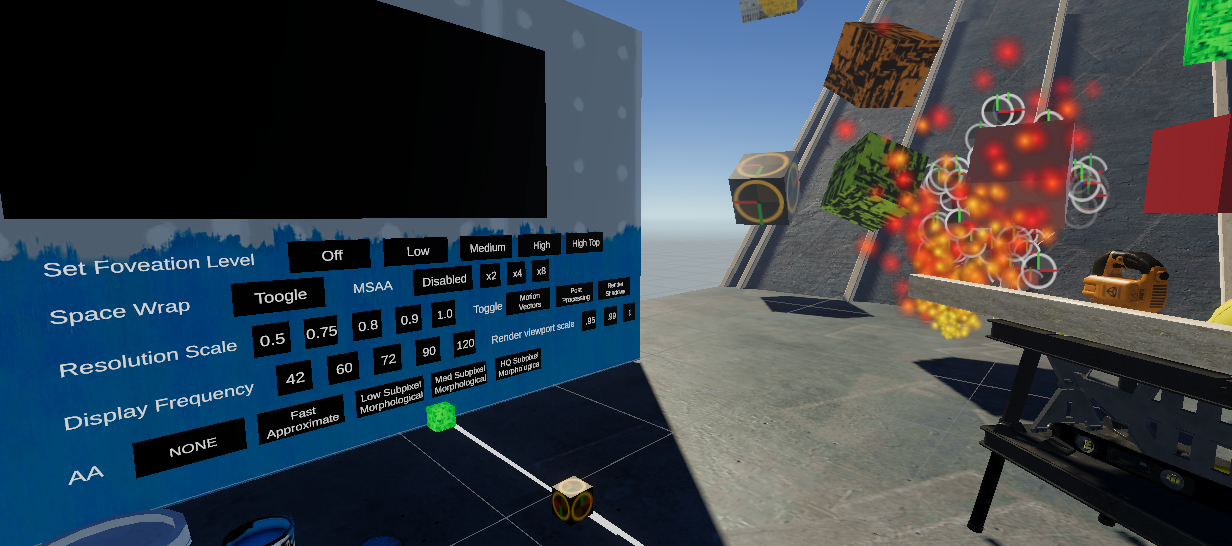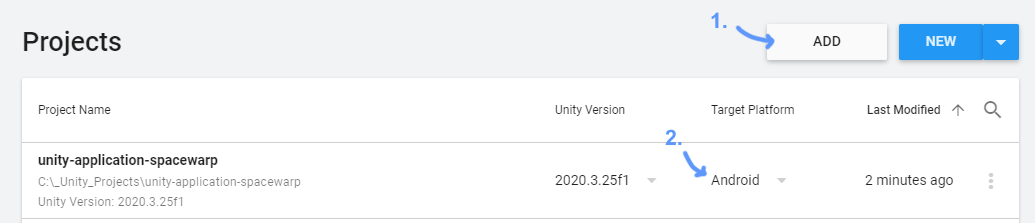Project is preconfigured with ASW for the Oculus Quest 1 & 2 using a custom render pipeline
Try the build : https://github.com/nukadelic/unity-application-spacewarp/releases/tag/apk
Make sure you have Unity 2020.3.22 installed or newer , in this case im using the latest LTS version of the editor which is 2020.3.25 if you wish to download the exact project version to be sure all the versions exactly match , open in new tab the following : unityhub://2020.3.25f1/9b9180224418 this should launch unity hub with a new editor installation or go to Unity Archive and search for 2020.3.25f1 and make sure to install Android Build Support
Clone the project ( or download the zip ) and in unity Hub add the project folder & select Android target platform
Done, now build and install the apk.
Notes
- 120Hz is still in experimental stage , to get it working enable it inside the Quest headset in the settings under experimental features.
- Making materials in shader graph will support MotionVectors by default, custom hlsl shaders needs to be edited manually othewise they will jitter when in motion.
- Fixed
Lit shaders will cause wild tearing ( see below )
- The scene in the screen shot can be found in
Assets/Example/Scenes/SampleScene.unity - Completely removed Oculus SDK plugin , now using only the package manager provided dll's
- All the project settings are allready setup to be Spacewarp ready
- Shader graph seems to be working as expected
- Additional Project settings
- Linear , Vulkan
- Android 8.0 'Oreo' ( API Level 26 )
- IL2CPP , .NET 4.x
- Texture Compression : ASTC
- The following packages are already included in the project manifest.json
+ https://github.com/nukadelic/asw-shader-graph.git
+ https://github.com/nukadelic/asw-render-pipelines-core.git
+ https://github.com/nukadelic/asw-visual-effect-graph.git
+ https://github.com/nukadelic/asw-render-pipelines-universal.git
For faster builds you can swap to the Mono Scripting backend in Project Settings > Player > Other Settings > Configuration > Scripting Backend , but it is required to have IL2CPP when publishing the application on the store
- UPM packages are from the oculus ASW Render pipeline , from the following branch: 50a6799, view point of fork from Unity URP 10.x to oculus-asw here : git-compare
- ASW Developer Guide : https://developer.oculus.com/documentation/unity/unity-asw
- Video Lecture Asynchronous Timewarp & Spacewarp for VR | Bonnie Mathew 2017